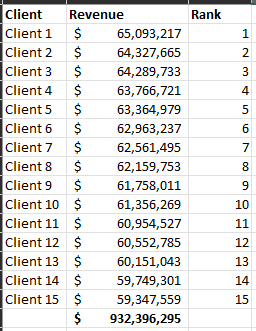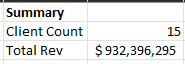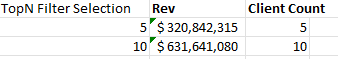FabCon is coming to Atlanta
Join us at FabCon Atlanta from March 16 - 20, 2026, for the ultimate Fabric, Power BI, AI and SQL community-led event. Save $200 with code FABCOMM.
Register now!- Power BI forums
- Get Help with Power BI
- Desktop
- Service
- Report Server
- Power Query
- Mobile Apps
- Developer
- DAX Commands and Tips
- Custom Visuals Development Discussion
- Health and Life Sciences
- Power BI Spanish forums
- Translated Spanish Desktop
- Training and Consulting
- Instructor Led Training
- Dashboard in a Day for Women, by Women
- Galleries
- Data Stories Gallery
- Themes Gallery
- Contests Gallery
- Quick Measures Gallery
- Notebook Gallery
- Translytical Task Flow Gallery
- TMDL Gallery
- R Script Showcase
- Webinars and Video Gallery
- Ideas
- Custom Visuals Ideas (read-only)
- Issues
- Issues
- Events
- Upcoming Events
Calling all Data Engineers! Fabric Data Engineer (Exam DP-700) live sessions are back! Starting October 16th. Sign up.
- Power BI forums
- Forums
- Get Help with Power BI
- Desktop
- Calculate Count of Customers when TopN Filter Chan...
- Subscribe to RSS Feed
- Mark Topic as New
- Mark Topic as Read
- Float this Topic for Current User
- Bookmark
- Subscribe
- Printer Friendly Page
- Mark as New
- Bookmark
- Subscribe
- Mute
- Subscribe to RSS Feed
- Permalink
- Report Inappropriate Content
Calculate Count of Customers when TopN Filter Changes
Hello,
I'm hoping someone can help with this.
I have a report that lists Client, Revenue and Rank.
I also have several filters in the filter pane along with a filter to show TopN that may change from 10 to 100 in increments of 5.
Next to the list of client information, I have a summary that shows total revenue and client count.
Everything filters fine when I use the filters on the filters pane, however, when I choose a different "TopN" number, the Client Count and the Total Rev amount to not update to show the numbers, they stay the same. I'd like to see that where the TopN Filter Selection changes as shown below, the count and revenue numbers update as well.
I have done many searches, and perhaps I am not wording my questions correctly, but I have been unable to find anything helpful.
Is what I am looking to do possible?
Thanks for any help you can provide!
Solved! Go to Solution.
- Mark as New
- Bookmark
- Subscribe
- Mute
- Subscribe to RSS Feed
- Permalink
- Report Inappropriate Content
Hi,
You will have to create a disconnected table (named TopN with a single column called number) with numbers ranging from 1-5. Create a slicer and select 3 there. Write these measures
Selected Top n value = selectedvalue(Topn[Number])
Revenue from Top n customers = sumx(topn([Selected Top n value],values(Data[Customer]),[Revenue]),[Revenue])
Hope this helps.
Regards,
Ashish Mathur
http://www.ashishmathur.com
https://www.linkedin.com/in/excelenthusiasts/
- Mark as New
- Bookmark
- Subscribe
- Mute
- Subscribe to RSS Feed
- Permalink
- Report Inappropriate Content
Hi,
You will have to create a disconnected table (named TopN with a single column called number) with numbers ranging from 1-5. Create a slicer and select 3 there. Write these measures
Selected Top n value = selectedvalue(Topn[Number])
Revenue from Top n customers = sumx(topn([Selected Top n value],values(Data[Customer]),[Revenue]),[Revenue])
Hope this helps.
Regards,
Ashish Mathur
http://www.ashishmathur.com
https://www.linkedin.com/in/excelenthusiasts/
- Mark as New
- Bookmark
- Subscribe
- Mute
- Subscribe to RSS Feed
- Permalink
- Report Inappropriate Content
This worked great, thank you so much!
- Mark as New
- Bookmark
- Subscribe
- Mute
- Subscribe to RSS Feed
- Permalink
- Report Inappropriate Content
You are welcome.
Regards,
Ashish Mathur
http://www.ashishmathur.com
https://www.linkedin.com/in/excelenthusiasts/
- Mark as New
- Bookmark
- Subscribe
- Mute
- Subscribe to RSS Feed
- Permalink
- Report Inappropriate Content
are you able to share your data? and can you give an example of what you expect the output to be.
If you cannot share your data please provide some sample data in text format.
If I took the time to answer your question and I came up with a solution, please mark my post as a solution and /or give kudos freely for the effort 🙂 Thank you!
Proud to be a Super User!