Join us at FabCon Vienna from September 15-18, 2025
The ultimate Fabric, Power BI, SQL, and AI community-led learning event. Save €200 with code FABCOMM.
Get registered- Power BI forums
- Get Help with Power BI
- Desktop
- Service
- Report Server
- Power Query
- Mobile Apps
- Developer
- DAX Commands and Tips
- Custom Visuals Development Discussion
- Health and Life Sciences
- Power BI Spanish forums
- Translated Spanish Desktop
- Training and Consulting
- Instructor Led Training
- Dashboard in a Day for Women, by Women
- Galleries
- Data Stories Gallery
- Themes Gallery
- Contests Gallery
- Quick Measures Gallery
- Notebook Gallery
- Translytical Task Flow Gallery
- TMDL Gallery
- R Script Showcase
- Webinars and Video Gallery
- Ideas
- Custom Visuals Ideas (read-only)
- Issues
- Issues
- Events
- Upcoming Events
Compete to become Power BI Data Viz World Champion! First round ends August 18th. Get started.
- Power BI forums
- Forums
- Get Help with Power BI
- Desktop
- Calculate(Count (....), (Datesbetween(....)) retur...
- Subscribe to RSS Feed
- Mark Topic as New
- Mark Topic as Read
- Float this Topic for Current User
- Bookmark
- Subscribe
- Printer Friendly Page
- Mark as New
- Bookmark
- Subscribe
- Mute
- Subscribe to RSS Feed
- Permalink
- Report Inappropriate Content
Calculate(Count (....), (Datesbetween(....)) returns nothing
Hey guys 🙂
I insert the following Measure in Power BI Desktop:
Latest_NPS = CALCULATE(COUNTA(NPS[nps_category]);DATESBETWEEN(NPS[ts];[LastestDate_NPS_Start];[LatestDate_NPS_End]))
It retunrs: Nothing
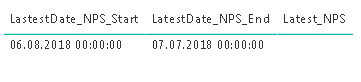
If I insert this measure:
Latest_NPS = CALCULATE(COUNTA(NPS[nps_category]);DATESBETWEEN(NPS[ts];[LastestDate_NPS_Start];[LastestDate_NPS_Start]))
It retunrs: 1

Why I am not able to COUNTA the NPS[nps_category] for a specific timeline?
Thanks in advance,
Simon
Solved! Go to Solution.
- Mark as New
- Bookmark
- Subscribe
- Mute
- Subscribe to RSS Feed
- Permalink
- Report Inappropriate Content
Hi @SimonAbs,
You can try to use below formula to calculate records between specific date range:
Latest_NPS =
VAR currStart =
MAX ( NPS[LastestDate_NPS_Start] )
VAR currEnd =
MAX ( NPS[LatestDate_NPS_End] )
RETURN
CALCULATE (
COUNTA ( NPS[nps_category] );
FILTER ( ALLSELECTED ( NPS ); NPS[ts] IN CALENDAR ( currStart; currEnd ) )
)
Regards,
Xiaoxin Sheng
- Mark as New
- Bookmark
- Subscribe
- Mute
- Subscribe to RSS Feed
- Permalink
- Report Inappropriate Content
Hi @SimonAbs,
You can try to use below formula to calculate records between specific date range:
Latest_NPS =
VAR currStart =
MAX ( NPS[LastestDate_NPS_Start] )
VAR currEnd =
MAX ( NPS[LatestDate_NPS_End] )
RETURN
CALCULATE (
COUNTA ( NPS[nps_category] );
FILTER ( ALLSELECTED ( NPS ); NPS[ts] IN CALENDAR ( currStart; currEnd ) )
)
Regards,
Xiaoxin Sheng
- Mark as New
- Bookmark
- Subscribe
- Mute
- Subscribe to RSS Feed
- Permalink
- Report Inappropriate Content
Hi @Anonymous,
Thanks for the fast reply.
It works perfect 🙂
Best regards,
Simon


