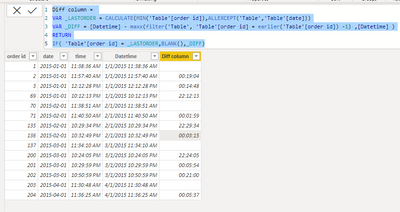FabCon is coming to Atlanta
Join us at FabCon Atlanta from March 16 - 20, 2026, for the ultimate Fabric, Power BI, AI and SQL community-led event. Save $200 with code FABCOMM.
Register now!- Power BI forums
- Get Help with Power BI
- Desktop
- Service
- Report Server
- Power Query
- Mobile Apps
- Developer
- DAX Commands and Tips
- Custom Visuals Development Discussion
- Health and Life Sciences
- Power BI Spanish forums
- Translated Spanish Desktop
- Training and Consulting
- Instructor Led Training
- Dashboard in a Day for Women, by Women
- Galleries
- Data Stories Gallery
- Themes Gallery
- Contests Gallery
- QuickViz Gallery
- Quick Measures Gallery
- Visual Calculations Gallery
- Notebook Gallery
- Translytical Task Flow Gallery
- TMDL Gallery
- R Script Showcase
- Webinars and Video Gallery
- Ideas
- Custom Visuals Ideas (read-only)
- Issues
- Issues
- Events
- Upcoming Events
The Power BI Data Visualization World Championships is back! Get ahead of the game and start preparing now! Learn more
- Power BI forums
- Forums
- Get Help with Power BI
- Desktop
- Re: Calculate Average Order frequency
- Subscribe to RSS Feed
- Mark Topic as New
- Mark Topic as Read
- Float this Topic for Current User
- Bookmark
- Subscribe
- Printer Friendly Page
- Mark as New
- Bookmark
- Subscribe
- Mute
- Subscribe to RSS Feed
- Permalink
- Report Inappropriate Content
Calculate Average Order frequency
Hi All,
I have dataset like below, I want to show =Average order frequency.
Like, we are reciving the order for every X minutes.
I have tried different calculation as suggested by in the forum. But, couldn't get the expected result.
Solved! Go to Solution.
- Mark as New
- Bookmark
- Subscribe
- Mute
- Subscribe to RSS Feed
- Permalink
- Report Inappropriate Content
Hi @Adhavan ,
Here I suggest you to try this code to create a calculated column.
Diff column =
VAR _LASTORDER =
CALCULATE ( MIN ( 'Table'[order id] ), ALLEXCEPT ( 'Table', 'Table'[date] ) )
VAR _DIFF =
[Datetime]
- MAXX (
FILTER ( 'Table', 'Table'[order id] = EARLIER ( 'Table'[order id] ) - 1 ),
[Datetime]
)
RETURN
IF ( 'Table'[order id] = _LASTORDER, BLANK (), _DIFF )Result is as below.
Best Regards,
Rico Zhou
If this post helps, then please consider Accept it as the solution to help the other members find it more quickly.
- Mark as New
- Bookmark
- Subscribe
- Mute
- Subscribe to RSS Feed
- Permalink
- Report Inappropriate Content
Hi @Adhavan ,
- Mark as New
- Bookmark
- Subscribe
- Mute
- Subscribe to RSS Feed
- Permalink
- Report Inappropriate Content
Hi @Adhavan ,
- Mark as New
- Bookmark
- Subscribe
- Mute
- Subscribe to RSS Feed
- Permalink
- Report Inappropriate Content
@Adhavan , In case Order ID are incremental only
a new column
Datetime= [Date]+ [Time]
Diff column =
[Datetime] - maxx(filter(Table, [Order_id] = earlier([Order_id]) -1) ,[Datetime] )
a Measure
Average(Table[Diff column])
- Mark as New
- Bookmark
- Subscribe
- Mute
- Subscribe to RSS Feed
- Permalink
- Report Inappropriate Content
Its provided the result at each column. But, it calculate wrong average value due to following reason, which I couldn't elimate nor find the solution.
1. It calculates 18 hours for Jan' 1st alone.
2. It showing 12+ hours for every first order of the day (calculating from previous day)
I have attached the reference image. Could you help me to rid out of that.

- Mark as New
- Bookmark
- Subscribe
- Mute
- Subscribe to RSS Feed
- Permalink
- Report Inappropriate Content
Hi @Adhavan ,
Here I suggest you to try this code to create a calculated column.
Diff column =
VAR _LASTORDER =
CALCULATE ( MIN ( 'Table'[order id] ), ALLEXCEPT ( 'Table', 'Table'[date] ) )
VAR _DIFF =
[Datetime]
- MAXX (
FILTER ( 'Table', 'Table'[order id] = EARLIER ( 'Table'[order id] ) - 1 ),
[Datetime]
)
RETURN
IF ( 'Table'[order id] = _LASTORDER, BLANK (), _DIFF )Result is as below.
Best Regards,
Rico Zhou
If this post helps, then please consider Accept it as the solution to help the other members find it more quickly.
- Mark as New
- Bookmark
- Subscribe
- Mute
- Subscribe to RSS Feed
- Permalink
- Report Inappropriate Content
@Anonymous
Thanks a lot.
It shows the exact result I want.
Thank,
Mani
Helpful resources

Power BI Dataviz World Championships
The Power BI Data Visualization World Championships is back! Get ahead of the game and start preparing now!

| User | Count |
|---|---|
| 38 | |
| 36 | |
| 33 | |
| 33 | |
| 29 |
| User | Count |
|---|---|
| 134 | |
| 96 | |
| 78 | |
| 67 | |
| 65 |