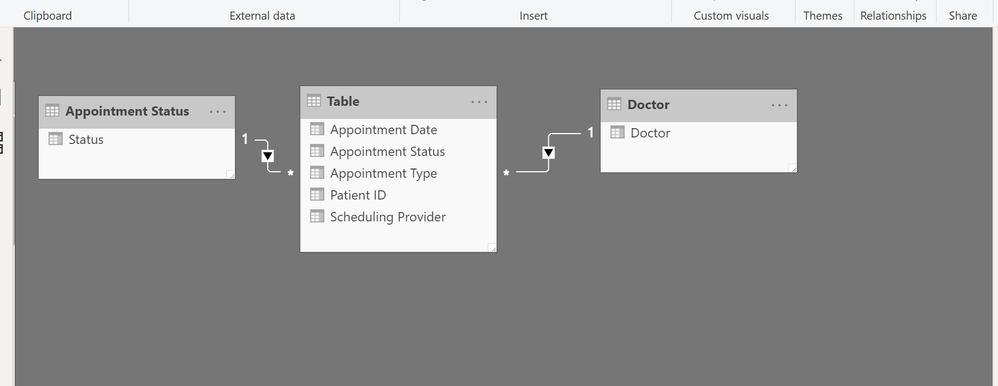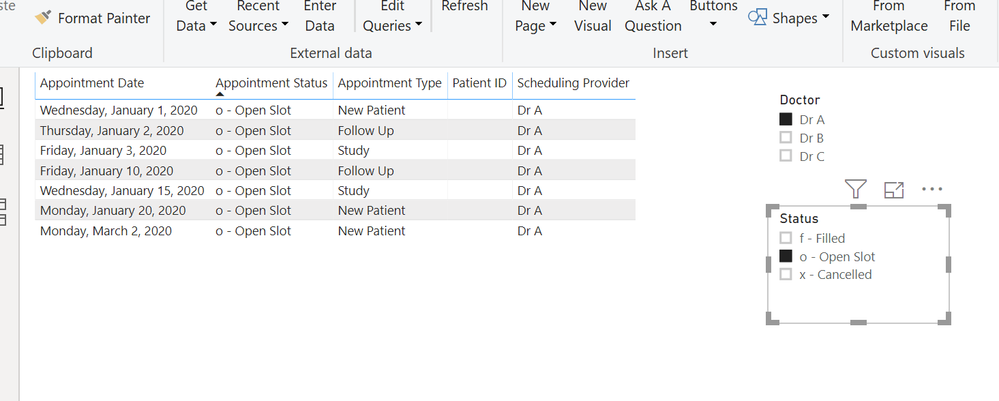Party with Power BI’s own Guy in a Cube
Power BI is turning 10! Tune in for a special live episode on July 24 with behind-the-scenes stories, product evolution highlights, and a sneak peek at what’s in store for the future.
Save the date- Power BI forums
- Get Help with Power BI
- Desktop
- Service
- Report Server
- Power Query
- Mobile Apps
- Developer
- DAX Commands and Tips
- Custom Visuals Development Discussion
- Health and Life Sciences
- Power BI Spanish forums
- Translated Spanish Desktop
- Training and Consulting
- Instructor Led Training
- Dashboard in a Day for Women, by Women
- Galleries
- Data Stories Gallery
- Themes Gallery
- Contests Gallery
- Quick Measures Gallery
- Notebook Gallery
- Translytical Task Flow Gallery
- TMDL Gallery
- R Script Showcase
- Webinars and Video Gallery
- Ideas
- Custom Visuals Ideas (read-only)
- Issues
- Issues
- Events
- Upcoming Events
Enhance your career with this limited time 50% discount on Fabric and Power BI exams. Ends August 31st. Request your voucher.
- Power BI forums
- Forums
- Get Help with Power BI
- Desktop
- Calculate 3rd Opening
- Subscribe to RSS Feed
- Mark Topic as New
- Mark Topic as Read
- Float this Topic for Current User
- Bookmark
- Subscribe
- Printer Friendly Page
- Mark as New
- Bookmark
- Subscribe
- Mute
- Subscribe to RSS Feed
- Permalink
- Report Inappropriate Content
Calculate 3rd Opening
Hello,
I work for a medical practice and we are looking to create a table/matrix that shows the 3rd next opening on a providers schedule. I am at a loss on how to accomplish this and could really use some help.
Of the data below, I would expect a returned result of:
Dr A 3rd next opening = 01/03/2020
Dr A 3rd next new patient opening = 03/02/2020
| Patient ID | Appointment Date | Appointment Status | Scheduling Provider | Appointment Type |
| 328775 | 1/1/2020 | f - Filled | Dr A | New Patient |
| 419104 | 1/1/2020 | f - Filled | Dr A | New Patient |
| 1/1/2020 | o - Open Slot | Dr A | New Patient | |
| 162981 | 1/1/2020 | f - Filled | Dr A | New Patient |
| 432123 | 1/2/2020 | f - Filled | Dr A | Follow Up |
| 432123 | 1/2/2020 | x - Cancelled | Dr A | Follow Up |
| 1/2/2020 | o - Open Slot | Dr A | Follow Up | |
| 209521 | 1/2/2020 | f - Filled | Dr A | Follow Up |
| 288203 | 1/3/2020 | f - Filled | Dr A | Study |
| 1/3/2020 | o - Open Slot | Dr A | Study | |
| 334641 | 1/3/2020 | f - Filled | Dr A | Study |
| 298421 | 1/3/2020 | f - Filled | Dr A | Study |
| 1/10/2020 | o - Open Slot | Dr A | Follow Up | |
| 1/15/2020 | o - Open Slot | Dr A | Study | |
| 1/20/2020 | o - Open Slot | Dr A | New Patient | |
| 3/2/2020 | o - Open Slot | Dr A | New Patient | |
| 2/1/2020 | o - Open Slot | Dr B | New Patient | |
| 454121 | 2/1/2020 | f - Filled | Dr B | Follow Up |
| 2/2/2020 | o - Open Slot | Dr B | Study | |
| 245991 | 2/2/2020 | f - Filled | Dr B | New Patient |
| 333813 | 2/3/2020 | f - Filled | Dr B | Follow Up |
| 186858 | 2/3/2020 | f - Filled | Dr B | Study |
| 2/10/2020 | o - Open Slot | Dr B | Study | |
| 2/15/2020 | o - Open Slot | Dr B | New Patient | |
| 2/20/2020 | o - Open Slot | Dr B | Follow Up | |
| 2/25/2020 | o - Open Slot | Dr B | Study | |
| 2/28/2020 | o - Open Slot | Dr B | New Patient | |
| 4/5/2020 | o - Open Slot | Dr B | New Patient | |
| 4/30/2020 | o - Open Slot | Dr B | Follow Up | |
| 2/3/2021 | o - Open Slot | Dr B | Follow Up | |
| 3/1/2020 | o - Open Slot | Dr C | New Patient | |
| 339339 | 3/1/2020 | f - Filled | Dr C | Follow Up |
| 3/2/2020 | o - Open Slot | Dr C | Study | |
| 394545 | 3/2/2020 | f - Filled | Dr C | New Patient |
| 3/3/2020 | o - Open Slot | Dr C | Follow Up | |
| 256215 | 3/3/2020 | f - Filled | Dr C | Study |
| 250682 | 3/3/2020 | f - Filled | Dr C | New Patient |
| 3/10/2020 | o - Open Slot | Dr C | Follow Up | |
| 3/15/2020 | o - Open Slot | Dr C | Study | |
| 3/20/2020 | o - Open Slot | Dr C | New Patient | |
| 3/25/2020 | o - Open Slot | Dr C | Follow Up | |
| 5/1/2020 | o - Open Slot | Dr C | Study | |
| 5/15/2020 | o - Open Slot | Dr C | New Patient | |
| 5/31/2020 | o - Open Slot | Dr C | Follow Up |
Solved! Go to Solution.
- Mark as New
- Bookmark
- Subscribe
- Mute
- Subscribe to RSS Feed
- Permalink
- Report Inappropriate Content
Hi @TabathaN
Create three measures
Measure = MAX('Table'[Appointment Date])
3rd Next Avail =
CALCULATE (
MAX ( 'Table'[Appointment Date] ),
TOPN (
3,
FILTER (
ALLSELECTED ( 'Table' ),
'Table'[Scheduling Provider] = MAX ( 'Table'[Scheduling Provider] )
&& FIND ( "Open", 'Table'[Appointment Status], 1, 0 ) > 0
),
[Measure], ASC
)
)
3rd Next New Patient =
CALCULATE (
MAX ( 'Table'[Appointment Date] ),
TOPN (
3,
FILTER (
ALLSELECTED ( 'Table' ),
'Table'[Scheduling Provider] = MAX ( 'Table'[Scheduling Provider] )
&& FIND ( "Open", 'Table'[Appointment Status], 1, 0 ) > 0
&& 'Table'[Appointment Type] = "New Patient"
),
[Measure], ASC
)
)
Best Regards
Maggie
Community Support Team _ Maggie Li
If this post helps, then please consider Accept it as the solution to help the other members find it more quickly.
- Mark as New
- Bookmark
- Subscribe
- Mute
- Subscribe to RSS Feed
- Permalink
- Report Inappropriate Content
Hello,
While I was working on your question Power BI produced one of its marvelous surpsizes
I added a Doctor dimension and a Status dimension table
Then I put the appoint table on a report and created a slicer for doctor and a slicer for status
Without adding any DAX you can now filter by doctor and status, or just by doctor, or just by status. This version is more powerful than what you asked for.... but I thought it might be very helpful
If you'd still like a dax measure to get the next 2 open appointments let me know and I can write that for you.
I'm a personal Power BI trainer. Every time I answer a question I learn something new.
Did this post answer your question? Mark it as a solution so others can find it!
Help when you know. Ask when you don't!
Join the conversation at We Talk BI find out more about me at Slow BI
- Mark as New
- Bookmark
- Subscribe
- Mute
- Subscribe to RSS Feed
- Permalink
- Report Inappropriate Content
thank you @kentyler ! I definitely will use the slicer functionality but here's what I'm thinking...
I would like the visual to list the singular record of the 3rd next available date rather than users having to look and figure it out.
| Provider | 3rd Next Avail |
| Dr A | 1/3/2020 |
| Dr B | 2/10/2020 |
| Dr C | 3/3/2020 |
And then whether we would need to create a second visual, or add slicer to say "ok, now what is the 3rd next New Patient, not just overall 3rd next". So kinda looking for two things but priority is the overall 3rd next avail. Does that make sense?
| Provider | 3rd Next New Patient |
| Dr A | 3/2/2020 |
| Dr B | 2/28/2020 |
| Dr C | 5/15/2020 |
- Mark as New
- Bookmark
- Subscribe
- Mute
- Subscribe to RSS Feed
- Permalink
- Report Inappropriate Content
Hi @TabathaN
Create three measures
Measure = MAX('Table'[Appointment Date])
3rd Next Avail =
CALCULATE (
MAX ( 'Table'[Appointment Date] ),
TOPN (
3,
FILTER (
ALLSELECTED ( 'Table' ),
'Table'[Scheduling Provider] = MAX ( 'Table'[Scheduling Provider] )
&& FIND ( "Open", 'Table'[Appointment Status], 1, 0 ) > 0
),
[Measure], ASC
)
)
3rd Next New Patient =
CALCULATE (
MAX ( 'Table'[Appointment Date] ),
TOPN (
3,
FILTER (
ALLSELECTED ( 'Table' ),
'Table'[Scheduling Provider] = MAX ( 'Table'[Scheduling Provider] )
&& FIND ( "Open", 'Table'[Appointment Status], 1, 0 ) > 0
&& 'Table'[Appointment Type] = "New Patient"
),
[Measure], ASC
)
)
Best Regards
Maggie
Community Support Team _ Maggie Li
If this post helps, then please consider Accept it as the solution to help the other members find it more quickly.
- Mark as New
- Bookmark
- Subscribe
- Mute
- Subscribe to RSS Feed
- Permalink
- Report Inappropriate Content
OK
So if the user selects a Doctor who as 6 future openings, you want a single card that displays the date of the 3rd of those openings, but not the 1st or 2nd ?
Did this post answer your question? Mark it as a solution so others can find it!
Help when you know. Ask when you don't!
Join the conversation at We Talk BI find out more about me at Slow BI
- Mark as New
- Bookmark
- Subscribe
- Mute
- Subscribe to RSS Feed
- Permalink
- Report Inappropriate Content
@kentyler correct, no need to know what the other openings are - just need the 3rd.
Helpful resources
| User | Count |
|---|---|
| 77 | |
| 74 | |
| 42 | |
| 32 | |
| 28 |
| User | Count |
|---|---|
| 99 | |
| 92 | |
| 50 | |
| 49 | |
| 46 |