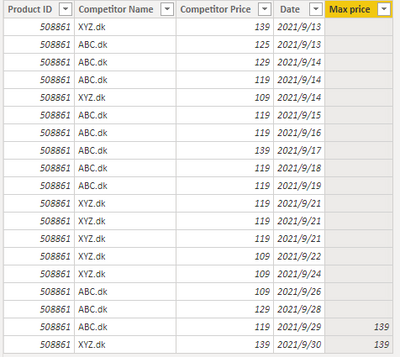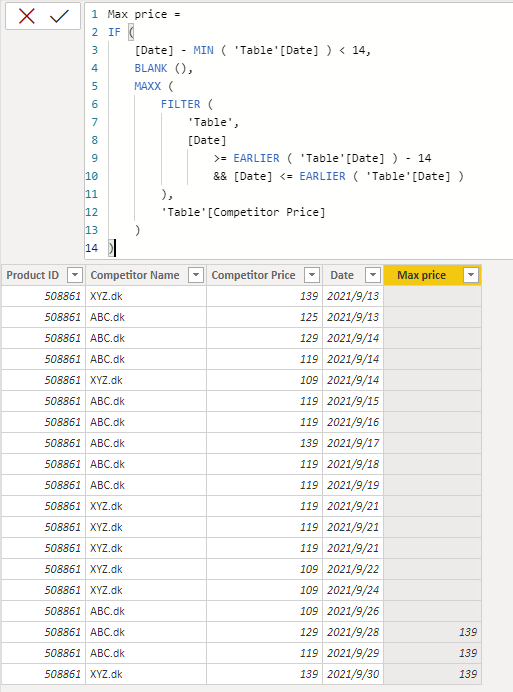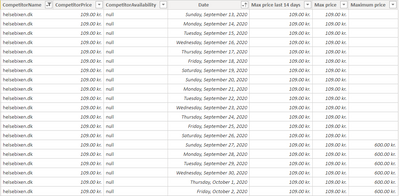New Offer! Become a Certified Fabric Data Engineer
Check your eligibility for this 50% exam voucher offer and join us for free live learning sessions to get prepared for Exam DP-700.
Get Started- Power BI forums
- Get Help with Power BI
- Desktop
- Service
- Report Server
- Power Query
- Mobile Apps
- Developer
- DAX Commands and Tips
- Custom Visuals Development Discussion
- Health and Life Sciences
- Power BI Spanish forums
- Translated Spanish Desktop
- Training and Consulting
- Instructor Led Training
- Dashboard in a Day for Women, by Women
- Galleries
- Community Connections & How-To Videos
- COVID-19 Data Stories Gallery
- Themes Gallery
- Data Stories Gallery
- R Script Showcase
- Webinars and Video Gallery
- Quick Measures Gallery
- 2021 MSBizAppsSummit Gallery
- 2020 MSBizAppsSummit Gallery
- 2019 MSBizAppsSummit Gallery
- Events
- Ideas
- Custom Visuals Ideas
- Issues
- Issues
- Events
- Upcoming Events
Don't miss out! 2025 Microsoft Fabric Community Conference, March 31 - April 2, Las Vegas, Nevada. Use code MSCUST for a $150 discount. Prices go up February 11th. Register now.
- Power BI forums
- Forums
- Get Help with Power BI
- Desktop
- Calculate 14 days running maximum competitor price...
- Subscribe to RSS Feed
- Mark Topic as New
- Mark Topic as Read
- Float this Topic for Current User
- Bookmark
- Subscribe
- Printer Friendly Page
- Mark as New
- Bookmark
- Subscribe
- Mute
- Subscribe to RSS Feed
- Permalink
- Report Inappropriate Content
Calculate 14 days running maximum competitor price for each individual competitor in DAX
Given that I have competitor name, competitor price & date columns, I have to calculate 14 days running maximum competitor price for each individual competitor in DAX
Sample table: (input)
| Product ID | Competitor Name | Competitor Price | Date |
| 508861 | XYZ.dk | 139kr | 13/09/21 |
| 508861 | ABC.dk | 125kr | 13/09/21 |
| 508861 | ABC.dk | 129kr | 14/09/21 |
| 508861 | ABC.dk | 119kr | 14/09/21 |
| 508861 | XYZ.dk | 109kr | 14/09/21 |
| 508861 | ABC.dk | 119kr | 15/09/21 |
| 508861 | ABC.dk | 119kr | 16/09/21 |
| 508861 | ABC.dk | 139kr | 17/09/21 |
| 508861 | ABC.dk | 119kr | 18/09/21 |
| 508861 | ABC.dk | 119kr | 19/09/21 |
| 508861 | XYZ.dk | 119kr | 21/09/21 |
| 508861 | XYZ.dk | 119kr | 21/09/21 |
| 508861 | XYZ.dk | 119kr | 21/09/21 |
| 508861 | XYZ.dk | 109kr | 22/09/21 |
| 508861 | XYZ.dk | 109kr | 24/09/21 |
| 508861 | ABC.dk | 109kr | 26/09/21 |
| 508861 | ABC.dk | 129kr | 28/09/21 |
| 508861 | ABC.dk | 119kr | 29/09/21 |
| 508861 | XYZ.dk | 139kr | 30/09/21 |
Expected Output:
| Product ID | Competitor Name | Competitor Price | Date | Max price |
| 508861 | XYZ.dk | 139kr | 13/09/21 | |
| 508861 | ABC.dk | 125kr | 13/09/21 | |
| 508861 | ABC.dk | 129kr | 14/09/21 | |
| 508861 | ABC.dk | 119kr | 14/09/21 | |
| 508861 | XYZ.dk | 109kr | 14/09/21 | |
| 508861 | ABC.dk | 119kr | 15/09/21 | |
| 508861 | ABC.dk | 119kr | 16/09/21 | |
| 508861 | ABC.dk | 139kr | 17/09/21 | |
| 508861 | ABC.dk | 119kr | 18/09/21 | |
| 508861 | ABC.dk | 119kr | 19/09/21 | |
| 508861 | XYZ.dk | 119kr | 21/09/21 | |
| 508861 | XYZ.dk | 119kr | 21/09/21 | |
| 508861 | XYZ.dk | 119kr | 21/09/21 | |
| 508861 | XYZ.dk | 109kr | 24/09/21 | |
| 508861 | XYZ.dk | 109kr | 24/09/21 | |
| 508861 | ABC.dk | 109kr | 26/09/21 | |
| 508861 | ABC.dk | 129kr | 28/09/21 | |
| 508861 | ABC.dk | 119kr | 29/09/21 | 139kr |
| 508861 | XYZ.dk | 139kr | 30/09/21 | 139kr |
Current DAX code: (not working as wished to)
Max price =
MAXX(DATESINPERIOD('calendar'[Date], LASTDATE('calendar'[Date]),-14,DAY),competitor_v2[CompetitorPrice])
Also tried this:
Max price last 14 days = CALCULATE(max(competitor_v2[CompetitorPrice]), TODAY()-14 > competitor_v2[Date])
Note: There is no explicit relation with any other table than the (Calendar) date table. (Considering that calendar[date] & competitor_v2[date] is same)
Would really appreciate it if anyone can reflect on what is that I could be missing. 🙂
Solved! Go to Solution.
- Mark as New
- Bookmark
- Subscribe
- Mute
- Subscribe to RSS Feed
- Permalink
- Report Inappropriate Content
Hi, @Anonymous
Your question is whether you only want the last date to display the maximum value?
You can add conditions to judge the date in the original formula.
Max price =
IF (
[Date]
= CALCULATE (
MAX ( 'Table'[Date] ),
FILTER ( 'Table', [Competitor Name] = EARLIER ( 'Table'[Competitor Name] ) )
),
IF (
'Table'[Date] - MIN ( 'Table'[Date] ) < 14,
BLANK (),
MAXX (
FILTER (
'Table',
[Date]
>= EARLIER ( 'Table'[Date] ) - 14
&& [Date] <= EARLIER ( 'Table'[Date] )
),
'Table'[Competitor Price]
)
),
BLANK ()
)
Best Regards,
Community Support Team _Charlotte
If this post helps, then please consider Accept it as the solution to help the other members find it more quickly.
- Mark as New
- Bookmark
- Subscribe
- Mute
- Subscribe to RSS Feed
- Permalink
- Report Inappropriate Content
Hi, @Anonymous
You can try the following methods.
Max price =
IF (
[Date] - MIN ( 'Table'[Date] ) < 14,
BLANK (),
MAXX (
FILTER (
'Table',
[Date]
>= EARLIER ( 'Table'[Date] ) - 14
&& [Date] <= EARLIER ( 'Table'[Date] )
),
'Table'[Competitor Price]
)
)
Best Regards,
Community Support Team _Charlotte
If this post helps, then please consider Accept it as the solution to help the other members find it more quickly.
- Mark as New
- Bookmark
- Subscribe
- Mute
- Subscribe to RSS Feed
- Permalink
- Report Inappropriate Content
Hi @v-zhangti, thanks for trying it out for me, I actually tried with my data, and apparently is not working as expected.
Please find the image below (Please refer the Maximum Price column)
Any further guidance is appreciated. 🙂
- Mark as New
- Bookmark
- Subscribe
- Mute
- Subscribe to RSS Feed
- Permalink
- Report Inappropriate Content
Hi, @Anonymous
Your question is whether you only want the last date to display the maximum value?
You can add conditions to judge the date in the original formula.
Max price =
IF (
[Date]
= CALCULATE (
MAX ( 'Table'[Date] ),
FILTER ( 'Table', [Competitor Name] = EARLIER ( 'Table'[Competitor Name] ) )
),
IF (
'Table'[Date] - MIN ( 'Table'[Date] ) < 14,
BLANK (),
MAXX (
FILTER (
'Table',
[Date]
>= EARLIER ( 'Table'[Date] ) - 14
&& [Date] <= EARLIER ( 'Table'[Date] )
),
'Table'[Competitor Price]
)
),
BLANK ()
)
Best Regards,
Community Support Team _Charlotte
If this post helps, then please consider Accept it as the solution to help the other members find it more quickly.
- Mark as New
- Bookmark
- Subscribe
- Mute
- Subscribe to RSS Feed
- Permalink
- Report Inappropriate Content
Hi @v-zhangti, thank you so much for your inputs and for practically trying it out for me, I'll give it a run for my data set and see if runs smoothly for me and gets me the desired outcome. 😁
Best,
Prasad
- Mark as New
- Bookmark
- Subscribe
- Mute
- Subscribe to RSS Feed
- Permalink
- Report Inappropriate Content
Hi @VahidDM, thank you so much for the comment, I will quickly try to update my post according to suggestions. Much appreciated..!
- Mark as New
- Bookmark
- Subscribe
- Mute
- Subscribe to RSS Feed
- Permalink
- Report Inappropriate Content
Hi @Anonymous
Can you post sample data as text and expected output?
Not enough information to go on;
please see this post regarding How to Get Your Question Answered Quickly:
https://community.powerbi.com/t5/Community-Blog/How-to-Get-Your-Question-Answered-Quickly/ba-p/38490
The most important parts are:
1. Sample data as text, use the table tool in the editing bar
2. Expected output from sample data
3. Explanation in words of how to get from 1. to 2.
4. Relation between your tables
Appreciate your Kudos!!
LinkedIn:www.linkedin.com/in/vahid-dm/
Helpful resources

Join us at the Microsoft Fabric Community Conference
March 31 - April 2, 2025, in Las Vegas, Nevada. Use code MSCUST for a $150 discount!

Microsoft Fabric Community Conference 2025
Arun Ulag shares exciting details about the Microsoft Fabric Conference 2025, which will be held in Las Vegas, NV.

| User | Count |
|---|---|
| 119 | |
| 78 | |
| 58 | |
| 52 | |
| 46 |
| User | Count |
|---|---|
| 170 | |
| 117 | |
| 63 | |
| 58 | |
| 51 |