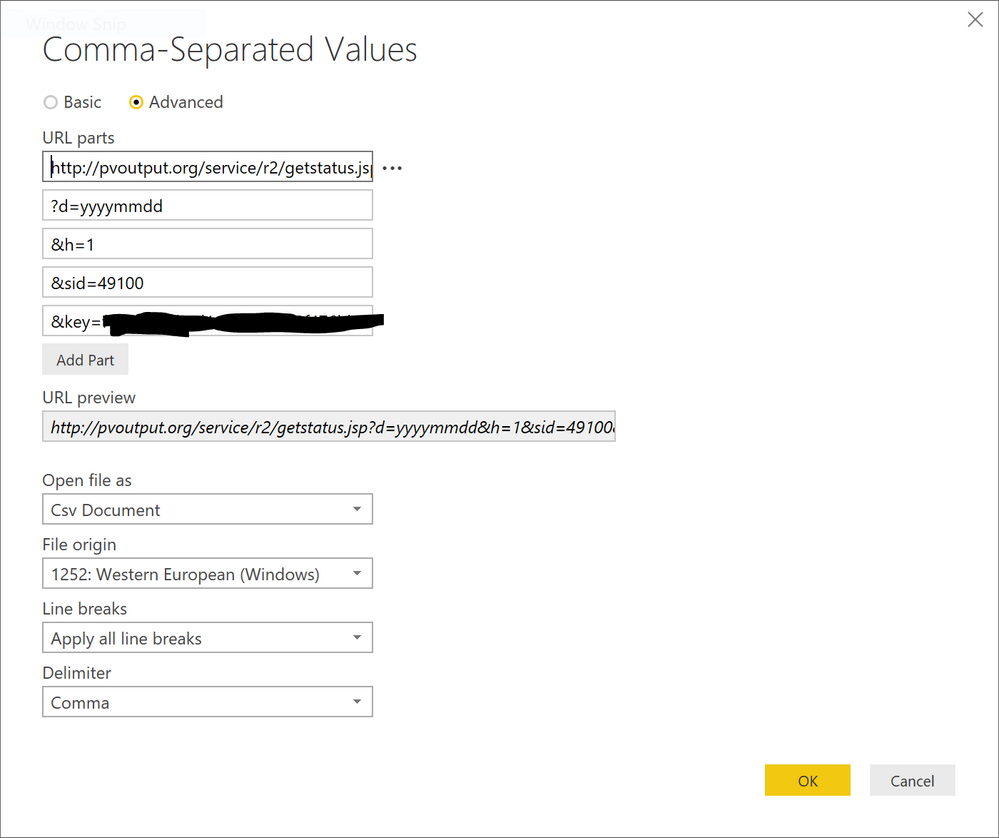FabCon is coming to Atlanta
Join us at FabCon Atlanta from March 16 - 20, 2026, for the ultimate Fabric, Power BI, AI and SQL community-led event. Save $200 with code FABCOMM.
Register now!- Power BI forums
- Get Help with Power BI
- Desktop
- Service
- Report Server
- Power Query
- Mobile Apps
- Developer
- DAX Commands and Tips
- Custom Visuals Development Discussion
- Health and Life Sciences
- Power BI Spanish forums
- Translated Spanish Desktop
- Training and Consulting
- Instructor Led Training
- Dashboard in a Day for Women, by Women
- Galleries
- Data Stories Gallery
- Themes Gallery
- Contests Gallery
- QuickViz Gallery
- Quick Measures Gallery
- Visual Calculations Gallery
- Notebook Gallery
- Translytical Task Flow Gallery
- TMDL Gallery
- R Script Showcase
- Webinars and Video Gallery
- Ideas
- Custom Visuals Ideas (read-only)
- Issues
- Issues
- Events
- Upcoming Events
The Power BI Data Visualization World Championships is back! Get ahead of the game and start preparing now! Learn more
- Power BI forums
- Forums
- Get Help with Power BI
- Desktop
- Re: CSV web query returns one huge row
- Subscribe to RSS Feed
- Mark Topic as New
- Mark Topic as Read
- Float this Topic for Current User
- Bookmark
- Subscribe
- Printer Friendly Page
- Mark as New
- Bookmark
- Subscribe
- Mute
- Subscribe to RSS Feed
- Permalink
- Report Inappropriate Content
CSV web query returns one huge row
Hi all
I'm sure this must be an easy one but I can't find a solution!
I have a web query that brings data in csv format into Power BI. The data all downloads but it only gives me one huge row with a bajillion columns.
Taking a closer look, I can see columns that contain something like this:
NaN;20170221
So this looks to me like the ';' should indicate a new row, and the first column is a date. This repeats over and over agian.
So how can I tell Power Bi to start a new row when it finds a ';'?
Thanks in advance!
Solved! Go to Solution.
- Mark as New
- Bookmark
- Subscribe
- Mute
- Subscribe to RSS Feed
- Permalink
- Report Inappropriate Content
I fixed it!
My steps were:
1) Change the source to just be a text file instead of a csv. This resulted in one column with one row. So one cell containing ALL my data.
2) Split the single cell based on the delimiter ";". This resulted in heaps of columns containing a bunch of information including commas
3) Transpose the data so that columns became rows. So a single column with a bunch of rows
4) Split the column again on the delimiter "," and hey presto! Done!
This forum post set me in the right direction.
- Mark as New
- Bookmark
- Subscribe
- Mute
- Subscribe to RSS Feed
- Permalink
- Report Inappropriate Content
If your query code uses the Csv.Document function, then you can try ";" as the third argument (which is the delimiter).
If no luck, then please share your query code.
- Mark as New
- Bookmark
- Subscribe
- Mute
- Subscribe to RSS Feed
- Permalink
- Report Inappropriate Content
Hi Marcel. Thanks for helping!
I'm a complete noob to this so I'd like to apologise if I'm getting obvious things wrong ![]()
This is my query:
= Csv.Document(Web.Contents("http://pvoutput.org/service/r2/getstatus.jsp" & "?d=yyyymmdd" & "&h=1" & "&sid=49100" & "&key=<MyKeyGoesHere>"),[Delimiter=",", Columns=301, Encoding=1252, QuoteStyle=QuoteStyle.None])
You'll see that there is already a Delimiter argument. That splits the data into columns as you'd expect.
So if I was to add in ";" as the 3rd argument, then I'd put it between "Encoding=1252" and "QuoteStyle" right? But how to put it in? Just Encoding=1252, ";", QuoteStyle=QuoteStyle.None
- Mark as New
- Bookmark
- Subscribe
- Mute
- Subscribe to RSS Feed
- Permalink
- Report Inappropriate Content
Hi Ross,
Trying, but also learning from this one...
I see you don't have a third argument, but instead you have a record as 2nd argument (the part between and inluding the square brackets [...] ), which is perfectly fine.
So my suggestion then would be to try and adjust the part Delimiter = "," to Delimiter = ";"
= Csv.Document(Web.Contents("http://pvoutput.org/service/r2/getstatus.jsp" & "?d=yyyymmdd" & "&h=1" & "&sid=49100" & "&key=<MyKeyGoesHere>"),[Delimiter=";", Columns=301, Encoding=1252, QuoteStyle=QuoteStyle.None])
If that doesn't help, you can also provide a list of delimiters, like: Delimiter={",",";"}
= Csv.Document(Web.Contents("http://pvoutput.org/service/r2/getstatus.jsp" & "?d=yyyymmdd" & "&h=1" & "&sid=49100" & "&key=<MyKeyGoesHere>"),[Delimiter={",",";"}, Columns=301, Encoding=1252, QuoteStyle=QuoteStyle.None])
Hope this helps, otherwise I would be running out of suggestions. ![]()
- Mark as New
- Bookmark
- Subscribe
- Mute
- Subscribe to RSS Feed
- Permalink
- Report Inappropriate Content
Ok so suggestion 1, changing the delimiter to ";" still gave me 1 row with a bajillion columns. But each column contained lots of data with commas in it. So it literally split it into columns separated at the ';'...
Suggestion 2 was this:
[Delimiter={",",";"}, Columns=301, Encoding=1252, QuoteStyle=QuoteStyle.None]
This produced an error 😞
- Mark as New
- Bookmark
- Subscribe
- Mute
- Subscribe to RSS Feed
- Permalink
- Report Inappropriate Content
This is how my query is set up in Power BI by default.
- Mark as New
- Bookmark
- Subscribe
- Mute
- Subscribe to RSS Feed
- Permalink
- Report Inappropriate Content
I fixed it!
My steps were:
1) Change the source to just be a text file instead of a csv. This resulted in one column with one row. So one cell containing ALL my data.
2) Split the single cell based on the delimiter ";". This resulted in heaps of columns containing a bunch of information including commas
3) Transpose the data so that columns became rows. So a single column with a bunch of rows
4) Split the column again on the delimiter "," and hey presto! Done!
This forum post set me in the right direction.
- Mark as New
- Bookmark
- Subscribe
- Mute
- Subscribe to RSS Feed
- Permalink
- Report Inappropriate Content
Hi @Anonymous,
Glad to hear you have resolved your issue, please mark right reply as answer, so other people can find solution easily.
Thanks,
Angelia
- Mark as New
- Bookmark
- Subscribe
- Mute
- Subscribe to RSS Feed
- Permalink
- Report Inappropriate Content
Glad to hear it works for you!
Sorry that I couldn't be of further assistance.
Helpful resources

Power BI Monthly Update - November 2025
Check out the November 2025 Power BI update to learn about new features.

Fabric Data Days
Advance your Data & AI career with 50 days of live learning, contests, hands-on challenges, study groups & certifications and more!

| User | Count |
|---|---|
| 58 | |
| 45 | |
| 40 | |
| 21 | |
| 18 |