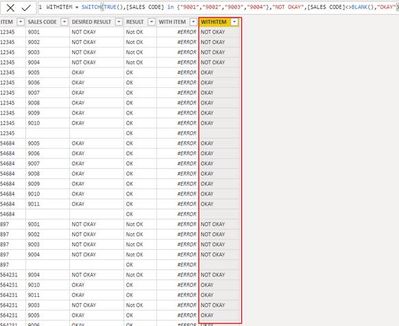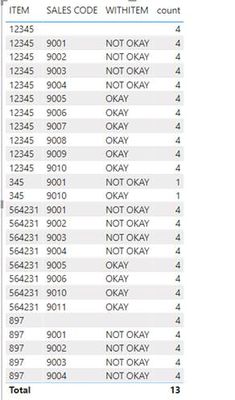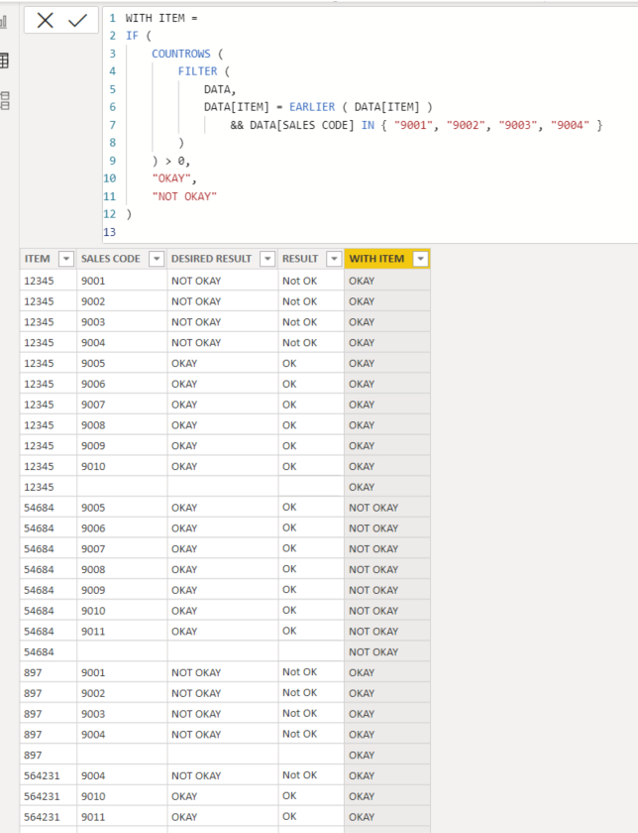FabCon is coming to Atlanta
Join us at FabCon Atlanta from March 16 - 20, 2026, for the ultimate Fabric, Power BI, AI and SQL community-led event. Save $200 with code FABCOMM.
Register now!- Power BI forums
- Get Help with Power BI
- Desktop
- Service
- Report Server
- Power Query
- Mobile Apps
- Developer
- DAX Commands and Tips
- Custom Visuals Development Discussion
- Health and Life Sciences
- Power BI Spanish forums
- Translated Spanish Desktop
- Training and Consulting
- Instructor Led Training
- Dashboard in a Day for Women, by Women
- Galleries
- Data Stories Gallery
- Themes Gallery
- Contests Gallery
- QuickViz Gallery
- Quick Measures Gallery
- Visual Calculations Gallery
- Notebook Gallery
- Translytical Task Flow Gallery
- TMDL Gallery
- R Script Showcase
- Webinars and Video Gallery
- Ideas
- Custom Visuals Ideas (read-only)
- Issues
- Issues
- Events
- Upcoming Events
View all the Fabric Data Days sessions on demand. View schedule
- Power BI forums
- Forums
- Get Help with Power BI
- Desktop
- Re: COUNTROW based on the Text
- Subscribe to RSS Feed
- Mark Topic as New
- Mark Topic as Read
- Float this Topic for Current User
- Bookmark
- Subscribe
- Printer Friendly Page
- Mark as New
- Bookmark
- Subscribe
- Mute
- Subscribe to RSS Feed
- Permalink
- Report Inappropriate Content
COUNTROW based on the Text
Hi,
The same item has the following sales code from 9001 to 9010 and DMK in data table but I am intersted the following codes only "9001,9002,9003,9004"
if same item has the following sales code conatin "9001,9002,9003,9004" then "Not Okay" and if not then return "okay" and if blanks then return as a blanks.
Data table:
| ITEM | SALES CODE | DESIRED RESULT |
| 12345 | 9001 | NOT OKAY |
| 12345 | 9002 | NOT OKAY |
| 12345 | 9003 | NOT OKAY |
| 12345 | 9004 | NOT OKAY |
| 12345 | 9005 | OKAY |
| 12345 | 9006 | OKAY |
| 12345 | 9007 | OKAY |
| 12345 | 9008 | OKAY |
| 12345 | 9009 | OKAY |
| 12345 | 9010 | OKAY |
| 12345 | DMK | OKAY |
| 12345 | ||
| 54684 | 9005 | OKAY |
| 54684 | 9006 | OKAY |
| 54684 | 9007 | OKAY |
| 54684 | 9008 | OKAY |
| 54684 | 9009 | OKAY |
| 54684 | 9010 | OKAY |
| 54684 | 9011 | OKAY |
| 54684 | ||
| 897 | 9001 | NOT OKAY |
| 897 | 9002 | NOT OKAY |
| 897 | 9003 | NOT OKAY |
| 897 | 9004 | NOT OKAY |
| 897 | ||
| 564231 | 9004 | NOT OKAY |
| 564231 | 9010 | OKAY |
| 564231 | 9011 | OKAY |
| 564231 | 9003 | NOT OKAY |
| 564231 | 9005 | OKAY |
| 564231 | 9006 | OKAY |
| 564231 | 9002 | NOT OKAY |
| 564231 | 9001 | NOT OKAY |
I am trying to applying the following DAX but it's giving wrong result.
Can you please advise.
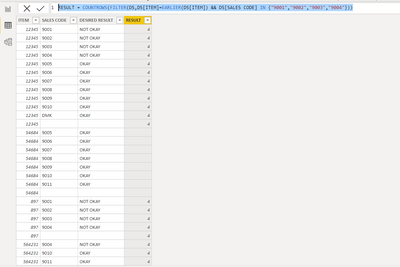
Solved! Go to Solution.
- Mark as New
- Bookmark
- Subscribe
- Mute
- Subscribe to RSS Feed
- Permalink
- Report Inappropriate Content
Hi, @Saxon10 ,
You could create measure and column by the following formula:
Step1:create a column
WITHITEM = SWITCH(TRUE(),[SALES CODE] in {"9001","9002","9003","9004"},"NOT OKAY",[SALES CODE]<>BLANK(),"OKAY")And if you want to COUNTROW based on the Text:
count = CALCULATE(COUNTROWS('DATA'),FILTER(ALLEXCEPT('DATA','DATA'[ITEM]),[SALES CODE] in{"9001","9002","9003","9004"}))The final output is shown below:
Best Regards,
Community Support Team_ Yalan Wu
If this post helps, then please consider Accept it as the solution to help the other members find it more quickly.
- Mark as New
- Bookmark
- Subscribe
- Mute
- Subscribe to RSS Feed
- Permalink
- Report Inappropriate Content
Hi, @Saxon10 ,
You could create measure and column by the following formula:
Step1:create a column
WITHITEM = SWITCH(TRUE(),[SALES CODE] in {"9001","9002","9003","9004"},"NOT OKAY",[SALES CODE]<>BLANK(),"OKAY")And if you want to COUNTROW based on the Text:
count = CALCULATE(COUNTROWS('DATA'),FILTER(ALLEXCEPT('DATA','DATA'[ITEM]),[SALES CODE] in{"9001","9002","9003","9004"}))The final output is shown below:
Best Regards,
Community Support Team_ Yalan Wu
If this post helps, then please consider Accept it as the solution to help the other members find it more quickly.
- Mark as New
- Bookmark
- Subscribe
- Mute
- Subscribe to RSS Feed
- Permalink
- Report Inappropriate Content
Hi,
Thanks for your reply and sorry for the late reply.
Your formula working well.
- Mark as New
- Bookmark
- Subscribe
- Mute
- Subscribe to RSS Feed
- Permalink
- Report Inappropriate Content
Hi, @Saxon10
Try the below two for creating new columns.
Sorry to say that I still quite do not understand what you want to show and analyze, but I just wanted to get rid of the error message first, then I hope you can step further from here.
Please let me know how your desired outcome looks like.
IF (
DATA[SALES CODE] = BLANK (),
BLANK (),
IF (
Data[SALES CODE] = "9001"
|| Data[SALES CODE] = "9002"
|| Data[SALES CODE] = "9003"
|| Data[SALES CODE] = "9004",
"Not OK",
"OK"
)
)
If this post helps, then please consider accepting it as the solution to help other members find it faster, and give a big thumbs up.
Click here to visit my LinkedIn page
Click here to schedule a short Teams meeting to discuss your question.
- Mark as New
- Bookmark
- Subscribe
- Mute
- Subscribe to RSS Feed
- Permalink
- Report Inappropriate Content
Hi,
This calculated column formula works
=if(ISBLANK(Data[SALES CODE]),BLANK(),if(Data[SALES CODE]="9001"||Data[SALES CODE]="9002"||Data[SALES CODE]="9003"||Data[SALES CODE]="9004","Not OK","OK"))Hope this helps.
Regards,
Ashish Mathur
http://www.ashishmathur.com
https://www.linkedin.com/in/excelenthusiasts/
- Mark as New
- Bookmark
- Subscribe
- Mute
- Subscribe to RSS Feed
- Permalink
- Report Inappropriate Content
Hi,
Thanks for your reply.
When I try to apply your formula into Power Bi it's giving wrong result were contain blanks.
Could you please add item criteria part of your formula please. I am looking item level not only for sales code.
- Mark as New
- Bookmark
- Subscribe
- Mute
- Subscribe to RSS Feed
- Permalink
- Report Inappropriate Content
Hi,
Your and my result matches without my formula considering the Item Code column. Hoever, i am surprised that a blank in the Sales code column is returning OK in the Result column. The initial part of my formula clearly states that if the Sales code is blank, then return blank.
Share the link from where i can download your PBI file.
Regards,
Ashish Mathur
http://www.ashishmathur.com
https://www.linkedin.com/in/excelenthusiasts/
- Mark as New
- Bookmark
- Subscribe
- Mute
- Subscribe to RSS Feed
- Permalink
- Report Inappropriate Content
Thanks for your respones again.
Here is the file for your reference https://www.dropbox.com/s/ux966h65am91wx2/IN.pbix?dl=0
I am trying to inculde the item by using the following DAX formula but I am receving error.
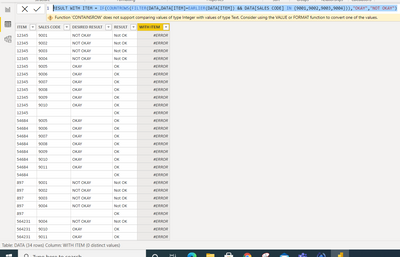
- Mark as New
- Bookmark
- Subscribe
- Mute
- Subscribe to RSS Feed
- Permalink
- Report Inappropriate Content
Hi,
The entries in the desired result column do not match with the entries in the WIth Item column column but atleast your error is gone away with this formula
WITH ITEM = IF(CALCULATE(COUNTROWS(DATA),FILTER(DATA,DATA[ITEM]=EARLIER(DATA[ITEM]) && DATA[SALES CODE] IN {"9001","9002","9003","9004"})),"OKAY","NOT OKAY")I guess that is all i can help you with.
Regards,
Ashish Mathur
http://www.ashishmathur.com
https://www.linkedin.com/in/excelenthusiasts/
- Mark as New
- Bookmark
- Subscribe
- Mute
- Subscribe to RSS Feed
- Permalink
- Report Inappropriate Content
Thanks for your reply and help.
Still it's giving wrong results.
Helpful resources

Power BI Monthly Update - November 2025
Check out the November 2025 Power BI update to learn about new features.

Fabric Data Days
Advance your Data & AI career with 50 days of live learning, contests, hands-on challenges, study groups & certifications and more!