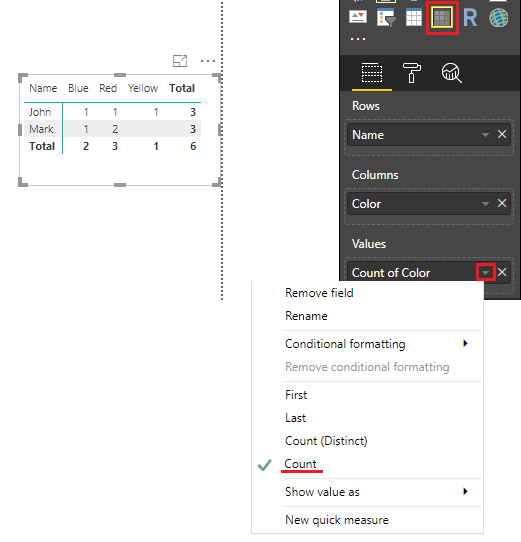FabCon is coming to Atlanta
Join us at FabCon Atlanta from March 16 - 20, 2026, for the ultimate Fabric, Power BI, AI and SQL community-led event. Save $200 with code FABCOMM.
Register now!- Power BI forums
- Get Help with Power BI
- Desktop
- Service
- Report Server
- Power Query
- Mobile Apps
- Developer
- DAX Commands and Tips
- Custom Visuals Development Discussion
- Health and Life Sciences
- Power BI Spanish forums
- Translated Spanish Desktop
- Training and Consulting
- Instructor Led Training
- Dashboard in a Day for Women, by Women
- Galleries
- Data Stories Gallery
- Themes Gallery
- Contests Gallery
- QuickViz Gallery
- Quick Measures Gallery
- Visual Calculations Gallery
- Notebook Gallery
- Translytical Task Flow Gallery
- TMDL Gallery
- R Script Showcase
- Webinars and Video Gallery
- Ideas
- Custom Visuals Ideas (read-only)
- Issues
- Issues
- Events
- Upcoming Events
The Power BI Data Visualization World Championships is back! Get ahead of the game and start preparing now! Learn more
- Power BI forums
- Forums
- Get Help with Power BI
- Desktop
- Re: COUNTIFS Functionality in DAX
- Subscribe to RSS Feed
- Mark Topic as New
- Mark Topic as Read
- Float this Topic for Current User
- Bookmark
- Subscribe
- Printer Friendly Page
- Mark as New
- Bookmark
- Subscribe
- Mute
- Subscribe to RSS Feed
- Permalink
- Report Inappropriate Content
COUNTIFS Functionality in DAX
Trying to find a DAX equivilent to:
ACTIVITY =COUNTIFS([fault_code],[@[fault_code]],[equipment_id],[@[equipment_id]])
Have experimented with COUNT and CALCULATE but can't find a syntax that works, all column headers are in the same table, as always any and all help gratefully received
Stuart
Solved! Go to Solution.
- Mark as New
- Bookmark
- Subscribe
- Mute
- Subscribe to RSS Feed
- Permalink
- Report Inappropriate Content
According to your description, you want to count rows which meet the criteria. Right?
You can create a measure like below:
COUNTIFS =
CALCULATE (
COUNTROWS ( Table ),
FILTER (
Table,
Table[fault_code] = fault_code1
&& Table[equipment_id] = equipment_id1
)
)
Regards,
- Mark as New
- Bookmark
- Subscribe
- Mute
- Subscribe to RSS Feed
- Permalink
- Report Inappropriate Content
Although I still use Excel I have not done anything in regular tables (meaning not PowerPivot tables) in years...
So with this caveat I belive this is the equivalent
Activity COLUMN = IF ( 'Table'[fault_code] = BLANK () || 'Table'[equipment_id] = BLANK (), 0, 1 )
Hopefully this is the desired outcome! ![]()
Good Luck! ![]()
- Mark as New
- Bookmark
- Subscribe
- Mute
- Subscribe to RSS Feed
- Permalink
- Report Inappropriate Content
Sean
Thanks again, not quitre returning the results I was hoping for, its populated the retuurn column with a 1 or 0, similar to when you would build a truth table to conditionally format something, In excel the CONTIFS when set as described counts occurences of in this case Fault_Code.
Many thanks for input, but back to the drawing board on this for now.
Stuart
- Mark as New
- Bookmark
- Subscribe
- Mute
- Subscribe to RSS Feed
- Permalink
- Report Inappropriate Content
According to your description, you want to count rows which meet the criteria. Right?
You can create a measure like below:
COUNTIFS =
CALCULATE (
COUNTROWS ( Table ),
FILTER (
Table,
Table[fault_code] = fault_code1
&& Table[equipment_id] = equipment_id1
)
)
Regards,
- Mark as New
- Bookmark
- Subscribe
- Mute
- Subscribe to RSS Feed
- Permalink
- Report Inappropriate Content
Dear v-sihou,
thsnk you for your solution. I've tried to apply your COUNTROWS FILTER combination, but it didn't work for me.. could you advise maybe, what do I do wrong?
thank you in advance for your help!
- Mark as New
- Bookmark
- Subscribe
- Mute
- Subscribe to RSS Feed
- Permalink
- Report Inappropriate Content
How does the usage/formula differ if you leave out the CALCULATE part (something like below). With some similar formulas I have had similar results by using FILTER inside COUNTROWS.
COUNTROWS ( Table ),
FILTER (
Table,
Table[fault_code] = fault_code1
&& Table[equipment_id] = equipment_id1
COUNTROWS (
FILTER (
Table,
Table[fault_code] = fault_code1
&& Table[equipment_id] = equipment_id1
- Mark as New
- Bookmark
- Subscribe
- Mute
- Subscribe to RSS Feed
- Permalink
- Report Inappropriate Content
In the next case where C5 y F5 are variable:
=+COUNTIFS($C$2:$C$8,C5,$D$2:$D$8,F5)
How can i select a variable cell?
- Mark as New
- Bookmark
- Subscribe
- Mute
- Subscribe to RSS Feed
- Permalink
- Report Inappropriate Content
what i'm looking for is a COUNTIFS that shows the # of times that each combo shows up:
INPUT:
NAME - COLOR
mark - red
mark - red
mark - blue
john - red
john - blue
john - yellow
OUTPUT:
NAME - COLOR - COUNT
mark - red - 2
mark - red - 2
mark - blue - 1
john - red - 1
john - blue - 1
john - yellow - 1
- Mark as New
- Bookmark
- Subscribe
- Mute
- Subscribe to RSS Feed
- Permalink
- Report Inappropriate Content
If you just want the count you can achieve this without any Measures or Calculated Columns.
Just create a Matrix.
Place Name in Rows - place Color in Columns - finally place either Name or Color in Values and change to display Count.
If you insist on having a COLUMN with this information
Concatenate the possible Name-Color combinations in a column and then count the results of that column
So first create a COLUMN:
Column = 'Table'[Name]&"-"&"'Table'[Color]
then create a COLUMN:
Countifs Column = CALCULATE ( COUNTA ( 'Table'[Column] ), ALLEXCEPT('Table', 'Table'[Column] ) )
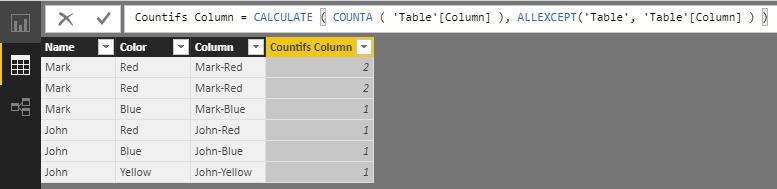
That should do it! Good Luck! ![]()
- Mark as New
- Bookmark
- Subscribe
- Mute
- Subscribe to RSS Feed
- Permalink
- Report Inappropriate Content
This should be the solution - this is the closest i can see to an alternative to excel's COUNTIF function. Alot of the other solutions require you to specify each variable or create a seperate list - this allows the variables to change by row. Thanks 🙂
- Mark as New
- Bookmark
- Subscribe
- Mute
- Subscribe to RSS Feed
- Permalink
- Report Inappropriate Content
you are awesome. i'm going to keep bugging you. congrats 🙂
I have 100s of thousands of rows and thousands of unique combinations.
- Mark as New
- Bookmark
- Subscribe
- Mute
- Subscribe to RSS Feed
- Permalink
- Report Inappropriate Content
shucks.. not quite for what i want..
I have 2 columns
mark - blue
mark - blue
suzy - red
suzy - blue
john - yellow
john - yellow
mary - blue
want a function in power bi that will give me the count of the # of times each combo exists.. to give this
mark - blue - 2
mark - blue - 2
suzy - red - 1
suzy - blue - 1
john - yellow - 2
john - yellow - 2
mary - blue - 1
- Mark as New
- Bookmark
- Subscribe
- Mute
- Subscribe to RSS Feed
- Permalink
- Report Inappropriate Content
Hi, I have been given an excel doc by a colleague they want translating into Power BI. They have used COUNTIF in excel, not sure if the same is required in PBI or not.
Essentially we have a single table, with a list of incident numbers and a reporting month. I have created a column (in same table) to define whether the reporting month is, "Current Month", "Previous Month" or "Historic".
What I need to do now is calculate if an incident is still open using the following logic:
- Incident number exists in Current Month and Previous Month then a value of "Open" is returned
- Incident number does not exist in Current Month but exists in Previous Month then a value of "Closed in Period" is returned
Any help would be gratefully received!
Helpful resources

Power BI Dataviz World Championships
The Power BI Data Visualization World Championships is back! Get ahead of the game and start preparing now!

| User | Count |
|---|---|
| 38 | |
| 35 | |
| 33 | |
| 32 | |
| 29 |
| User | Count |
|---|---|
| 132 | |
| 90 | |
| 78 | |
| 66 | |
| 65 |