Join us at FabCon Vienna from September 15-18, 2025
The ultimate Fabric, Power BI, SQL, and AI community-led learning event. Save €200 with code FABCOMM.
Get registeredGo To
- Power BI forums
- Get Help with Power BI
- Desktop
- Service
- Report Server
- Power Query
- Mobile Apps
- Developer
- DAX Commands and Tips
- Custom Visuals Development Discussion
- Health and Life Sciences
- Power BI Spanish forums
- Translated Spanish Desktop
- Training and Consulting
- Instructor Led Training
- Dashboard in a Day for Women, by Women
- Galleries
- Data Stories Gallery
- Themes Gallery
- Contests Gallery
- Quick Measures Gallery
- Notebook Gallery
- Translytical Task Flow Gallery
- TMDL Gallery
- R Script Showcase
- Webinars and Video Gallery
- Ideas
- Custom Visuals Ideas (read-only)
- Issues
- Issues
- Events
- Upcoming Events
Turn on suggestions
Auto-suggest helps you quickly narrow down your search results by suggesting possible matches as you type.
Showing results for
Enhance your career with this limited time 50% discount on Fabric and Power BI exams. Ends September 15. Request your voucher.
- Power BI forums
- Forums
- Get Help with Power BI
- Desktop
- CALCULATE with KEEPFILTERS not working when adding...
Reply
Topic Options
- Subscribe to RSS Feed
- Mark Topic as New
- Mark Topic as Read
- Float this Topic for Current User
- Bookmark
- Subscribe
- Printer Friendly Page
- Mark as New
- Bookmark
- Subscribe
- Mute
- Subscribe to RSS Feed
- Permalink
- Report Inappropriate Content
CALCULATE with KEEPFILTERS not working when adding constant
10-28-2022
01:26 AM
Hello 🙂
I am facing an issue on my visual.
I have created two measures :
test1 = CALCULATE(Mesures[Encours_1],KEEPFILTERS('Dimension Divers'[devise]="EUR"))
test2 = CALCULATE(Mesures[Encours_1]+10,KEEPFILTERS('Dimension Divers'[devise]="USD"))
But as you can see below.. As soon as we add a constant number to the CALCULATE the KEEPFILTERS function is not working.
It puts the value everywhere...
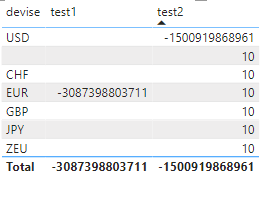
I have do some further testing and it seems that as soon as we do an addition in the CALCULATE then it won't work (but it works for a multiplication !). I have also tried to put the addition after the CALCULATE but same issue..
Do you have any idea ?
Thanks for your help.
Romain
Solved! Go to Solution.
1 ACCEPTED SOLUTION
- Mark as New
- Bookmark
- Subscribe
- Mute
- Subscribe to RSS Feed
- Permalink
- Report Inappropriate Content
10-28-2022
05:51 AM
Try
test2 =
CALCULATE (
Mesures[Encours_1]
+ IF ( SELECTEDVALUE ( 'Dimension Divers'[devise] ) = "USD", 10 ),
KEEPFILTERS ( 'Dimension Divers'[devise] = "USD" )
)
1 REPLY 1
- Mark as New
- Bookmark
- Subscribe
- Mute
- Subscribe to RSS Feed
- Permalink
- Report Inappropriate Content
10-28-2022
05:51 AM
Try
test2 =
CALCULATE (
Mesures[Encours_1]
+ IF ( SELECTEDVALUE ( 'Dimension Divers'[devise] ) = "USD", 10 ),
KEEPFILTERS ( 'Dimension Divers'[devise] = "USD" )
)


