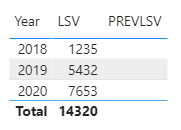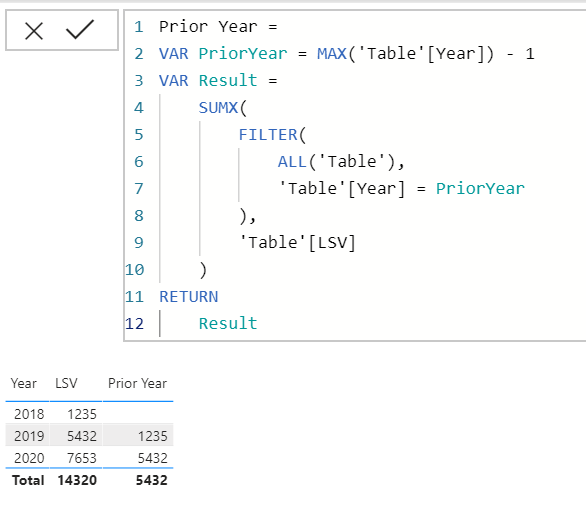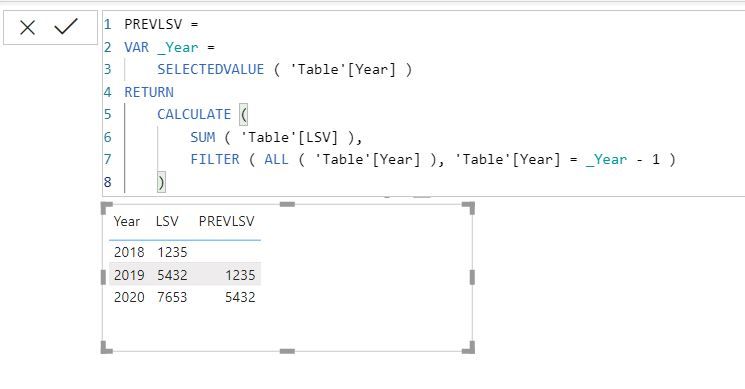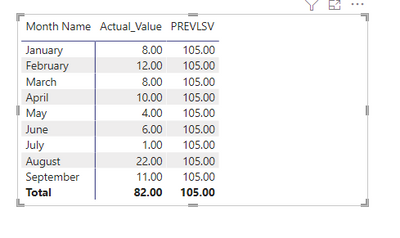- Power BI forums
- Updates
- News & Announcements
- Get Help with Power BI
- Desktop
- Service
- Report Server
- Power Query
- Mobile Apps
- Developer
- DAX Commands and Tips
- Custom Visuals Development Discussion
- Health and Life Sciences
- Power BI Spanish forums
- Translated Spanish Desktop
- Power Platform Integration - Better Together!
- Power Platform Integrations (Read-only)
- Power Platform and Dynamics 365 Integrations (Read-only)
- Training and Consulting
- Instructor Led Training
- Dashboard in a Day for Women, by Women
- Galleries
- Community Connections & How-To Videos
- COVID-19 Data Stories Gallery
- Themes Gallery
- Data Stories Gallery
- R Script Showcase
- Webinars and Video Gallery
- Quick Measures Gallery
- 2021 MSBizAppsSummit Gallery
- 2020 MSBizAppsSummit Gallery
- 2019 MSBizAppsSummit Gallery
- Events
- Ideas
- Custom Visuals Ideas
- Issues
- Issues
- Events
- Upcoming Events
- Community Blog
- Power BI Community Blog
- Custom Visuals Community Blog
- Community Support
- Community Accounts & Registration
- Using the Community
- Community Feedback
Register now to learn Fabric in free live sessions led by the best Microsoft experts. From Apr 16 to May 9, in English and Spanish.
- Power BI forums
- Forums
- Get Help with Power BI
- Desktop
- Re: CALCULATE returns blank values
- Subscribe to RSS Feed
- Mark Topic as New
- Mark Topic as Read
- Float this Topic for Current User
- Bookmark
- Subscribe
- Printer Friendly Page
- Mark as New
- Bookmark
- Subscribe
- Mute
- Subscribe to RSS Feed
- Permalink
- Report Inappropriate Content
CALCULATE returns blank values
Hi!
I have a simple measure but i can't get why it doesnt work.
For example i have table:
| Year | LSV |
| 2018 | 1235 |
| 2019 | 5432 |
| 2020 | 7653 |
So i need to show value by the previous year in a row. I made the following measure:
Is there ant chance to get it works?
Solved! Go to Solution.
- Mark as New
- Bookmark
- Subscribe
- Mute
- Subscribe to RSS Feed
- Permalink
- Report Inappropriate Content
Hi @sugloevg
Measure has no real sense with just a [Year] in filter sentence
try
PREVLSV =
var _curYear = MAX('Table'[Year])
RETURN
CALCULATE(SUM('Table'[LSV]), FILTER(ALL('Table'), 'Table'[Year] = _curYear -1))
- Mark as New
- Bookmark
- Subscribe
- Mute
- Subscribe to RSS Feed
- Permalink
- Report Inappropriate Content
Try this @sugloevg
Prior Year =
VAR PriorYear = MAX('Table'[Year]) - 1
VAR Result =
SUMX(
FILTER(
ALL('Table'),
'Table'[Year] = PriorYear
),
'Table'[LSV]
)
RETURN
ResultGets the current year, and then subtracts 1. Then, the SUMX() only works on the previous year's data from the table provided by FILTER().
- Mark as New
- Bookmark
- Subscribe
- Mute
- Subscribe to RSS Feed
- Permalink
- Report Inappropriate Content
Try this @sugloevg
Prior Year =
VAR PriorYear = MAX('Table'[Year]) - 1
VAR Result =
SUMX(
FILTER(
ALL('Table'),
'Table'[Year] = PriorYear
),
'Table'[LSV]
)
RETURN
ResultGets the current year, and then subtracts 1. Then, the SUMX() only works on the previous year's data from the table provided by FILTER().
- Mark as New
- Bookmark
- Subscribe
- Mute
- Subscribe to RSS Feed
- Permalink
- Report Inappropriate Content
Thank you a lot, guys!
- Mark as New
- Bookmark
- Subscribe
- Mute
- Subscribe to RSS Feed
- Permalink
- Report Inappropriate Content
Try this @sugloevg
Prior Year =
VAR PriorYear = MAX('Table'[Year]) - 1
VAR Result =
SUMX(
FILTER(
ALL('Table'),
'Table'[Year] = PriorYear
),
'Table'[LSV]
)
RETURN
ResultIt gets the current year, then subtracts 1. Then the SUMX() only operates on prior year data from the table provided by FILTER().
Did I answer your question? Mark my post as a solution!
Did my answers help arrive at a solution? Give it a kudos by clicking the Thumbs Up!
DAX is for Analysis. Power Query is for Data Modeling
Proud to be a Super User!
MCSA: BI Reporting- Mark as New
- Bookmark
- Subscribe
- Mute
- Subscribe to RSS Feed
- Permalink
- Report Inappropriate Content
Try this DAX measure
PREVLSV =
VAR _Year =
SELECTEDVALUE ( 'Table'[Year] )
RETURN
CALCULATE (
SUM ( 'Table'[LSV] ),
FILTER ( ALL ( 'Table'[Year] ), 'Table'[Year] = _Year - 1 )
)
Did I answer your question? Mark my post as a solution!
Appreciate with a kudos 🙂
- Mark as New
- Bookmark
- Subscribe
- Mute
- Subscribe to RSS Feed
- Permalink
- Report Inappropriate Content
- Mark as New
- Bookmark
- Subscribe
- Mute
- Subscribe to RSS Feed
- Permalink
- Report Inappropriate Content
Hi @az38
I have used your formula but what if I want to get the month breakdown? It's showing the total sum but I know it's because of the Calculate Sum but don't know How to get month breakdown
- Mark as New
- Bookmark
- Subscribe
- Mute
- Subscribe to RSS Feed
- Permalink
- Report Inappropriate Content
Helpful resources

Microsoft Fabric Learn Together
Covering the world! 9:00-10:30 AM Sydney, 4:00-5:30 PM CET (Paris/Berlin), 7:00-8:30 PM Mexico City

Power BI Monthly Update - April 2024
Check out the April 2024 Power BI update to learn about new features.

| User | Count |
|---|---|
| 105 | |
| 97 | |
| 79 | |
| 66 | |
| 62 |
| User | Count |
|---|---|
| 145 | |
| 113 | |
| 105 | |
| 85 | |
| 65 |