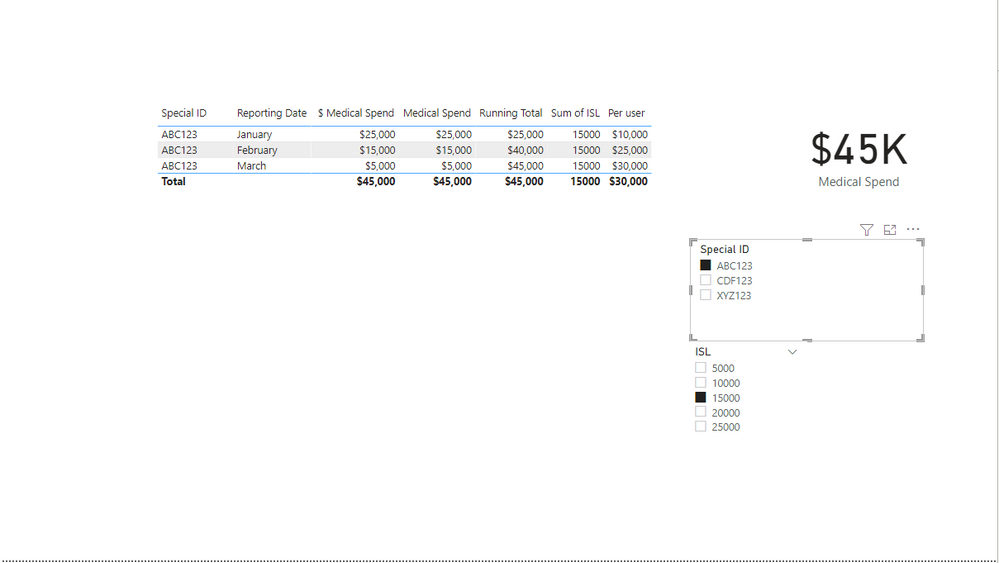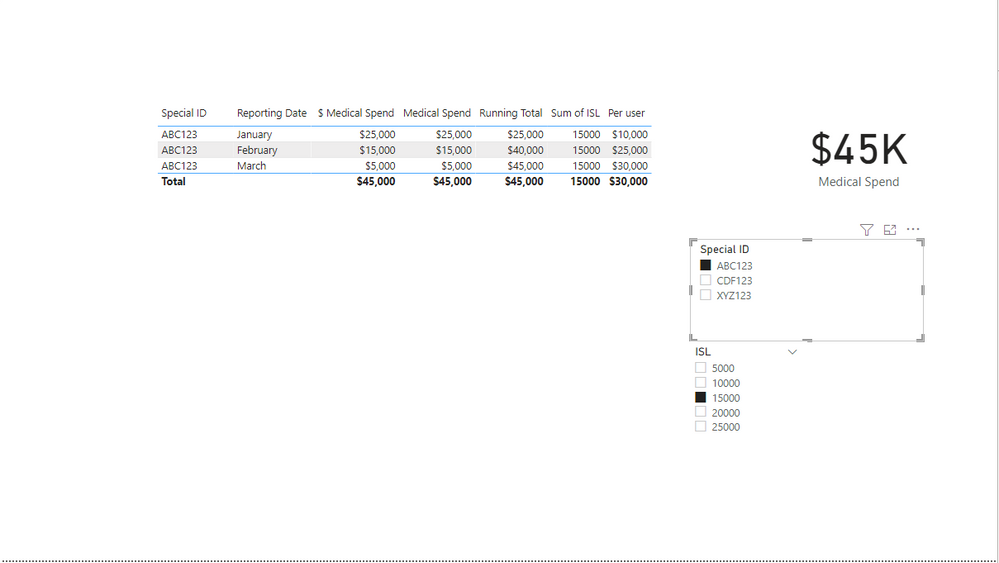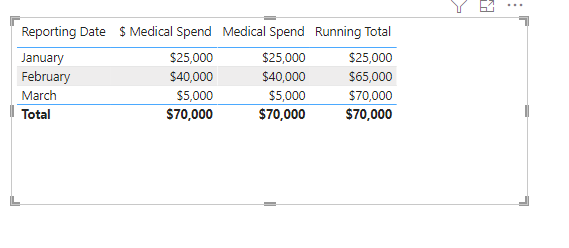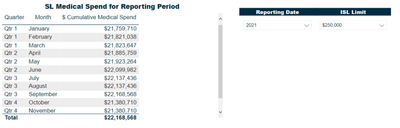- Power BI forums
- Updates
- News & Announcements
- Get Help with Power BI
- Desktop
- Service
- Report Server
- Power Query
- Mobile Apps
- Developer
- DAX Commands and Tips
- Custom Visuals Development Discussion
- Health and Life Sciences
- Power BI Spanish forums
- Translated Spanish Desktop
- Power Platform Integration - Better Together!
- Power Platform Integrations (Read-only)
- Power Platform and Dynamics 365 Integrations (Read-only)
- Training and Consulting
- Instructor Led Training
- Dashboard in a Day for Women, by Women
- Galleries
- Community Connections & How-To Videos
- COVID-19 Data Stories Gallery
- Themes Gallery
- Data Stories Gallery
- R Script Showcase
- Webinars and Video Gallery
- Quick Measures Gallery
- 2021 MSBizAppsSummit Gallery
- 2020 MSBizAppsSummit Gallery
- 2019 MSBizAppsSummit Gallery
- Events
- Ideas
- Custom Visuals Ideas
- Issues
- Issues
- Events
- Upcoming Events
- Community Blog
- Power BI Community Blog
- Custom Visuals Community Blog
- Community Support
- Community Accounts & Registration
- Using the Community
- Community Feedback
Register now to learn Fabric in free live sessions led by the best Microsoft experts. From Apr 16 to May 9, in English and Spanish.
- Power BI forums
- Forums
- Get Help with Power BI
- Desktop
- Aggregate Patient Claims when Exceeding Threshold
- Subscribe to RSS Feed
- Mark Topic as New
- Mark Topic as Read
- Float this Topic for Current User
- Bookmark
- Subscribe
- Printer Friendly Page
- Mark as New
- Bookmark
- Subscribe
- Mute
- Subscribe to RSS Feed
- Permalink
- Report Inappropriate Content
Aggregate Patient Claims when Exceeding Threshold
Hi PBI Gurus! Need some help. Here's my dilemma:
Part 1 - Table
Here is my data table example
Special ID reporting_date $ Medical Spend
ABC123 1/1/2021 $25,000
CDF123 2/1/2021 $15,000
ABC123 2/1/2021 $15,000
XYZ123 2/1/2021 $10,000
ABC123 3/1/2021 $5,000
The Reporting Dates are an append from multiple tables and in a separate table called 'Reporting'[reporting_date])
I created a measure called Medical Spend from the medical table $ Medical Spend = CALCULATE(SUM('Medical'[medical_cost])
Part 2 - Table with Limits
I have a table with values that are in $5K increments call 'ISL' [isl_limit]. I created a slicer visual that allows me to select a value (i.e., $5,000, $25,000, etc.).
Part 3 - Total Medical Spend
I created a table with the Reporting Date and the medical spend by month:
Quarter Month $ Medical Spend
Q1 January $25,000
Q1 February $40,000
Q1 March $5,000
Help #1 - Cumulative Total Medical Spend
I created a formula that I would hope create the following results, but it does not work:
Quarter Month $ Cumulative Medical Spend
Q1 January $25,000
Q1 February $65,000
Q1 March $70,000
Help #2 - Cumulative Total Medical Spend that Exceeds the ISL
First I created a measure called $ SL = CALCULATE(SUM('ISL' [isl_limit]) and created a drop down filter
Second, I created a second measure that I would hope show the cumulative amounts of members who exceed the $SL value, thus producing a table like this (where the SL value is for total medical costs for all members > $25K in spend):
Quarter Month $ Cumulative Medical Spend $ SL Medical Spend
Q1 January $25,000 $25,000
Q1 February $65,000 $40,000
Q1 March $70,000 $40,000
Special ID ABC123 Spent $25K in January, another $15K in February and nothing in March (total $40K)
Solved! Go to Solution.
- Mark as New
- Bookmark
- Subscribe
- Mute
- Subscribe to RSS Feed
- Permalink
- Report Inappropriate Content
Hi @novotnajk
Here is my .pbix https://1drv.ms/u/s!AgCd7AyfqZtE3zw8aPY2ndPJl7a4?e=mmShev
I believe that this solves both questions,
Thank you,
Let me know if you have any questions.
If this solves your issues, please mark it as the solution, so that others can find it easily. Kudos 👍are nice too.
Nathaniel
Did I answer your question? Mark my post as a solution!
Proud to be a Super User!
- Mark as New
- Bookmark
- Subscribe
- Mute
- Subscribe to RSS Feed
- Permalink
- Report Inappropriate Content
Hi Nathaniel!
We fixed all but one of the problems! 🙂 I'm going to repost the outstanding issue. Thanks for your help!
- Mark as New
- Bookmark
- Subscribe
- Mute
- Subscribe to RSS Feed
- Permalink
- Report Inappropriate Content
Hi Nathaniel!
We fixed all but one of the problems! 🙂 I'm going to repost the outstanding issue. Thanks for your help!
- Mark as New
- Bookmark
- Subscribe
- Mute
- Subscribe to RSS Feed
- Permalink
- Report Inappropriate Content
Hi @novotnajk
Here is my .pbix https://1drv.ms/u/s!AgCd7AyfqZtE3zw8aPY2ndPJl7a4?e=mmShev
I believe that this solves both questions,
Thank you,
Let me know if you have any questions.
If this solves your issues, please mark it as the solution, so that others can find it easily. Kudos 👍are nice too.
Nathaniel
Did I answer your question? Mark my post as a solution!
Proud to be a Super User!
- Mark as New
- Bookmark
- Subscribe
- Mute
- Subscribe to RSS Feed
- Permalink
- Report Inappropriate Content
Hi @novotnajk
Try this. And I resaved my .pbix, so try clicking on the link again.
Let me know if you have any questions.
If this solves your issues, please mark it as the solution, so that others can find it easily. Kudos 👍are nice too.
Nathaniel
Per user =
VAR _specialID =
MAX ( '$ Medical Spend'[Special ID ] )
VAR _calc =
CALCULATE (
[Running Total - ISL],
FILTER (
ALL ( '$ Medical Spend'[Special ID ] ),
'$ Medical Spend'[Special ID ] = _specialID
)
)
RETURN
IF ( _calc > 0, _calc, 0 )
Did I answer your question? Mark my post as a solution!
Proud to be a Super User!
- Mark as New
- Bookmark
- Subscribe
- Mute
- Subscribe to RSS Feed
- Permalink
- Report Inappropriate Content
Hi @novotnajk ,
So taking this one step at a time, did we solve issue number 1?
Let me know if you have any questions.
If this solves your issues, please mark it as the solution, so that others can find it easily. Kudos 👍are nice too.
Nathaniel
Did I answer your question? Mark my post as a solution!
Proud to be a Super User!
- Mark as New
- Bookmark
- Subscribe
- Mute
- Subscribe to RSS Feed
- Permalink
- Report Inappropriate Content
Hi Nathaniel,
Step 1: Removing CALCULATE from the $ Medical Spend was done.
It now reads:
- Mark as New
- Bookmark
- Subscribe
- Mute
- Subscribe to RSS Feed
- Permalink
- Report Inappropriate Content
Step 2 for Cumulative Medical, the formula is this:
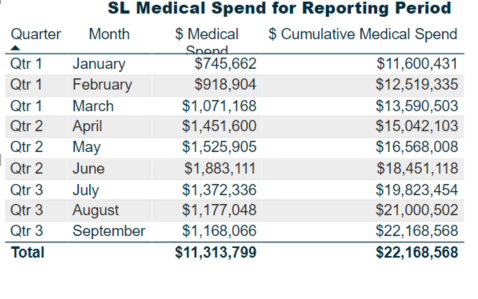
- Mark as New
- Bookmark
- Subscribe
- Mute
- Subscribe to RSS Feed
- Permalink
- Report Inappropriate Content
Try this:
Running Total =
var _currentDate = MAX('$ Medical Spend'[Reporting Date])
var _calc = CALCULATE([Medical Spend],FILTER(ALL('$ Medical Spend'[Reporting Date]),'$ Medical Spend'[Reporting Date] <=_currentDate))
return _calc
Let me know if you have any questions.
If this solves your issues, please mark it as the solution, so that others can find it easily. Kudos 👍are nice too.
Nathaniel
Did I answer your question? Mark my post as a solution!
Proud to be a Super User!
- Mark as New
- Bookmark
- Subscribe
- Mute
- Subscribe to RSS Feed
- Permalink
- Report Inappropriate Content
Hi Nathaniel,
Thanks for the advice. I created the measure below:
- Mark as New
- Bookmark
- Subscribe
- Mute
- Subscribe to RSS Feed
- Permalink
- Report Inappropriate Content
Hi @novotnajk , if I understand your question, no it does not matter, try it and see.
Nathaniel
Did I answer your question? Mark my post as a solution!
Proud to be a Super User!
- Mark as New
- Bookmark
- Subscribe
- Mute
- Subscribe to RSS Feed
- Permalink
- Report Inappropriate Content
Hi @novotnajk ,
Save your pbix to your one drive, create a link, copy it, and then using the link symbol, here in the interface, paste it.
Did I answer your question? Mark my post as a solution!
Proud to be a Super User!
- Mark as New
- Bookmark
- Subscribe
- Mute
- Subscribe to RSS Feed
- Permalink
- Report Inappropriate Content
- Mark as New
- Bookmark
- Subscribe
- Mute
- Subscribe to RSS Feed
- Permalink
- Report Inappropriate Content
Here is a pic of the table. And you don't need to use CALCULATE() in your first measure
Medical Spend = SUM('$ Medical Spend'[ $ Medical Spend])
Let me know if you have any questions.
If this solves your issues, please mark it as the solution, so that others can find it easily. Kudos 👍are nice too.
Nathaniel
Did I answer your question? Mark my post as a solution!
Proud to be a Super User!
- Mark as New
- Bookmark
- Subscribe
- Mute
- Subscribe to RSS Feed
- Permalink
- Report Inappropriate Content
Hi @novotnajk ,
The issue is that in your query, you use the MAX() date. You need to capture the date on the row that is currently being evaluated before you use the CALCULATE() and refer to it in your FILTER.
Hopes this helps,
Let me know if you have any questions.
If this solves your issues, please mark it as the solution, so that others can find it easily. Kudos 👍are nice too.
Nathaniel
Did I answer your question? Mark my post as a solution!
Proud to be a Super User!
- Mark as New
- Bookmark
- Subscribe
- Mute
- Subscribe to RSS Feed
- Permalink
- Report Inappropriate Content
Hi Nathaniel, see the screenshot. For some reason all of the spend starts in January, but that isn't the case in the raw data.
- Mark as New
- Bookmark
- Subscribe
- Mute
- Subscribe to RSS Feed
- Permalink
- Report Inappropriate Content
I am unable to share the pbix unfortunately because it is tied to millions of health records
- Mark as New
- Bookmark
- Subscribe
- Mute
- Subscribe to RSS Feed
- Permalink
- Report Inappropriate Content
- Mark as New
- Bookmark
- Subscribe
- Mute
- Subscribe to RSS Feed
- Permalink
- Report Inappropriate Content
- Mark as New
- Bookmark
- Subscribe
- Mute
- Subscribe to RSS Feed
- Permalink
- Report Inappropriate Content
I created a sample PBIX but not sure how to attach.
- Mark as New
- Bookmark
- Subscribe
- Mute
- Subscribe to RSS Feed
- Permalink
- Report Inappropriate Content
I am unable to share the pbix unfortunately because it is tied to millions of health records in the app
Helpful resources

Microsoft Fabric Learn Together
Covering the world! 9:00-10:30 AM Sydney, 4:00-5:30 PM CET (Paris/Berlin), 7:00-8:30 PM Mexico City

Power BI Monthly Update - April 2024
Check out the April 2024 Power BI update to learn about new features.

| User | Count |
|---|---|
| 105 | |
| 104 | |
| 87 | |
| 73 | |
| 66 |
| User | Count |
|---|---|
| 122 | |
| 112 | |
| 98 | |
| 79 | |
| 72 |