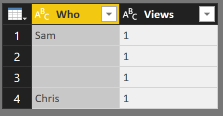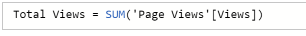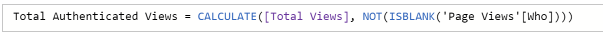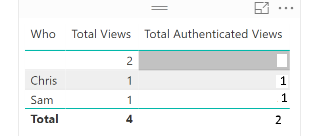FabCon is coming to Atlanta
Join us at FabCon Atlanta from March 16 - 20, 2026, for the ultimate Fabric, Power BI, AI and SQL community-led event. Save $200 with code FABCOMM.
Register now!- Power BI forums
- Get Help with Power BI
- Desktop
- Service
- Report Server
- Power Query
- Mobile Apps
- Developer
- DAX Commands and Tips
- Custom Visuals Development Discussion
- Health and Life Sciences
- Power BI Spanish forums
- Translated Spanish Desktop
- Training and Consulting
- Instructor Led Training
- Dashboard in a Day for Women, by Women
- Galleries
- Data Stories Gallery
- Themes Gallery
- Contests Gallery
- Quick Measures Gallery
- Notebook Gallery
- Translytical Task Flow Gallery
- TMDL Gallery
- R Script Showcase
- Webinars and Video Gallery
- Ideas
- Custom Visuals Ideas (read-only)
- Issues
- Issues
- Events
- Upcoming Events
To celebrate FabCon Vienna, we are offering 50% off select exams. Ends October 3rd. Request your discount now.
- Power BI forums
- Forums
- Get Help with Power BI
- Desktop
- CALCULATE() not filtering correctly?
- Subscribe to RSS Feed
- Mark Topic as New
- Mark Topic as Read
- Float this Topic for Current User
- Bookmark
- Subscribe
- Printer Friendly Page
- Mark as New
- Bookmark
- Subscribe
- Mute
- Subscribe to RSS Feed
- Permalink
- Report Inappropriate Content
CALCULATE() not filtering correctly?
Consider the following query result (in the Edit Queries screen):
Now here are two measures I have made on that query:
This is the result:
I expected to see:
Am I missing something, or is this a bug?
Solved! Go to Solution.
- Mark as New
- Bookmark
- Subscribe
- Mute
- Subscribe to RSS Feed
- Permalink
- Report Inappropriate Content
Hi @CamronBute,
To use these method or multiple conditions in filtering, please wrap them in Filter method
CALCULATE([Total Views],FILTER(Views,NOT(ISBLANK(Views[Who]))))
- Mark as New
- Bookmark
- Subscribe
- Mute
- Subscribe to RSS Feed
- Permalink
- Report Inappropriate Content
Hi @CamronBute
Two reasons I believe are contributing to your unexpected results:
- The empty values in the Who column are empty strings rather than null values (empty strings and nulls look the same in Data view, but are distinguishable in the Query Editor).
- CALCULATE filter arguments overwrite the filter context (by default) rather than intersecting with it.
Assuming the blank names are empty strings, this code should work:
Total authenticated views =
CALCULATE (
[Total Views],
Views[Who] <> "",
VALUES ( Views[Who] )
)
- Mark as New
- Bookmark
- Subscribe
- Mute
- Subscribe to RSS Feed
- Permalink
- Report Inappropriate Content
Hi @CamronBute
Two reasons I believe are contributing to your unexpected results:
- The empty values in the Who column are empty strings rather than null values (empty strings and nulls look the same in Data view, but are distinguishable in the Query Editor).
- CALCULATE filter arguments overwrite the filter context (by default) rather than intersecting with it.
Assuming the blank names are empty strings, this code should work:
Total authenticated views =
CALCULATE (
[Total Views],
Views[Who] <> "",
VALUES ( Views[Who] )
)
- Mark as New
- Bookmark
- Subscribe
- Mute
- Subscribe to RSS Feed
- Permalink
- Report Inappropriate Content
Yes, I see now. Thank you for explaining the behaviour I was missing, too.
- Mark as New
- Bookmark
- Subscribe
- Mute
- Subscribe to RSS Feed
- Permalink
- Report Inappropriate Content
Hi @CamronBute,
To use these method or multiple conditions in filtering, please wrap them in Filter method
CALCULATE([Total Views],FILTER(Views,NOT(ISBLANK(Views[Who]))))
- Mark as New
- Bookmark
- Subscribe
- Mute
- Subscribe to RSS Feed
- Permalink
- Report Inappropriate Content
Yes, this works. Thank you!