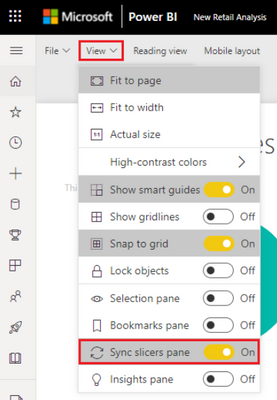Win a 3 Day Ticket to FabCon Vienna
We're giving away 30 tickets for FREE! Share your story, your vision, or your hustle and tell us why YOU deserve a ticket.
Apply now- Power BI forums
- Get Help with Power BI
- Desktop
- Service
- Report Server
- Power Query
- Mobile Apps
- Developer
- DAX Commands and Tips
- Custom Visuals Development Discussion
- Health and Life Sciences
- Power BI Spanish forums
- Translated Spanish Desktop
- Training and Consulting
- Instructor Led Training
- Dashboard in a Day for Women, by Women
- Galleries
- Data Stories Gallery
- Themes Gallery
- Contests Gallery
- Quick Measures Gallery
- Notebook Gallery
- Translytical Task Flow Gallery
- TMDL Gallery
- R Script Showcase
- Webinars and Video Gallery
- Ideas
- Custom Visuals Ideas (read-only)
- Issues
- Issues
- Events
- Upcoming Events
Win a FREE 3 Day Ticket to FabCon Vienna. Apply now
- Power BI forums
- Forums
- Get Help with Power BI
- Desktop
- Button to export multiple pdfs based on slicer val...
- Subscribe to RSS Feed
- Mark Topic as New
- Mark Topic as Read
- Float this Topic for Current User
- Bookmark
- Subscribe
- Printer Friendly Page
- Mark as New
- Bookmark
- Subscribe
- Mute
- Subscribe to RSS Feed
- Permalink
- Report Inappropriate Content
Button to export multiple pdfs based on slicer values
Hi there,
I have a slicer on my dashboard with 8 values. For this requirement, I need a 'export pdf' button on dashboard that exports 8 views of the dashboard that coincide with the 8 values of the slicer.
As a follow up question: Can I make 8 hidden pages that are filtered by the values, and have the 'Export PDF' button export hidden pages?
Solved! Go to Solution.
- Mark as New
- Bookmark
- Subscribe
- Mute
- Subscribe to RSS Feed
- Permalink
- Report Inappropriate Content
Hi @felixthecatx ,
You can try sync slicer.
In the Power BI service, on the View menu, set the Sync slicers pane to On.
With this setting, hidden pages can also be filtered.
For exporting to pdf, as @dvl_ctaul said, power bi already provides the option to export the current value or the default value, and also to select the hidden pages.
Best Regards
Community Support Team _ chenwu zhu
If this post helps, then please consider Accept it as the solution to help the other members find it more quickly.
- Mark as New
- Bookmark
- Subscribe
- Mute
- Subscribe to RSS Feed
- Permalink
- Report Inappropriate Content
Hi @felixthecatx ,
You can try sync slicer.
In the Power BI service, on the View menu, set the Sync slicers pane to On.
With this setting, hidden pages can also be filtered.
For exporting to pdf, as @dvl_ctaul said, power bi already provides the option to export the current value or the default value, and also to select the hidden pages.
Best Regards
Community Support Team _ chenwu zhu
If this post helps, then please consider Accept it as the solution to help the other members find it more quickly.
- Mark as New
- Bookmark
- Subscribe
- Mute
- Subscribe to RSS Feed
- Permalink
- Report Inappropriate Content
What you're describing sounds like it might best be accomplished using a Paginated Report.
There's already a feature within the service that allows users to export to PDF. So, yes, if you made 8 report pages that each were filtered on one of those values and then used that feature to export to PDF then it could accomplish what you're looking for.
Export reports to PDF - Power BI | Microsoft Docs
Helpful resources
| User | Count |
|---|---|
| 64 | |
| 59 | |
| 46 | |
| 35 | |
| 32 |
| User | Count |
|---|---|
| 85 | |
| 85 | |
| 70 | |
| 51 | |
| 46 |