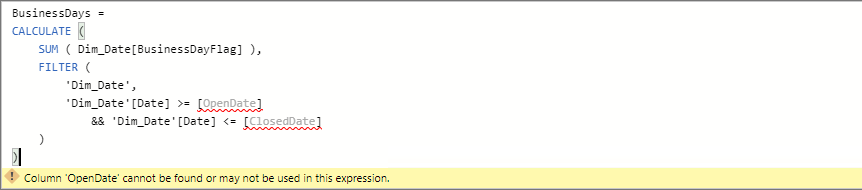FabCon is coming to Atlanta
Join us at FabCon Atlanta from March 16 - 20, 2026, for the ultimate Fabric, Power BI, AI and SQL community-led event. Save $200 with code FABCOMM.
Register now!- Power BI forums
- Get Help with Power BI
- Desktop
- Service
- Report Server
- Power Query
- Mobile Apps
- Developer
- DAX Commands and Tips
- Custom Visuals Development Discussion
- Health and Life Sciences
- Power BI Spanish forums
- Translated Spanish Desktop
- Training and Consulting
- Instructor Led Training
- Dashboard in a Day for Women, by Women
- Galleries
- Data Stories Gallery
- Themes Gallery
- Contests Gallery
- QuickViz Gallery
- Quick Measures Gallery
- Visual Calculations Gallery
- Notebook Gallery
- Translytical Task Flow Gallery
- TMDL Gallery
- R Script Showcase
- Webinars and Video Gallery
- Ideas
- Custom Visuals Ideas (read-only)
- Issues
- Issues
- Events
- Upcoming Events
Get Fabric Certified for FREE during Fabric Data Days. Don't miss your chance! Request now
- Power BI forums
- Forums
- Get Help with Power BI
- Desktop
- Re: Business Date Difference Between Open and Clos...
- Subscribe to RSS Feed
- Mark Topic as New
- Mark Topic as Read
- Float this Topic for Current User
- Bookmark
- Subscribe
- Printer Friendly Page
- Mark as New
- Bookmark
- Subscribe
- Mute
- Subscribe to RSS Feed
- Permalink
- Report Inappropriate Content
Business Date Difference Between Open and Closed Using Date Table
Hello
I've looked through a number of threads on business datediff but a lot of them are focused on only counting non-weekend days. I haven't been able to find a thread on summing the number of business days using a date table where the business day is flag as 1 or 0.
I have two tables in my datasource. Table1 is my main data and I'm needing to return the sum of business days from my secondary table, the Dim_Date[Business Day Flag] = 1 between Table1[OpenDate] and Table1[ClosedDate].
Table2 is my date table which does contain a 1 or a 0 for business day flag. This flag is purpose built and has all public holidays and non-working days built into it's logic.
Table2 is joined to the datasource and connected to Table1.[OpenDate].
I cannot attach a file due to sensativity. Can anyone help?
Solved! Go to Solution.
- Mark as New
- Bookmark
- Subscribe
- Mute
- Subscribe to RSS Feed
- Permalink
- Report Inappropriate Content
Hi @Anonymous,
Please check out the demo in the attachment. One NOTE: the Cross Filter Direction should be Single.
BusinessDays =
CALCULATE (
SUM ( Dim_Date[Business Day Flag] ),
FILTER (
'Dim_Date',
'Dim_Date'[Date] >= [OpenDate]
&& 'Dim_Date'[Date] <= Table1[ClosedDate]
)
)
Best Regards,
Dale
If this post helps, then please consider Accept it as the solution to help the other members find it more quickly.
- Mark as New
- Bookmark
- Subscribe
- Mute
- Subscribe to RSS Feed
- Permalink
- Report Inappropriate Content
Hi @Anonymous,
Please check out the demo in the attachment. One NOTE: the Cross Filter Direction should be Single.
BusinessDays =
CALCULATE (
SUM ( Dim_Date[Business Day Flag] ),
FILTER (
'Dim_Date',
'Dim_Date'[Date] >= [OpenDate]
&& 'Dim_Date'[Date] <= Table1[ClosedDate]
)
)
Best Regards,
Dale
If this post helps, then please consider Accept it as the solution to help the other members find it more quickly.
- Mark as New
- Bookmark
- Subscribe
- Mute
- Subscribe to RSS Feed
- Permalink
- Report Inappropriate Content
Massive amatuer hour. The issue was i was using a measure...not a column. Solution is great.
- Mark as New
- Bookmark
- Subscribe
- Mute
- Subscribe to RSS Feed
- Permalink
- Report Inappropriate Content
Hi there again.
I went ahead and adding the min and max functions. Which will work if i can add context for a Table1[RecordID],
How would you suggest i add in row level context for a RecordID to this calcuation?
BusinessDays =
CALCULATE (
SUM(Dim_Date[BusinessDayFlag]),
FILTER (
'Dim_Date',
'Dim_Date'[Date] >= MIN(Table1[OpenDate])
&& 'Dim_Date'[Date] <= MAX(Table1[CloseDate])
)
)
- Mark as New
- Bookmark
- Subscribe
- Mute
- Subscribe to RSS Feed
- Permalink
- Report Inappropriate Content
Hi @Anonymous,
I' m glad you solved it. The calculated column is better than a measure in this scenario.
Best Regards,
Dale
If this post helps, then please consider Accept it as the solution to help the other members find it more quickly.
- Mark as New
- Bookmark
- Subscribe
- Mute
- Subscribe to RSS Feed
- Permalink
- Report Inappropriate Content
Thanks for this. I think i'm close!
I've checked the relationship and that matches the solutions.
I'm getting the following error. Do i have to mix/max something here?
I don't know why i can't just copy and paste your code, given it works in your example!
Could this be a version issue with Power BI Desktop?
Helpful resources

Power BI Monthly Update - November 2025
Check out the November 2025 Power BI update to learn about new features.

Fabric Data Days
Advance your Data & AI career with 50 days of live learning, contests, hands-on challenges, study groups & certifications and more!

| User | Count |
|---|---|
| 104 | |
| 81 | |
| 66 | |
| 50 | |
| 45 |