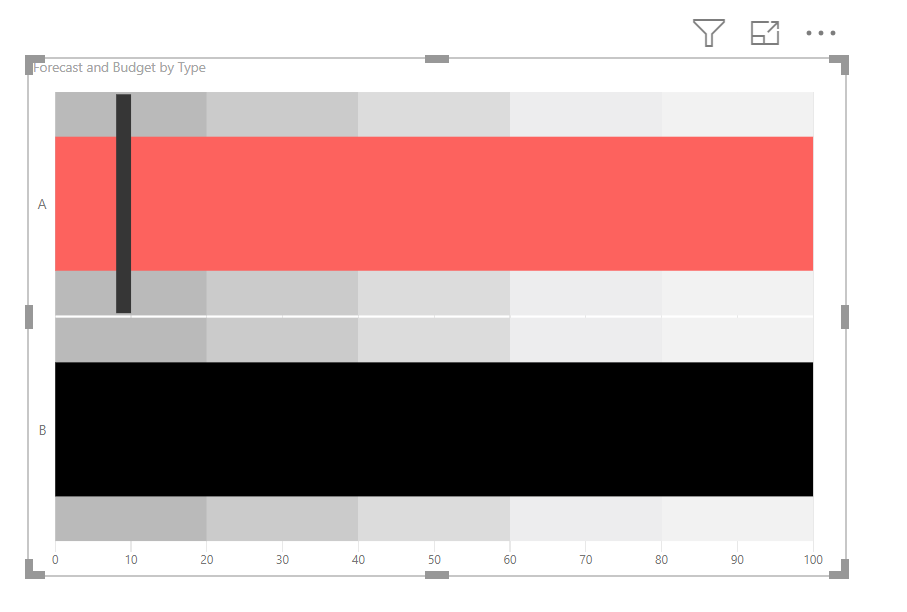FabCon is coming to Atlanta
Join us at FabCon Atlanta from March 16 - 20, 2026, for the ultimate Fabric, Power BI, AI and SQL community-led event. Save $200 with code FABCOMM.
Register now!- Power BI forums
- Get Help with Power BI
- Desktop
- Service
- Report Server
- Power Query
- Mobile Apps
- Developer
- DAX Commands and Tips
- Custom Visuals Development Discussion
- Health and Life Sciences
- Power BI Spanish forums
- Translated Spanish Desktop
- Training and Consulting
- Instructor Led Training
- Dashboard in a Day for Women, by Women
- Galleries
- Data Stories Gallery
- Themes Gallery
- Contests Gallery
- QuickViz Gallery
- Quick Measures Gallery
- Visual Calculations Gallery
- Notebook Gallery
- Translytical Task Flow Gallery
- TMDL Gallery
- R Script Showcase
- Webinars and Video Gallery
- Ideas
- Custom Visuals Ideas (read-only)
- Issues
- Issues
- Events
- Upcoming Events
Get Fabric Certified for FREE during Fabric Data Days. Don't miss your chance! Request now
- Power BI forums
- Forums
- Get Help with Power BI
- Desktop
- Re: Bullet chart OK viz conditional colour doesn't...
- Subscribe to RSS Feed
- Mark Topic as New
- Mark Topic as Read
- Float this Topic for Current User
- Bookmark
- Subscribe
- Printer Friendly Page
- Mark as New
- Bookmark
- Subscribe
- Mute
- Subscribe to RSS Feed
- Permalink
- Report Inappropriate Content
Bullet chart OK viz conditional colour doesn't apply if target is blank
Hi all,
I've been using the Bullet Chart by OK Viz and set it up for the bar to turn red if the value exceeds budget. I noticed however if the item doesn't have a budget (returns BLANK() instead of 0), the bar does not turn red.
Wondering if anyone else has experienced this? I am hoping it is user error.
If not, any workarounds? I'm thinking of modifying the measures to show 0 instead of blank but it's an annoying workaround.
For reference, I did raise the issue with OK Viz here but as they don't guarantee a response, I thought I'd ask the community too.
Cheers
KC
Solved! Go to Solution.
- Mark as New
- Bookmark
- Subscribe
- Mute
- Subscribe to RSS Feed
- Permalink
- Report Inappropriate Content
I've received advice from OK Viz that it is not possible to conditionally colour code a visual if the target is Blank(), so a measure such as the following would be required.
= IF (ISBLANK(MeasureName), 0, MeasureName)
- Mark as New
- Bookmark
- Subscribe
- Mute
- Subscribe to RSS Feed
- Permalink
- Report Inappropriate Content
Hi @KCinMelbourne ,
I'd like to suggest you to contact to visual author to get better support, you can try to post at the official site:
Regards,
Xiaoxin Sheng
- Mark as New
- Bookmark
- Subscribe
- Mute
- Subscribe to RSS Feed
- Permalink
- Report Inappropriate Content
Thanks for your response but as per the original post, I've already done that and they don't guarantee a response. That's why I am asking here too.
- Mark as New
- Bookmark
- Subscribe
- Mute
- Subscribe to RSS Feed
- Permalink
- Report Inappropriate Content
I've received advice from OK Viz that it is not possible to conditionally colour code a visual if the target is Blank(), so a measure such as the following would be required.
= IF (ISBLANK(MeasureName), 0, MeasureName)
Helpful resources

Power BI Monthly Update - November 2025
Check out the November 2025 Power BI update to learn about new features.

Fabric Data Days
Advance your Data & AI career with 50 days of live learning, contests, hands-on challenges, study groups & certifications and more!

| User | Count |
|---|---|
| 104 | |
| 81 | |
| 66 | |
| 50 | |
| 45 |