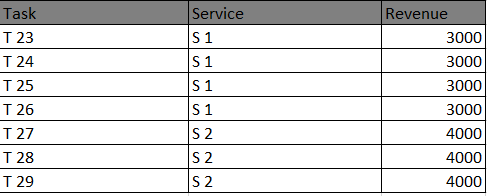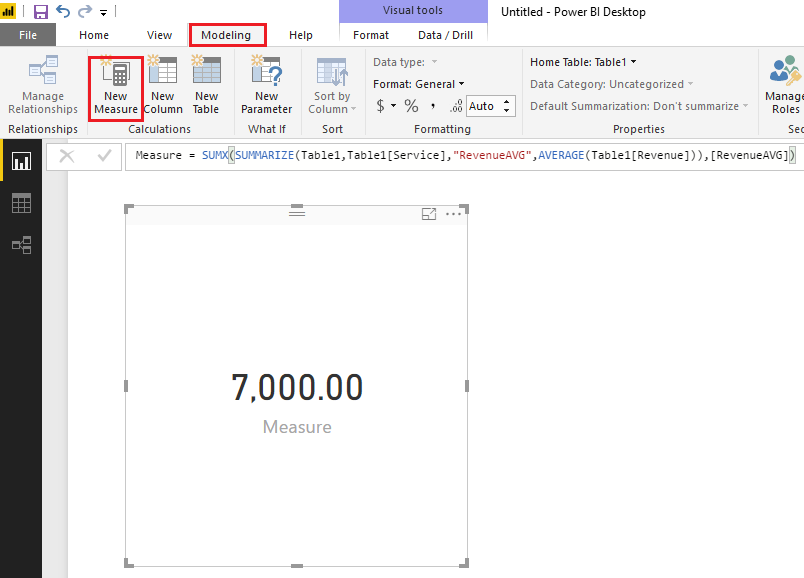Fabric Data Days starts November 4th!
Advance your Data & AI career with 50 days of live learning, dataviz contests, hands-on challenges, study groups & certifications and more!
Get registered- Power BI forums
- Get Help with Power BI
- Desktop
- Service
- Report Server
- Power Query
- Mobile Apps
- Developer
- DAX Commands and Tips
- Custom Visuals Development Discussion
- Health and Life Sciences
- Power BI Spanish forums
- Translated Spanish Desktop
- Training and Consulting
- Instructor Led Training
- Dashboard in a Day for Women, by Women
- Galleries
- Data Stories Gallery
- Themes Gallery
- Contests Gallery
- Quick Measures Gallery
- Visual Calculations Gallery
- Notebook Gallery
- Translytical Task Flow Gallery
- TMDL Gallery
- R Script Showcase
- Webinars and Video Gallery
- Ideas
- Custom Visuals Ideas (read-only)
- Issues
- Issues
- Events
- Upcoming Events
Join us at FabCon Atlanta from March 16 - 20, 2026, for the ultimate Fabric, Power BI, AI and SQL community-led event. Save $200 with code FABCOMM. Register now.
- Power BI forums
- Forums
- Get Help with Power BI
- Desktop
- Re: Building sum over multiple rows
- Subscribe to RSS Feed
- Mark Topic as New
- Mark Topic as Read
- Float this Topic for Current User
- Bookmark
- Subscribe
- Printer Friendly Page
- Mark as New
- Bookmark
- Subscribe
- Mute
- Subscribe to RSS Feed
- Permalink
- Report Inappropriate Content
Building sum over multiple rows
Hi everyone,
I am just starting to work with Power BI and I have a question concering the aggregation of a variable.
Here is an tiny excerpt of my ABT that I use for my Power BI visualizations.
I would like to visualize a KPI that returns the sum of revenue for the respective Services (S1, S2, etc.). As the revenue in my table is displayed on the Service-level, the sum of revenue is 7.000 (3.000 for S 1 and 4.000 for S 2). In Tableau I would use the {include[service]:avg[revenue]}.
No matter what I do, I got the sum of the complete column "Revenue", meaning that services are included several times in the revenue I would like to display.
What should I do in Power BI to get the "right" number?
Thank you very much for your help!
Best
Ana
Solved! Go to Solution.
- Mark as New
- Bookmark
- Subscribe
- Mute
- Subscribe to RSS Feed
- Permalink
- Report Inappropriate Content
Hi @AnaJakic,
You should be able to use the formula below to create a measure to calculate the sum of revenue in your scenario. ![]()
Measure =
SUMX (
SUMMARIZE ( Table1, Table1[Service], "RevenueAVG", AVERAGE ( Table1[Revenue] ) ),
[RevenueAVG]
)
Note: You'll need to replace 'Table1' with your real table name.
Regards
- Mark as New
- Bookmark
- Subscribe
- Mute
- Subscribe to RSS Feed
- Permalink
- Report Inappropriate Content
Hi @AnaJakic,
You should be able to use the formula below to create a measure to calculate the sum of revenue in your scenario. ![]()
Measure =
SUMX (
SUMMARIZE ( Table1, Table1[Service], "RevenueAVG", AVERAGE ( Table1[Revenue] ) ),
[RevenueAVG]
)
Note: You'll need to replace 'Table1' with your real table name.
Regards