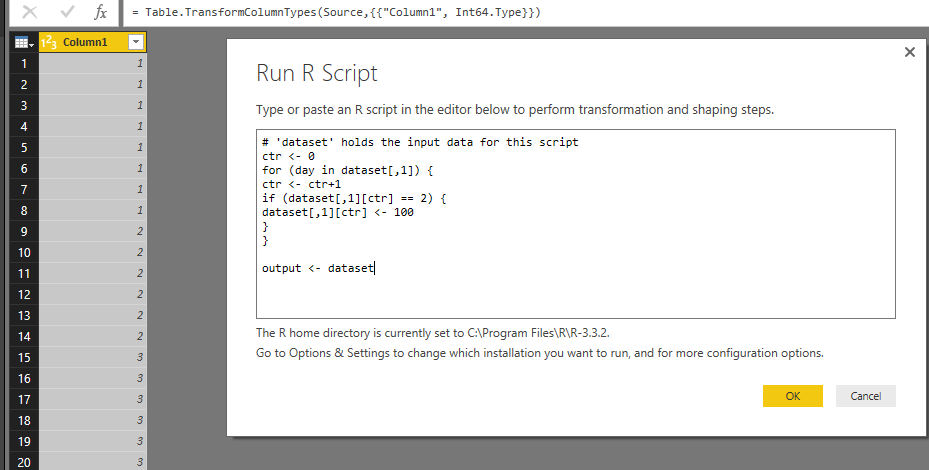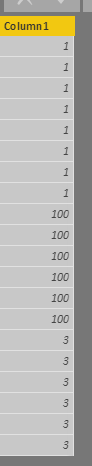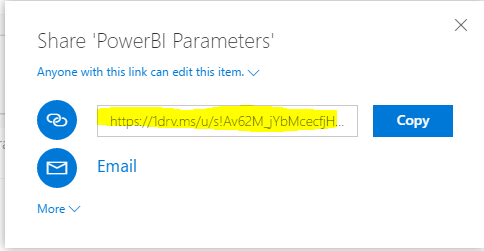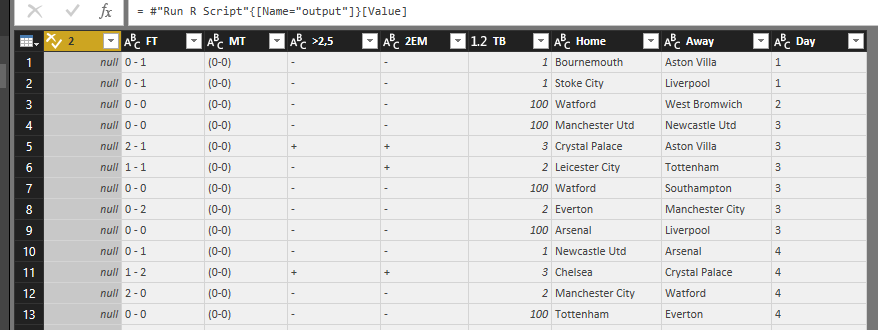FabCon is coming to Atlanta
Join us at FabCon Atlanta from March 16 - 20, 2026, for the ultimate Fabric, Power BI, AI and SQL community-led event. Save $200 with code FABCOMM.
Register now!- Power BI forums
- Get Help with Power BI
- Desktop
- Service
- Report Server
- Power Query
- Mobile Apps
- Developer
- DAX Commands and Tips
- Custom Visuals Development Discussion
- Health and Life Sciences
- Power BI Spanish forums
- Translated Spanish Desktop
- Training and Consulting
- Instructor Led Training
- Dashboard in a Day for Women, by Women
- Galleries
- Data Stories Gallery
- Themes Gallery
- Contests Gallery
- QuickViz Gallery
- Quick Measures Gallery
- Visual Calculations Gallery
- Notebook Gallery
- Translytical Task Flow Gallery
- TMDL Gallery
- R Script Showcase
- Webinars and Video Gallery
- Ideas
- Custom Visuals Ideas (read-only)
- Issues
- Issues
- Events
- Upcoming Events
Vote for your favorite vizzies from the Power BI Dataviz World Championship submissions. Vote now!
- Power BI forums
- Forums
- Get Help with Power BI
- Desktop
- Re: Bug using an if statement in R script
- Subscribe to RSS Feed
- Mark Topic as New
- Mark Topic as Read
- Float this Topic for Current User
- Bookmark
- Subscribe
- Printer Friendly Page
- Mark as New
- Bookmark
- Subscribe
- Mute
- Subscribe to RSS Feed
- Permalink
- Report Inappropriate Content
Bug using an if statement in R script
Hi everyone,
I am experiencing some trouble with an R script in Power BI.
I aim at converting some data of a column depending on its value.
When I run this script, to replaces all "2" by "100", all 2 gets indeed replaced but by "null", not by 100.
Here's the script :
ctr <- 0
for (day in dataset[,1]) {
ctr <- ctr+1
if (dataset[,1][ctr] == 2) {
dataset[,1][ctr] <- 100
}
}
output <- dataset
Here is a screenshot :
Someone may have a clue.
Thanks
Didier
- Mark as New
- Bookmark
- Subscribe
- Mute
- Subscribe to RSS Feed
- Permalink
- Report Inappropriate Content
Hi @didierjoc,
I reproduce your scenario and get expected result as follows.
Type the R script same as yours, and click OK.
Then I get the desired result, replaces all "2" by "100".
Please check your running script if there is null, or you can share the .pbix file for further analysis.
Best Regards,
Angelia
- Mark as New
- Bookmark
- Subscribe
- Mute
- Subscribe to RSS Feed
- Permalink
- Report Inappropriate Content
Thanks for your answer @v-huizhn-msft,
I tried again and still have this "null" issue.
Here is the .pbix file :
Didier
- Mark as New
- Bookmark
- Subscribe
- Mute
- Subscribe to RSS Feed
- Permalink
- Report Inappropriate Content
Hi @didierjoc,
I am not load load the .pbix file. You’d better load the file to one drive. And just pot the share link as follows. Thank you for understanding.
Best Regards,
Angelia
- Mark as New
- Bookmark
- Subscribe
- Mute
- Subscribe to RSS Feed
- Permalink
- Report Inappropriate Content
- Mark as New
- Bookmark
- Subscribe
- Mute
- Subscribe to RSS Feed
- Permalink
- Report Inappropriate Content
Hi @didierjoc,
Thanks for detail information, I have downloaded it and test. For your issue, it is casued by the data type for "day" column is Text. I try to replace the 0 in TB field using 100, it works fine as follows.
Best Regards,
Angelia
- Mark as New
- Bookmark
- Subscribe
- Mute
- Subscribe to RSS Feed
- Permalink
- Report Inappropriate Content
Hi @v-huizhn-msft,
Thanks for your reply. The datatype of the "Day" column is indeed text, does that mean that I can do no if statements on it ?
Is there any R script that could, as I want, replace "2" by "100" ?
I tried to add quotation marks before and after numbers in my script to convert them in numbers, like this :
ctr <- 0
for (day in dataset[,1]) {
ctr <- ctr+1
if (dataset[,1][ctr] == "2") {
dataset[,1][ctr] <- "100"
}
}
output <- dataset
But, still, all I get are "null" instead of "100".
Do you have any idea ?
Didier
- Mark as New
- Bookmark
- Subscribe
- Mute
- Subscribe to RSS Feed
- Permalink
- Report Inappropriate Content
Hi @didierjoc,
Did you have any operation to your data? It's wierd, it works fine when the "day" field column have all 1,2,3 and so on number values, it still works fine when I change them to text data type. While, it return the null when there are "Dim. 15 Mai." format values. I will try to find other solution, I will post the update when I have solution for your issue. Thanks for understanding.
Best Regards,
Angelia
- Mark as New
- Bookmark
- Subscribe
- Mute
- Subscribe to RSS Feed
- Permalink
- Report Inappropriate Content
Hi @v-huizhn-msft,
I don't think I have any special operation on my data.
I found an alternative solution though :
- Created a integer column ('nb_Day") full of 0
- Used this script ("text_Day" is the original column) :
tmp <- 0
ctr <- 0
for (day in dataset[,"text_Day"]) {
ctr <- ctr+1
if ( (ctr + 9) %% 10 == 0 ) {
tmp <- (ctr + 9)/10
}
dataset[,"nb_Day"][ctr] <- tmp
}
output <- dataset
Instead of filling in the "Day" column that was getting "null"s, I filled in another column and then deleted the "Day" column which was no longer useful.
I would still like to understand why those "null"s appear.
Thanks
Didier
Helpful resources

Power BI Dataviz World Championships
Vote for your favorite vizzies from the Power BI World Championship submissions!

Join our Community Sticker Challenge 2026
If you love stickers, then you will definitely want to check out our Community Sticker Challenge!

Power BI Monthly Update - January 2026
Check out the January 2026 Power BI update to learn about new features.

| User | Count |
|---|---|
| 56 | |
| 52 | |
| 45 | |
| 17 | |
| 16 |
| User | Count |
|---|---|
| 108 | |
| 108 | |
| 39 | |
| 33 | |
| 25 |