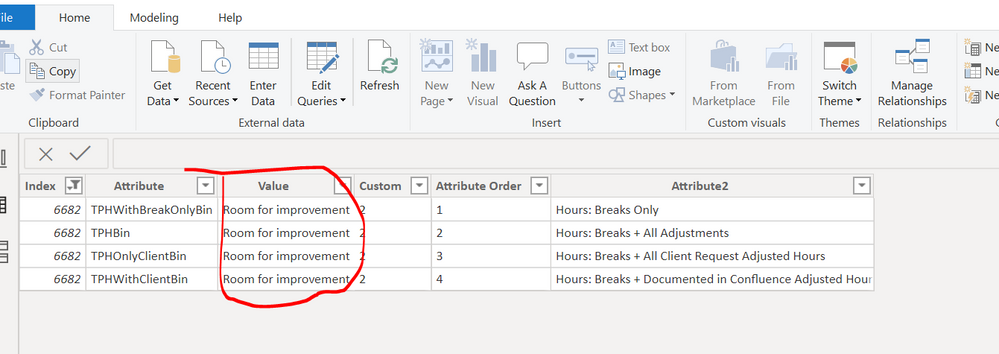Fabric Data Days starts November 4th!
Advance your Data & AI career with 50 days of live learning, dataviz contests, hands-on challenges, study groups & certifications and more!
Get registered- Power BI forums
- Get Help with Power BI
- Desktop
- Service
- Report Server
- Power Query
- Mobile Apps
- Developer
- DAX Commands and Tips
- Custom Visuals Development Discussion
- Health and Life Sciences
- Power BI Spanish forums
- Translated Spanish Desktop
- Training and Consulting
- Instructor Led Training
- Dashboard in a Day for Women, by Women
- Galleries
- Data Stories Gallery
- Themes Gallery
- Contests Gallery
- QuickViz Gallery
- Quick Measures Gallery
- Visual Calculations Gallery
- Notebook Gallery
- Translytical Task Flow Gallery
- TMDL Gallery
- R Script Showcase
- Webinars and Video Gallery
- Ideas
- Custom Visuals Ideas (read-only)
- Issues
- Issues
- Events
- Upcoming Events
Get Fabric Certified for FREE during Fabric Data Days. Don't miss your chance! Request now
- Power BI forums
- Forums
- Get Help with Power BI
- Desktop
- Bug: Home come value changed after loading into th...
- Subscribe to RSS Feed
- Mark Topic as New
- Mark Topic as Read
- Float this Topic for Current User
- Bookmark
- Subscribe
- Printer Friendly Page
- Mark as New
- Bookmark
- Subscribe
- Mute
- Subscribe to RSS Feed
- Permalink
- Report Inappropriate Content
Bug: Home come value changed after loading into the model?
How is this happening??? I was trying to unpivot the table and loading into the report.
However, the value CHANGED after loading into the PBI desktop. 😫 Is this some kind of magic..?
Then how can I ensure the data accuracy...? No wonder the number never aligns, because the data is not accurate from the very first beginning....
Solved! Go to Solution.
- Mark as New
- Bookmark
- Subscribe
- Mute
- Subscribe to RSS Feed
- Permalink
- Report Inappropriate Content
HI @Anonymous,
Query edit not really get data and save records to pbix file, it used to show the preview of processing result on current query steps and Datasource snapshot records.
For query editor previews, they weren't auto-trigger refresh to pull the latest records. (as notice panel said, your preview show processing result of 5 days ago Datasource snapshot data)
When you apply saving changes and exit to query editor, it will auto turned on refresh on data model table records. (these operations will get latest records)
So your data view records not matched with backend query table previews. I'd like to suggest you do refresh operations on your query table side to get the latest records, it should fix the data not matched issue between backend and front.
Regards,
Xiaoxin Sheng
- Mark as New
- Bookmark
- Subscribe
- Mute
- Subscribe to RSS Feed
- Permalink
- Report Inappropriate Content
HI @Anonymous,
Query edit not really get data and save records to pbix file, it used to show the preview of processing result on current query steps and Datasource snapshot records.
For query editor previews, they weren't auto-trigger refresh to pull the latest records. (as notice panel said, your preview show processing result of 5 days ago Datasource snapshot data)
When you apply saving changes and exit to query editor, it will auto turned on refresh on data model table records. (these operations will get latest records)
So your data view records not matched with backend query table previews. I'd like to suggest you do refresh operations on your query table side to get the latest records, it should fix the data not matched issue between backend and front.
Regards,
Xiaoxin Sheng
- Mark as New
- Bookmark
- Subscribe
- Mute
- Subscribe to RSS Feed
- Permalink
- Report Inappropriate Content
Hi,
This is not a refresh issue, it's a conditional column where value column is depending other column to show the status, especially, those are historical data for few months ago and data will not change no matter how many times I refresh.
Hope that clear this up.
- Mark as New
- Bookmark
- Subscribe
- Mute
- Subscribe to RSS Feed
- Permalink
- Report Inappropriate Content
HI @Anonymous,
So you mean this 'value' field is a conditional column based on other fields? If this is a case, which field it checks? Did it refer from other query table fields? Please explain more about these to help us clarify your scenario.
Regards,
Xiaoxin Sheng
- Mark as New
- Bookmark
- Subscribe
- Mute
- Subscribe to RSS Feed
- Permalink
- Report Inappropriate Content
Thank you Xiaoxin! I've figured it out, it was due to data changed somehow in the background, thank you for looking into this for me.
- Mark as New
- Bookmark
- Subscribe
- Mute
- Subscribe to RSS Feed
- Permalink
- Report Inappropriate Content
Helpful resources

Fabric Data Days
Advance your Data & AI career with 50 days of live learning, contests, hands-on challenges, study groups & certifications and more!

Power BI Monthly Update - October 2025
Check out the October 2025 Power BI update to learn about new features.