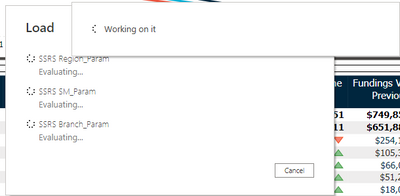Join us at the 2025 Microsoft Fabric Community Conference
Microsoft Fabric Community Conference 2025, March 31 - April 2, Las Vegas, Nevada. Use code MSCUST for a $150 discount.
Register now- Power BI forums
- Get Help with Power BI
- Desktop
- Service
- Report Server
- Power Query
- Mobile Apps
- Developer
- DAX Commands and Tips
- Custom Visuals Development Discussion
- Health and Life Sciences
- Power BI Spanish forums
- Translated Spanish Desktop
- Training and Consulting
- Instructor Led Training
- Dashboard in a Day for Women, by Women
- Galleries
- Webinars and Video Gallery
- Data Stories Gallery
- Themes Gallery
- Contests Gallery
- Quick Measures Gallery
- R Script Showcase
- COVID-19 Data Stories Gallery
- Community Connections & How-To Videos
- 2021 MSBizAppsSummit Gallery
- 2020 MSBizAppsSummit Gallery
- 2019 MSBizAppsSummit Gallery
- Events
- Ideas
- Custom Visuals Ideas
- Issues
- Issues
- Events
- Upcoming Events
The Power BI DataViz World Championships are on! With four chances to enter, you could win a spot in the LIVE Grand Finale in Las Vegas. Show off your skills.
- Power BI forums
- Forums
- Get Help with Power BI
- Desktop
- Bug Can't Apply Changes and Save Report
- Subscribe to RSS Feed
- Mark Topic as New
- Mark Topic as Read
- Float this Topic for Current User
- Bookmark
- Subscribe
- Printer Friendly Page
- Mark as New
- Bookmark
- Subscribe
- Mute
- Subscribe to RSS Feed
- Permalink
- Report Inappropriate Content
Bug Can't Apply Changes and Save Report
I recently downloaded the most recent version of PBI Desktop from the advanced downloads online. I have an issue now that after adding three new datasources (all MS SQL DBs tables) I can't apply the changes from power query editor. I click apply changes and it evaluates but then just closes the loading page and does not actually add anything to the model. I have tried closing power bi and restarting computer same issue. Tried reinstalling with the repair. Same issue. It doesn't fail and it loads fine in PQE. If I click the close button on the top right, it says I have changes do you want to apply. If I click apply and save it does the same thing. Anyone having this issue too? This is what I see when it runs.
- Mark as New
- Bookmark
- Subscribe
- Mute
- Subscribe to RSS Feed
- Permalink
- Report Inappropriate Content
Apparently, it's a known bug that's being investigated.
https://community.powerbi.com/t5/Issues/Apply-changes-not-working/idi-p/2695503
- Mark as New
- Bookmark
- Subscribe
- Mute
- Subscribe to RSS Feed
- Permalink
- Report Inappropriate Content
Hi @JaromBIDEVatDK ,
Did you solve your problem? Did the clear cache mentioned by @lbendlin help you?
If you click the refresh button, does the data load properly into the model?
Are there any error messages reported in the Power Query Editor?
Best Regards,
Winniz
- Mark as New
- Bookmark
- Subscribe
- Mute
- Subscribe to RSS Feed
- Permalink
- Report Inappropriate Content
Have you tried clearing the cache in the options dialog?