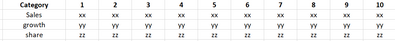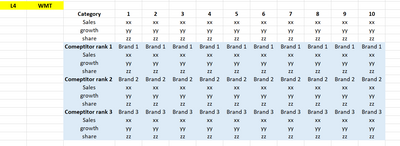- Power BI forums
- Updates
- News & Announcements
- Get Help with Power BI
- Desktop
- Service
- Report Server
- Power Query
- Mobile Apps
- Developer
- DAX Commands and Tips
- Custom Visuals Development Discussion
- Health and Life Sciences
- Power BI Spanish forums
- Translated Spanish Desktop
- Power Platform Integration - Better Together!
- Power Platform Integrations (Read-only)
- Power Platform and Dynamics 365 Integrations (Read-only)
- Training and Consulting
- Instructor Led Training
- Dashboard in a Day for Women, by Women
- Galleries
- Community Connections & How-To Videos
- COVID-19 Data Stories Gallery
- Themes Gallery
- Data Stories Gallery
- R Script Showcase
- Webinars and Video Gallery
- Quick Measures Gallery
- 2021 MSBizAppsSummit Gallery
- 2020 MSBizAppsSummit Gallery
- 2019 MSBizAppsSummit Gallery
- Events
- Ideas
- Custom Visuals Ideas
- Issues
- Issues
- Events
- Upcoming Events
- Community Blog
- Power BI Community Blog
- Custom Visuals Community Blog
- Community Support
- Community Accounts & Registration
- Using the Community
- Community Feedback
Earn a 50% discount on the DP-600 certification exam by completing the Fabric 30 Days to Learn It challenge.
- Power BI forums
- Forums
- Get Help with Power BI
- Desktop
- Bringing competitor brand names as rows against ca...
- Subscribe to RSS Feed
- Mark Topic as New
- Mark Topic as Read
- Float this Topic for Current User
- Bookmark
- Subscribe
- Printer Friendly Page
- Mark as New
- Bookmark
- Subscribe
- Mute
- Subscribe to RSS Feed
- Permalink
- Report Inappropriate Content
Bringing competitor brand names as rows against categories in column
Greetings!
I have raw data something similar to this.
L4,L12,L52,QTD,YTD are time periods to understand the sales momentum. I have created the output something similar to below.
Now I want to have competitor brand names (highlighted in blue in below screenshot) under each of these categories based on max sales under each of these categories. The desired output I want, should be something similar to below.
I could not bring the competitor names to the matrix. I have created a separate table with categories, brands and computed the sales value and ranks based on L4. I used =SWITCH(TRUE(),Selected time period = "L4", Lookup(brand table,rank table,1) to fetch the brands in the category but couldn't get the result. The relationship table below is for reference.
Kindly help me with this. Also kindly suggest if there is a better way to efficiently do this without creating additional tables.
- Mark as New
- Bookmark
- Subscribe
- Mute
- Subscribe to RSS Feed
- Permalink
- Report Inappropriate Content
Hi @Newell123456 ,
For your needs, can you provide a detailed test data model (delete sensitive information), because only know the specific field types and relationships in order to do further testing. Looking forward to your reply.
Best Regards,
Henry