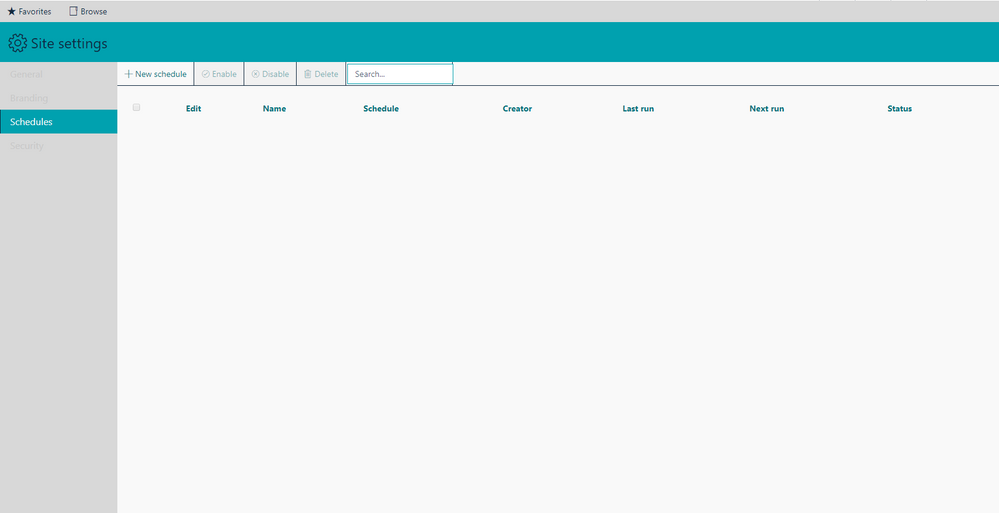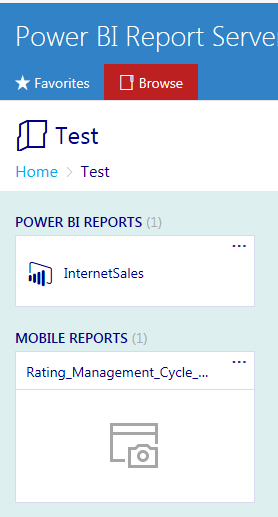- Power BI forums
- Updates
- News & Announcements
- Get Help with Power BI
- Desktop
- Service
- Report Server
- Power Query
- Mobile Apps
- Developer
- DAX Commands and Tips
- Custom Visuals Development Discussion
- Health and Life Sciences
- Power BI Spanish forums
- Translated Spanish Desktop
- Training and Consulting
- Instructor Led Training
- Dashboard in a Day for Women, by Women
- Galleries
- Community Connections & How-To Videos
- COVID-19 Data Stories Gallery
- Themes Gallery
- Data Stories Gallery
- R Script Showcase
- Webinars and Video Gallery
- Quick Measures Gallery
- 2021 MSBizAppsSummit Gallery
- 2020 MSBizAppsSummit Gallery
- 2019 MSBizAppsSummit Gallery
- Events
- Ideas
- Custom Visuals Ideas
- Issues
- Issues
- Events
- Upcoming Events
- Community Blog
- Power BI Community Blog
- Power BI 中文博客
- Community Support
- Community Accounts & Registration
- Using the Community
- Community Feedback
Get certified in Microsoft Fabric—for free! For a limited time, the Microsoft Fabric Community team will be offering free DP-600 exam vouchers. Prepare now
- Power BI forums
- Forums
- Get Help with Power BI
- Desktop
- Re: Branding - report server
- Subscribe to RSS Feed
- Mark Topic as New
- Mark Topic as Read
- Float this Topic for Current User
- Bookmark
- Subscribe
- Printer Friendly Page
- Mark as New
- Bookmark
- Subscribe
- Mute
- Subscribe to RSS Feed
- Permalink
- Report Inappropriate Content
Branding - report server
Hi, the current Power BI Report Server preview does not seem to be displaying the logo from an uploaded Branding. Is this a bug or does the branding file need to be different in some way to a normal SSRS branding file?
Colors etc are fine, its just the logo not displayed. Tested with my own branding file in SSRS, and an example SSRS branding file from Microsoft - no logo displays for either.
- Mark as New
- Bookmark
- Subscribe
- Mute
- Subscribe to RSS Feed
- Permalink
- Report Inappropriate Content
Validating the issue (we are experiencing the same problem in our installation).
Any official acknowledgement or feedback?
- Mark as New
- Bookmark
- Subscribe
- Mute
- Subscribe to RSS Feed
- Permalink
- Report Inappropriate Content
Have they replied? YES. Have they provided a solution? NO. Using the default branding package, they sent me a response claiming it was working with screenshots (who knows if they were comparing apples to apples). I countered by sending them screenshots of the web interface with the OUR branding package applied in both SSRS and PBIRS. Still no response.
To clarify, I'm referring to (left sidebar menu font differences between SSRS and PBIRS). I applied our SSRS branding package which DID change the font color in SSRS, but was not working in PBIRS. Maybe the version of the branding package changed since creating it under SSRS, or there's a new one for PBIRS? All I can say is I experimented with our branding package elements and could not get it to work, but yet it worked flawlessly under SSRS for the left menu pane font colors as defined in our branding package.
I am providing screenshots I saved so you can see the left menu and the differences in font colors using the EXACT SAME company branding package with both SSRS and PBIRS. (Using latest version of PBIRS or v14.0.600.286).
If they're stating it's working perhaps they could provide me with the JSON files (before and after) to shed greater light on how they altered the colors as noted in their reply. I provided the evidence below that it does NOT work and requested further clarification. It makes NO sense that it shows up one way under SSRS and another way under PBIRS with the EXACT SAME company branding package.
Here's how the company branding package looks in SSRS (SQL Server Reporting Services):
Here's how the EXACT SAME company branding package looks with PBIRS (Power BI Reporting Server):
- Mark as New
- Bookmark
- Subscribe
- Mute
- Subscribe to RSS Feed
- Permalink
- Report Inappropriate Content
We are experiencing the broken logo but I can also confirm the sidebar colors not following the brand package as in previous version.
- Mark as New
- Bookmark
- Subscribe
- Mute
- Subscribe to RSS Feed
- Permalink
- Report Inappropriate Content
I'm just wondering what Microsoft Power BI Report Server development team is going to do about this. There's been complete silence on the subject from them since I presented tangible evidence supporting these claims.
- Mark as New
- Bookmark
- Subscribe
- Mute
- Subscribe to RSS Feed
- Permalink
- Report Inappropriate Content
This seems solved (at least the logo problem) in the latest preview - Kudos!
- Mark as New
- Bookmark
- Subscribe
- Mute
- Subscribe to RSS Feed
- Permalink
- Report Inappropriate Content
Logo problem not solved with Power BI Server (October 2017) edition.
Update: Microsofts documentation says to use PNG. PNG does not work, but .GIF does.
- Mark as New
- Bookmark
- Subscribe
- Mute
- Subscribe to RSS Feed
- Permalink
- Report Inappropriate Content
PNG is working ok for me.
Perhaps it is something specific about some PNG's it does not like?
- Mark as New
- Bookmark
- Subscribe
- Mute
- Subscribe to RSS Feed
- Permalink
- Report Inappropriate Content
Hi,
Doesn't work for me.
- Neither with GIF nor PNG.
- Neither with Firefox (52) nor IE (11)
My branding package contains only a logo (minimal colors.json file)
MVP Data Platform
- Mark as New
- Bookmark
- Subscribe
- Mute
- Subscribe to RSS Feed
- Permalink
- Report Inappropriate Content
It's not just the logo. The graphics for mobile reports won't work either.
- Mark as New
- Bookmark
- Subscribe
- Mute
- Subscribe to RSS Feed
- Permalink
- Report Inappropriate Content
The left menu pane font colors are off between SSRS and PBIRS using the same branding package. What's up with that? An example are the font colors in the left menu pane under "Site Settings."
- Mark as New
- Bookmark
- Subscribe
- Mute
- Subscribe to RSS Feed
- Permalink
- Report Inappropriate Content
I allso notice that issue.
With chrome looks fine.
- Mark as New
- Bookmark
- Subscribe
- Mute
- Subscribe to RSS Feed
- Permalink
- Report Inappropriate Content
You're correct! I hadn't noticed that it is fine in Chrome (and Edge!) but not in IE.
Helpful resources

Power BI Monthly Update - October 2024
Check out the October 2024 Power BI update to learn about new features.

Microsoft Fabric & AI Learning Hackathon
Learn from experts, get hands-on experience, and win awesome prizes.

| User | Count |
|---|---|
| 115 | |
| 113 | |
| 105 | |
| 95 | |
| 58 |
| User | Count |
|---|---|
| 174 | |
| 147 | |
| 136 | |
| 102 | |
| 82 |