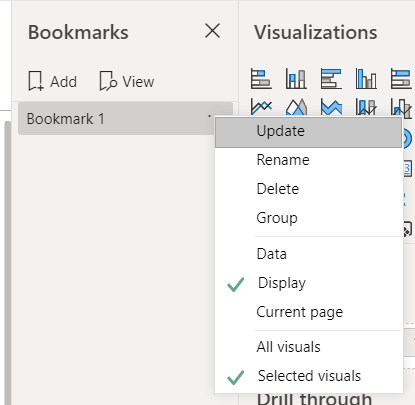Join the Fabric User Panel to shape the future of Fabric.
Share feedback directly with Fabric product managers, participate in targeted research studies and influence the Fabric roadmap.
Sign up now- Power BI forums
- Get Help with Power BI
- Desktop
- Service
- Report Server
- Power Query
- Mobile Apps
- Developer
- DAX Commands and Tips
- Custom Visuals Development Discussion
- Health and Life Sciences
- Power BI Spanish forums
- Translated Spanish Desktop
- Training and Consulting
- Instructor Led Training
- Dashboard in a Day for Women, by Women
- Galleries
- Data Stories Gallery
- Themes Gallery
- Contests Gallery
- QuickViz Gallery
- Quick Measures Gallery
- Visual Calculations Gallery
- Notebook Gallery
- Translytical Task Flow Gallery
- TMDL Gallery
- R Script Showcase
- Webinars and Video Gallery
- Ideas
- Custom Visuals Ideas (read-only)
- Issues
- Issues
- Events
- Upcoming Events
Get Fabric certified for FREE! Don't miss your chance! Learn more
- Power BI forums
- Forums
- Get Help with Power BI
- Desktop
- Bookmarks
- Subscribe to RSS Feed
- Mark Topic as New
- Mark Topic as Read
- Float this Topic for Current User
- Bookmark
- Subscribe
- Printer Friendly Page
- Mark as New
- Bookmark
- Subscribe
- Mute
- Subscribe to RSS Feed
- Permalink
- Report Inappropriate Content
Bookmarks
Hi .. I hope that I can explain my challenge clearly ...
1. I have a main table showing CUSTOMER NAME and related values such as weight, volume etc.
2. I also have 2 other tables showing the TopN customers per transport mode
Main Table with vaules
Customer Name 1 , Customer Code 1
Customer Name 2, Customer Code 2
Customer Name 1, Customer Code 1
etc
joined to below tables using the Customer Code: Many to One relationship
Table 1 = TopN by SEA Table2 = TopN by Air
Customer Name 1 Customer Name 1
Customer Name 2 Customer Name 3
Customer Name 4
I have created 2 matrix's with which I use Bookmarks to switch between the two .. the challenge is that if you choose 1 bookmark and filter it and then choose the second Bookmark it obviously doesn't keep any applied filters
Not sure if there is another way to manage this besides using bookmarks
I know that this might be a little vague but if anyone can help advise I would appreciate it
Solved! Go to Solution.
- Mark as New
- Bookmark
- Subscribe
- Mute
- Subscribe to RSS Feed
- Permalink
- Report Inappropriate Content
Is the only purpose of the bookmark to switch the display of the two matrices ?
If so, you should select the bookmark setting to only "Display". You can do this by clicking on the slipsis of the bookmark in the bookmark pane, and deselecting "Data" and "Current Page".
Also, you should change to "Selected visuals" , not "All Visuals" . Before you do this, re-record the bookmark and have the matricies selected in the selection pane when you add the bookmark.
This may help - https://www.youtube.com/watch?v=_8vw30ltFJ0
The setting should be like so:
Did I answer your question? Mark my post as a solution! Proud to be a Super User!
Connect with me!
Stay up to date on
Read my blogs on
- Mark as New
- Bookmark
- Subscribe
- Mute
- Subscribe to RSS Feed
- Permalink
- Report Inappropriate Content
Hi @MarcUrdang
If you've fixed the issue on your own please kindly share your solution. if the above posts help, please kindly mark it as a solution to help others find it more quickly. If not, please kindly elaborate more. thanks!
If this post helps, then please consider Accept it as the solution to help the other members find it more
quickly.
- Mark as New
- Bookmark
- Subscribe
- Mute
- Subscribe to RSS Feed
- Permalink
- Report Inappropriate Content
Is the only purpose of the bookmark to switch the display of the two matrices ?
If so, you should select the bookmark setting to only "Display". You can do this by clicking on the slipsis of the bookmark in the bookmark pane, and deselecting "Data" and "Current Page".
Also, you should change to "Selected visuals" , not "All Visuals" . Before you do this, re-record the bookmark and have the matricies selected in the selection pane when you add the bookmark.
This may help - https://www.youtube.com/watch?v=_8vw30ltFJ0
The setting should be like so:
Did I answer your question? Mark my post as a solution! Proud to be a Super User!
Connect with me!
Stay up to date on
Read my blogs on
- Mark as New
- Bookmark
- Subscribe
- Mute
- Subscribe to RSS Feed
- Permalink
- Report Inappropriate Content
When you say your filters get dropped are you talking about slicers and such outside of the matrix that are switching? If so you can set the bookmarks to only change certain visuals and not others.
Take a look at this thread talking about bookmarks, it has a sample file you can look at also.
https://community.powerbi.com/t5/Desktop/Doubling-up-on-bookmarks/m-p/769112#M370614
Helpful resources

Join our Community Sticker Challenge 2026
If you love stickers, then you will definitely want to check out our Community Sticker Challenge!

Power BI Monthly Update - January 2026
Check out the January 2026 Power BI update to learn about new features.

| User | Count |
|---|---|
| 64 | |
| 63 | |
| 49 | |
| 21 | |
| 18 |
| User | Count |
|---|---|
| 122 | |
| 118 | |
| 38 | |
| 36 | |
| 29 |