Fabric Data Days starts November 4th!
Advance your Data & AI career with 50 days of live learning, dataviz contests, hands-on challenges, study groups & certifications and more!
Get registeredGo To
- Power BI forums
- Get Help with Power BI
- Desktop
- Service
- Report Server
- Power Query
- Mobile Apps
- Developer
- DAX Commands and Tips
- Custom Visuals Development Discussion
- Health and Life Sciences
- Power BI Spanish forums
- Translated Spanish Desktop
- Training and Consulting
- Instructor Led Training
- Dashboard in a Day for Women, by Women
- Galleries
- Data Stories Gallery
- Themes Gallery
- Contests Gallery
- QuickViz Gallery
- Quick Measures Gallery
- Visual Calculations Gallery
- Notebook Gallery
- Translytical Task Flow Gallery
- TMDL Gallery
- R Script Showcase
- Webinars and Video Gallery
- Ideas
- Custom Visuals Ideas (read-only)
- Issues
- Issues
- Events
- Upcoming Events
Turn on suggestions
Auto-suggest helps you quickly narrow down your search results by suggesting possible matches as you type.
Showing results for
Get Fabric Certified for FREE during Fabric Data Days. Don't miss your chance! Request now
- Power BI forums
- Forums
- Get Help with Power BI
- Desktop
- Re: Bookmarks and buttons with different simultane...
Reply
Topic Options
- Subscribe to RSS Feed
- Mark Topic as New
- Mark Topic as Read
- Float this Topic for Current User
- Bookmark
- Subscribe
- Printer Friendly Page
Anonymous
Not applicable
- Mark as New
- Bookmark
- Subscribe
- Mute
- Subscribe to RSS Feed
- Permalink
- Report Inappropriate Content
Bookmarks and buttons with different simultaneous graphics - Power BI
10-18-2018
02:27 PM
Hello,
My question is:
I have different pages, but a specific page is 'Budget' and in it I have four buttons (Two on the left and two on the right) called (Branch Office), (Cost Center), (Charge Office)
and (Contract) linked to four Markers that change the data (See attached image)
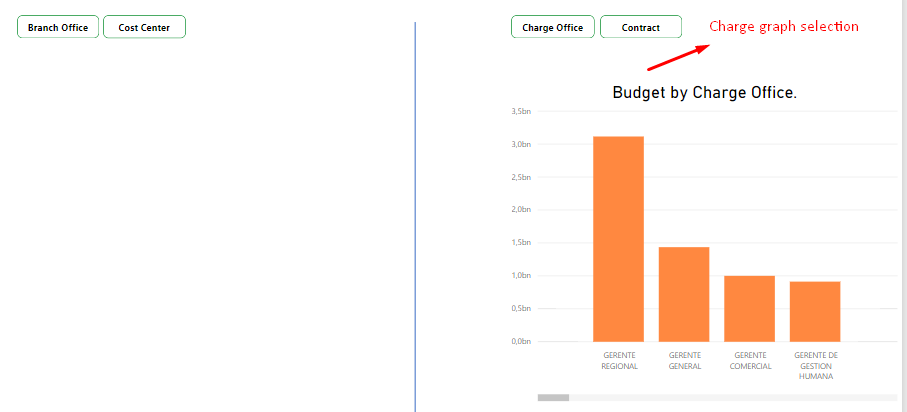
, but I have the disadvantage that when selecting any option it automatically puts the opposite graph in white.
I would like to know what I could correct or an alternative to keep the two graphics with their various changes on the same page (see example in the image)
Regards,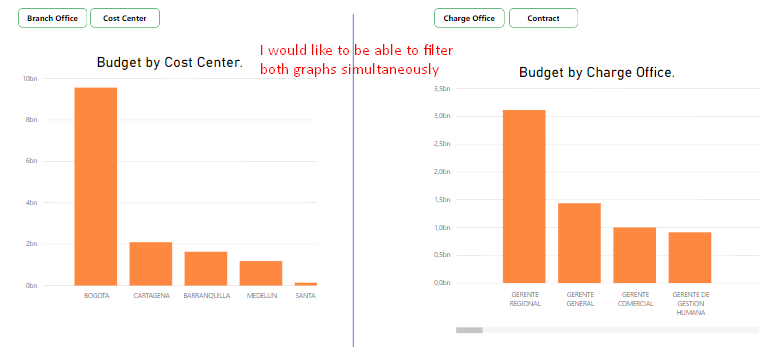
3 REPLIES 3
- Mark as New
- Bookmark
- Subscribe
- Mute
- Subscribe to RSS Feed
- Permalink
- Report Inappropriate Content
10-19-2018
02:35 AM
@Anonymous,
You may check Visibility - using the Selection pane.
Community Support Team _ Sam Zha
If this post helps, then please consider Accept it as the solution to help the other members find it more quickly.
If this post helps, then please consider Accept it as the solution to help the other members find it more quickly.
- Mark as New
- Bookmark
- Subscribe
- Mute
- Subscribe to RSS Feed
- Permalink
- Report Inappropriate Content
10-19-2018
06:36 AM
Thank you for your reply, however I am clear that there is the Visibility Selection, but in this particular case I have four buttons associated with four Bookmarks. With the visibility solution you would have to create 4 additional bookmarks for the number of possible combinations among the 4 buttons. The interest I have about this help is to know if there is a way to keep the graphics already selected by independent and do not leave the blank box without creating more additional Bookmarks because in this case there are only 2 buttons on the left and 2 buttons on the right and it would be simple to combine but if there were 12 on the left and 12 on the right the amount of combinations would be too many and would be many booksmark.
I hope to make you understand.
- Mark as New
- Bookmark
- Subscribe
- Mute
- Subscribe to RSS Feed
- Permalink
- Report Inappropriate Content
11-21-2019
08:31 AM
Hi @Anonymous ,
I encouter same issue. May I know if you got it resolved? If so, could you please share ?
Thank you,
Jailene
Helpful resources
Announcements

Fabric Data Days
Advance your Data & AI career with 50 days of live learning, contests, hands-on challenges, study groups & certifications and more!

Power BI Monthly Update - October 2025
Check out the October 2025 Power BI update to learn about new features.

Featured Topics
