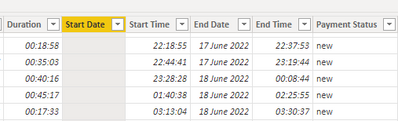FabCon is coming to Atlanta
Join us at FabCon Atlanta from March 16 - 20, 2026, for the ultimate Fabric, Power BI, AI and SQL community-led event. Save $200 with code FABCOMM.
Register now!- Power BI forums
- Get Help with Power BI
- Desktop
- Service
- Report Server
- Power Query
- Mobile Apps
- Developer
- DAX Commands and Tips
- Custom Visuals Development Discussion
- Health and Life Sciences
- Power BI Spanish forums
- Translated Spanish Desktop
- Training and Consulting
- Instructor Led Training
- Dashboard in a Day for Women, by Women
- Galleries
- Data Stories Gallery
- Themes Gallery
- Contests Gallery
- QuickViz Gallery
- Quick Measures Gallery
- Visual Calculations Gallery
- Notebook Gallery
- Translytical Task Flow Gallery
- TMDL Gallery
- R Script Showcase
- Webinars and Video Gallery
- Ideas
- Custom Visuals Ideas (read-only)
- Issues
- Issues
- Events
- Upcoming Events
Get Fabric Certified for FREE during Fabric Data Days. Don't miss your chance! Request now
- Power BI forums
- Forums
- Get Help with Power BI
- Desktop
- Blanks in my Date columns for June
- Subscribe to RSS Feed
- Mark Topic as New
- Mark Topic as Read
- Float this Topic for Current User
- Bookmark
- Subscribe
- Printer Friendly Page
- Mark as New
- Bookmark
- Subscribe
- Mute
- Subscribe to RSS Feed
- Permalink
- Report Inappropriate Content
Blanks in my Date columns for June
Hi,
I have checked my Excel Sheet; The column names and the values are matching formatting as all the previous months.
For some bizzare reason PowerBI is not picking up data from recent July import but only from my 2 columns: Start Date and End Date.
I have data in all other columns, but those two remain Blank. What causes this? How can I fix it?
Best,
J
Solved! Go to Solution.
- Mark as New
- Bookmark
- Subscribe
- Mute
- Subscribe to RSS Feed
- Permalink
- Report Inappropriate Content
You need to have an addtional Date Table tat ypu can create using Power Query or DAX.
Then you can create a relationship from your fact tables to the Date Table.
This will help you perform all the Time intelligence functions smoothly
Time Intelligence: Calendar Table - Microsoft Power BI Community
- Mark as New
- Bookmark
- Subscribe
- Mute
- Subscribe to RSS Feed
- Permalink
- Report Inappropriate Content
Can you share similar screenshot of your source and share the advanced editor steps from your power query.
Let's see if there is anything that can help troubleshoot it.
Otherwise the last resort it to raise microsoft support ticket
- Mark as New
- Bookmark
- Subscribe
- Mute
- Subscribe to RSS Feed
- Permalink
- Report Inappropriate Content
Hello @Anonymous ,
Please provide more information such as:
1) How does your model looks like?
2) Do you have a Calendar table and does it contain all the values till date?
3) Are you trying to refresh the data on PBI service?
4) Have you seen any error in Power Query in the Applied steps section?
- Mark as New
- Bookmark
- Subscribe
- Mute
- Subscribe to RSS Feed
- Permalink
- Report Inappropriate Content
Hi PC2790,
Thank you for your suggestions.
I keep hearing that it's best practice to use Calendar Table but I am scared to do it.
I am importing Monthly Reports that have the Dates columns: Start Date and End Date and are currently part of the FACT TABLE.
So, how can I split it? Do I split it? Do I create an additional Calendar Table?
I am not sure how to go about it.
- Mark as New
- Bookmark
- Subscribe
- Mute
- Subscribe to RSS Feed
- Permalink
- Report Inappropriate Content
You need to have an addtional Date Table tat ypu can create using Power Query or DAX.
Then you can create a relationship from your fact tables to the Date Table.
This will help you perform all the Time intelligence functions smoothly
Time Intelligence: Calendar Table - Microsoft Power BI Community
- Mark as New
- Bookmark
- Subscribe
- Mute
- Subscribe to RSS Feed
- Permalink
- Report Inappropriate Content
Hi PC2790,
I do not understand what to do.
I have created the Date Table - it turns out It’s not so daunting after all.
My problem remains though:
Background note: I have a direct link to my Folder via SharePoint; All of the months to date are displaying data correctly.
The issue is with one of the 3 additional reports that I've recently added to the Folder for June 2022.
For some unnknown reason the Start Date column displays null. Empty 100%.
I did check the Excel spreadsheet and the data looks fine.
Not sure what to do.
Best,
J
- Mark as New
- Bookmark
- Subscribe
- Mute
- Subscribe to RSS Feed
- Permalink
- Report Inappropriate Content
Did you refresh your report after adding the three files of June?
- Mark as New
- Bookmark
- Subscribe
- Mute
- Subscribe to RSS Feed
- Permalink
- Report Inappropriate Content
Thank you PC2790.
I've refreshed it many times and I have checked the data a million times now to ensure is in the same format as all the other files.
For some reason PowerBI is not picking up my Start Date column dates just from this One file.
I get null accross that column.
What can be done?
J
- Mark as New
- Bookmark
- Subscribe
- Mute
- Subscribe to RSS Feed
- Permalink
- Report Inappropriate Content
It is very difficult to locate the issue without understanding the whole model of your work.
Is it possible to share sample file please?
Also, from which table the start date(which you mentioned to be null) comes from? And do all other columns from the same table refreshng fine?
Also, do you see any error in Power Query for the affected table?
Is there relatiosnhip between your table and calendar table?
- Mark as New
- Bookmark
- Subscribe
- Mute
- Subscribe to RSS Feed
- Permalink
- Report Inappropriate Content
All the columns are fine, except for this one column in just this one recent file.
That is my FACT TABLE;
I have referenced my Calendar (One) to my Fact Table (Many)
I am not receiving any error notes.
I have also created a copy of the FACT TABLE where I 'kept' the errors but the table was empty.
- Mark as New
- Bookmark
- Subscribe
- Mute
- Subscribe to RSS Feed
- Permalink
- Report Inappropriate Content
Can you share similar screenshot of your source and share the advanced editor steps from your power query.
Let's see if there is anything that can help troubleshoot it.
Otherwise the last resort it to raise microsoft support ticket
- Mark as New
- Bookmark
- Subscribe
- Mute
- Subscribe to RSS Feed
- Permalink
- Report Inappropriate Content
Hi PC2790,
Thank you so much for your valuable input. It turns out that the problem is caused in the inconsistency of the tab names.
I was convinced that I renamed the tabs of all files all the same but somehow excel did not change these and revert to the File name as a Tab name.
I am still ensuring that the files are correct, otherwise I think this was the problem.
Thanks again,
J
- Mark as New
- Bookmark
- Subscribe
- Mute
- Subscribe to RSS Feed
- Permalink
- Report Inappropriate Content
Helpful resources

Power BI Monthly Update - November 2025
Check out the November 2025 Power BI update to learn about new features.

Fabric Data Days
Advance your Data & AI career with 50 days of live learning, contests, hands-on challenges, study groups & certifications and more!