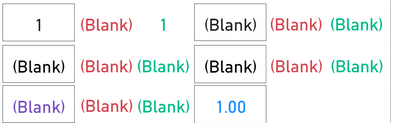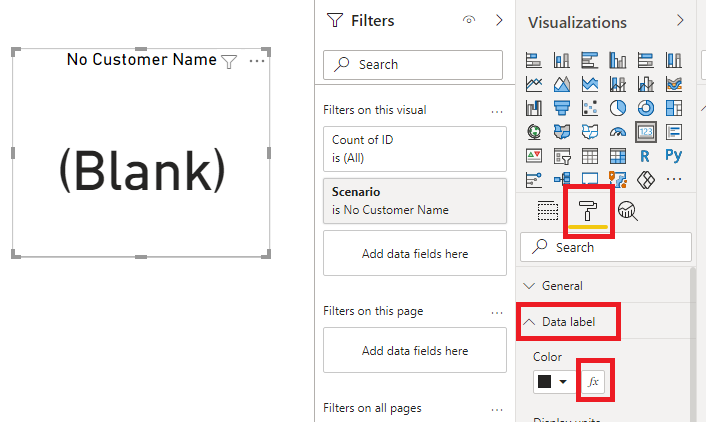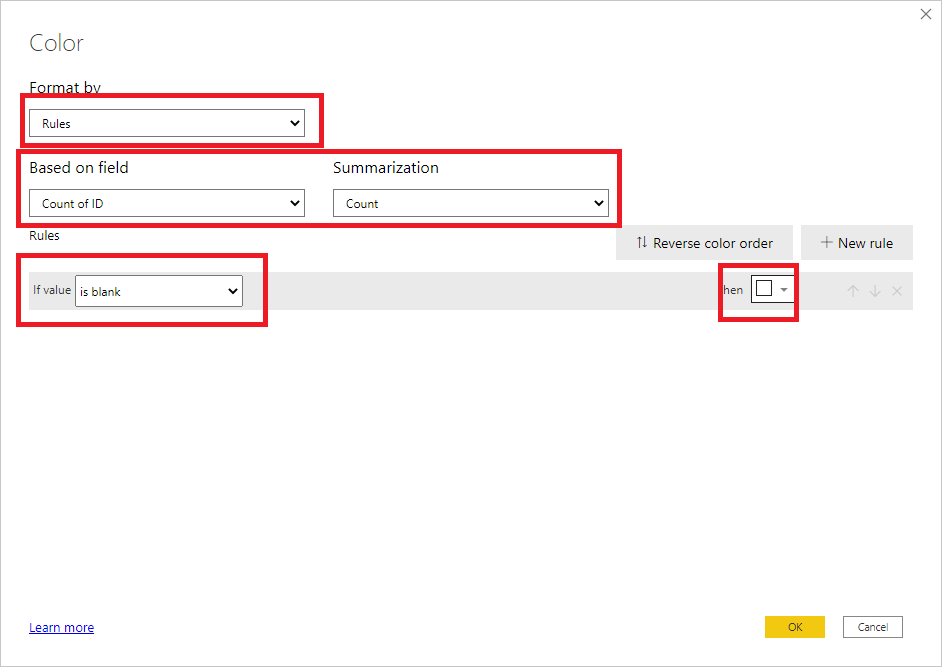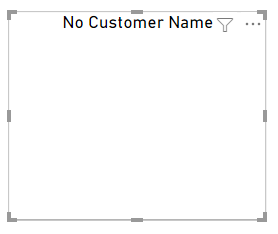FabCon is coming to Atlanta
Join us at FabCon Atlanta from March 16 - 20, 2026, for the ultimate Fabric, Power BI, AI and SQL community-led event. Save $200 with code FABCOMM.
Register now!- Power BI forums
- Get Help with Power BI
- Desktop
- Service
- Report Server
- Power Query
- Mobile Apps
- Developer
- DAX Commands and Tips
- Custom Visuals Development Discussion
- Health and Life Sciences
- Power BI Spanish forums
- Translated Spanish Desktop
- Training and Consulting
- Instructor Led Training
- Dashboard in a Day for Women, by Women
- Galleries
- Data Stories Gallery
- Themes Gallery
- Contests Gallery
- QuickViz Gallery
- Quick Measures Gallery
- Visual Calculations Gallery
- Notebook Gallery
- Translytical Task Flow Gallery
- TMDL Gallery
- R Script Showcase
- Webinars and Video Gallery
- Ideas
- Custom Visuals Ideas (read-only)
- Issues
- Issues
- Events
- Upcoming Events
The Power BI Data Visualization World Championships is back! Get ahead of the game and start preparing now! Learn more
- Power BI forums
- Forums
- Get Help with Power BI
- Desktop
- Re: Blank values for Data slicer using only SPO li...
- Subscribe to RSS Feed
- Mark Topic as New
- Mark Topic as Read
- Float this Topic for Current User
- Bookmark
- Subscribe
- Printer Friendly Page
- Mark as New
- Bookmark
- Subscribe
- Mute
- Subscribe to RSS Feed
- Permalink
- Report Inappropriate Content
Blank values for Data slicer using only SPO list as data source
Hi all,
PBI noob here - i have PBI which is using columns from SharePoint Online as data source to produce visuals.
It's Data Slicer + Filter using SPO columns and outcome is heavily dependent on multiple filters used, so question is - is it possible to show these blanks as 0's?
I have seen many posts about using Measures or DAX but all solutions are aiming at different type of data - i can't see what is main difference when SPO is used as data source ? There are no Measures, no forumlas etc, there's just data from SPO in form of table and columbs and then Data Slicer with applied filters - and if combination of these filters return no results, it shows (Blank)'s.
Should Measure with If ... IsBlank to be addeed to Filter as data field? Or there's another way to make sure that every time combination fo filters would produce (Blank) it would turn into 0's instead?
Solved! Go to Solution.
- Mark as New
- Bookmark
- Subscribe
- Mute
- Subscribe to RSS Feed
- Permalink
- Report Inappropriate Content
Hi @vbvbvb
Download sample PBIX with the following visuals and data
Presumably these cards are displaying things like Count or Sum of some columns? You could write measures to do the same and specify 0 if the result is Blank e.g.
Measure =
VAR _Count = CALCULATE(COUNTROWS('Example Data'), FILTER('Example Data', 'Example Data'[Scenario ] = "No Customer Name"))
RETURN
IF(ISBLANK(_Count), 0, _Count)
Or you can set Conditional Formatting on the cards to make the text white when the value is (Blank).
Regards
Phil
Did I answer your question? Then please mark my post as the solution.
If I helped you, click on the Thumbs Up to give Kudos.
Blog :: YouTube Channel :: Connect on Linkedin
Proud to be a Super User!
- Mark as New
- Bookmark
- Subscribe
- Mute
- Subscribe to RSS Feed
- Permalink
- Report Inappropriate Content
Hi @vbvbvb
Download sample PBIX with the following visuals and data
Presumably these cards are displaying things like Count or Sum of some columns? You could write measures to do the same and specify 0 if the result is Blank e.g.
Measure =
VAR _Count = CALCULATE(COUNTROWS('Example Data'), FILTER('Example Data', 'Example Data'[Scenario ] = "No Customer Name"))
RETURN
IF(ISBLANK(_Count), 0, _Count)
Or you can set Conditional Formatting on the cards to make the text white when the value is (Blank).
Regards
Phil
Did I answer your question? Then please mark my post as the solution.
If I helped you, click on the Thumbs Up to give Kudos.
Blog :: YouTube Channel :: Connect on Linkedin
Proud to be a Super User!
- Mark as New
- Bookmark
- Subscribe
- Mute
- Subscribe to RSS Feed
- Permalink
- Report Inappropriate Content
Hi @PhilipTreacy ,
Thanks for checking, I don't know what core operation is performed here on each data slicer - either it's sum or count etc, because it's not visible and I don't know where to check that. From UI point of view, it looks like - drag and drop Data Slicer, select column you need from imported SPO List Data to act as Filter - that's it.
If I understood your advice correctly, only way to work around that is to 'mimic' same functionality with new measures for each of these data slicers?
- Mark as New
- Bookmark
- Subscribe
- Mute
- Subscribe to RSS Feed
- Permalink
- Report Inappropriate Content
So I tried to use your suggested measure syntax, it works fine - I just had to use more && and || for multi-filters and instead of Data Slicent, to use 'Card' visual - but result with these measures is 1:1 to the Data Slicer. Thanks a lot!
Helpful resources

Power BI Dataviz World Championships
The Power BI Data Visualization World Championships is back! Get ahead of the game and start preparing now!

| User | Count |
|---|---|
| 61 | |
| 43 | |
| 40 | |
| 38 | |
| 22 |
| User | Count |
|---|---|
| 178 | |
| 125 | |
| 116 | |
| 77 | |
| 54 |