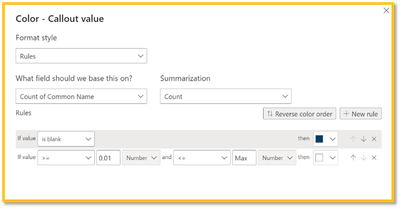FabCon is coming to Atlanta
Join us at FabCon Atlanta from March 16 - 20, 2026, for the ultimate Fabric, Power BI, AI and SQL community-led event. Save $200 with code FABCOMM.
Register now!- Power BI forums
- Get Help with Power BI
- Desktop
- Service
- Report Server
- Power Query
- Mobile Apps
- Developer
- DAX Commands and Tips
- Custom Visuals Development Discussion
- Health and Life Sciences
- Power BI Spanish forums
- Translated Spanish Desktop
- Training and Consulting
- Instructor Led Training
- Dashboard in a Day for Women, by Women
- Galleries
- Data Stories Gallery
- Themes Gallery
- Contests Gallery
- QuickViz Gallery
- Quick Measures Gallery
- Visual Calculations Gallery
- Notebook Gallery
- Translytical Task Flow Gallery
- TMDL Gallery
- R Script Showcase
- Webinars and Video Gallery
- Ideas
- Custom Visuals Ideas (read-only)
- Issues
- Issues
- Events
- Upcoming Events
Get Fabric Certified for FREE during Fabric Data Days. Don't miss your chance! Request now
- Power BI forums
- Forums
- Get Help with Power BI
- Desktop
- Re: Blank( ) in Card/Multi-row Card
- Subscribe to RSS Feed
- Mark Topic as New
- Mark Topic as Read
- Float this Topic for Current User
- Bookmark
- Subscribe
- Printer Friendly Page
- Mark as New
- Bookmark
- Subscribe
- Mute
- Subscribe to RSS Feed
- Permalink
- Report Inappropriate Content
Blank( ) in Card/Multi-row Card
Is there an easier way to output 0 instead of blank in a card / multi-row card
I've been using => IF ( ISBLANK (expression), 0, expression )
Is there any way to avoid repeating the expressions?
- Mark as New
- Bookmark
- Subscribe
- Mute
- Subscribe to RSS Feed
- Permalink
- Report Inappropriate Content
Hi,
You can hide the blank value using a Conditional Formatting rule on the Value. The rule is 'if blank' then select the same color as the card or canvas background.
I have created a video tutorial on how to create the conditional rule in data cards, it should work the same in Multi Row cards : https://youtu.be/Xsmbfpa4oCA
Cheers, Bianca
- Mark as New
- Bookmark
- Subscribe
- Mute
- Subscribe to RSS Feed
- Permalink
- Report Inappropriate Content
I have the same challenge.
I can't see why count of nothing should be (blank), as opposed to 0.
Anyone know of a card-like visual that displays 0's rather than (blank) without the need to create additional measures?
Thanks
- Mark as New
- Bookmark
- Subscribe
- Mute
- Subscribe to RSS Feed
- Permalink
- Report Inappropriate Content
Hi @caitken
I just add +0 in each measure expression that might be shown as (Blank) in a card visual, no need to create 'additional' measures?
Matt
- Mark as New
- Bookmark
- Subscribe
- Mute
- Subscribe to RSS Feed
- Permalink
- Report Inappropriate Content
Hi @Anonymous
I'd like to be able to do it without creating any measures.
Best Wishes,
- Mark as New
- Bookmark
- Subscribe
- Mute
- Subscribe to RSS Feed
- Permalink
- Report Inappropriate Content
Have you figured out how to do this without creating measures?
- Mark as New
- Bookmark
- Subscribe
- Mute
- Subscribe to RSS Feed
- Permalink
- Report Inappropriate Content
I have the same problem. Could someone please help me how to solve it with the +0 resolution ?
I have a card counting total number of tickets in first column. when i select specific names in slicer it shows (blank) instead of 0. I understand i need to create measure, but what do i do when the measure is created ? how can i use it ?
if the corrent formula is measure = expression + 0
what should be under expression if the card is counting total number if tickets in column A ? sum(table(columnA)) ? and when the measure is created how can i apply it to the card ?
thank you
- Mark as New
- Bookmark
- Subscribe
- Mute
- Subscribe to RSS Feed
- Permalink
- Report Inappropriate Content
Hi @Anonymous
That's correct, just add +0 after the expression.
If your table(column A) contains counts of tickets then your formula expression should be OK.
If each row is for a different ticket you could also use countrows(table)+0.
Not sure if that helps.
Matt
- Mark as New
- Bookmark
- Subscribe
- Mute
- Subscribe to RSS Feed
- Permalink
- Report Inappropriate Content
Little simpler, but you still have to repeat the expression IF ( [Measure], [Measure], 0 )
- Mark as New
- Bookmark
- Subscribe
- Mute
- Subscribe to RSS Feed
- Permalink
- Report Inappropriate Content
I'd also be interested in how to remove (Blank)
This is made up of individual Card vizulisations and i have lutiple different revenue and count cards over my report that i would need to create a measure for to remove (Blank) Is there a way to create a report level filter or at least page level filter that changes this to some relevant '0' or '-' .
- Mark as New
- Bookmark
- Subscribe
- Mute
- Subscribe to RSS Feed
- Permalink
- Report Inappropriate Content
Hi @LLABROOY,
Have you tried doing a 'replace' in your query editor, see image below. If you right click on the column and replace null with 0, this may resolve your issue.
Let me know how you get on.
Thanks
shebr
- Mark as New
- Bookmark
- Subscribe
- Mute
- Subscribe to RSS Feed
- Permalink
- Report Inappropriate Content
Austin,
Great reply, thanks. This would mean that for every card on a dashboard where I do not want to see "BLANK" - I need to create a new measure and apply this IF. Is that correct? Or is there some way to have this act as a global setting?
Best, and thanks again.
Brian
Helpful resources

Power BI Monthly Update - November 2025
Check out the November 2025 Power BI update to learn about new features.

Fabric Data Days
Advance your Data & AI career with 50 days of live learning, contests, hands-on challenges, study groups & certifications and more!