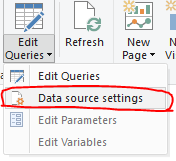FabCon is coming to Atlanta
Join us at FabCon Atlanta from March 16 - 20, 2026, for the ultimate Fabric, Power BI, AI and SQL community-led event. Save $200 with code FABCOMM.
Register now!- Power BI forums
- Get Help with Power BI
- Desktop
- Service
- Report Server
- Power Query
- Mobile Apps
- Developer
- DAX Commands and Tips
- Custom Visuals Development Discussion
- Health and Life Sciences
- Power BI Spanish forums
- Translated Spanish Desktop
- Training and Consulting
- Instructor Led Training
- Dashboard in a Day for Women, by Women
- Galleries
- Data Stories Gallery
- Themes Gallery
- Contests Gallery
- QuickViz Gallery
- Quick Measures Gallery
- Visual Calculations Gallery
- Notebook Gallery
- Translytical Task Flow Gallery
- TMDL Gallery
- R Script Showcase
- Webinars and Video Gallery
- Ideas
- Custom Visuals Ideas (read-only)
- Issues
- Issues
- Events
- Upcoming Events
Learn from the best! Meet the four finalists headed to the FINALS of the Power BI Dataviz World Championships! Register now
- Power BI forums
- Forums
- Get Help with Power BI
- Desktop
- Bizzare Data source credentials issue
- Subscribe to RSS Feed
- Mark Topic as New
- Mark Topic as Read
- Float this Topic for Current User
- Bookmark
- Subscribe
- Printer Friendly Page
- Mark as New
- Bookmark
- Subscribe
- Mute
- Subscribe to RSS Feed
- Permalink
- Report Inappropriate Content
Bizzare Data source credentials issue
Hi,
I have attempted to connect to an Excel file on Onedrive using the recommended "Web" option. As usually, it failed on the first time as I wasn't sure which one to choose. Since then, I have lost the privilige to change the credential. I have tried to clear or edit permission in the data source. But sarcastically, it doesn't even appear in the data source list, not in the local and not in the global. So I am really stuck - need to clear permission but no item to clear however the credential does get stored but just hidden. Please make Power BI a more sensible product to use.
- Mark as New
- Bookmark
- Subscribe
- Mute
- Subscribe to RSS Feed
- Permalink
- Report Inappropriate Content
Hi @Anonymous ,
You can click "Edit Query" option in the home navigation bar to open the data source settings.
Then you could edit/remove your permissions in current file or global desktop.
If you think this option is too hidden, you could post an idea here to improve Power BI.
If this post helps, then please consider Accept it as the solution to help the other members find it.
- Mark as New
- Bookmark
- Subscribe
- Mute
- Subscribe to RSS Feed
- Permalink
- Report Inappropriate Content
No, it's not the option is hidden. I have no difficulty finding it. It's the file not shown in the data source list but the credential has already been cached. So you see the dilemma. You can't clear permission because it's not recognised as a "data source" but it does get cached. I have even tried "clear all permission" but it simple removed existing one not the hidden one. What can I do?
- Mark as New
- Bookmark
- Subscribe
- Mute
- Subscribe to RSS Feed
- Permalink
- Report Inappropriate Content
Hi @Anonymous ,
Do you mean that you could't find the data source you have configured in these two lists?
You could try to re-install Power BI and check if this problem will happen.
If this post helps, then please consider Accept it as the solution to help the other members find it.
- Mark as New
- Bookmark
- Subscribe
- Mute
- Subscribe to RSS Feed
- Permalink
- Report Inappropriate Content
Any solution to this? I too am facing the same issue. I tried to hit a web data source, and failed after entering my credentials. If you click EDIT, you can edit ONLY the web URL, and NOT the credentials.
There are no entries in Data Source Settings, either Global or Current File.
I have tried signing out of Power BI Desktop, re-launching the tool. Nothing.
This is a BUG, pure and simple.
Proud to be a Super User! |  |
- Mark as New
- Bookmark
- Subscribe
- Mute
- Subscribe to RSS Feed
- Permalink
- Report Inappropriate Content
Unfortunately, no solution and yes, it's a bug, 100%.
- Mark as New
- Bookmark
- Subscribe
- Mute
- Subscribe to RSS Feed
- Permalink
- Report Inappropriate Content
Yes, the first attempt failed due to some wrong selection and that's probably why it didn't make the list. But it didn't stop the credentials being cached. Never mind, I have reverted to SQL server to store the tiny dataset.
Helpful resources

Join our Fabric User Panel
Share feedback directly with Fabric product managers, participate in targeted research studies and influence the Fabric roadmap.

Power BI Monthly Update - February 2026
Check out the February 2026 Power BI update to learn about new features.

| User | Count |
|---|---|
| 61 | |
| 54 | |
| 41 | |
| 17 | |
| 13 |
| User | Count |
|---|---|
| 106 | |
| 99 | |
| 38 | |
| 29 | |
| 28 |