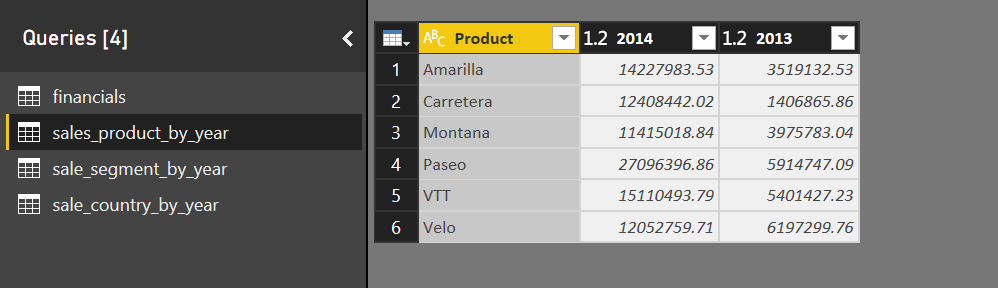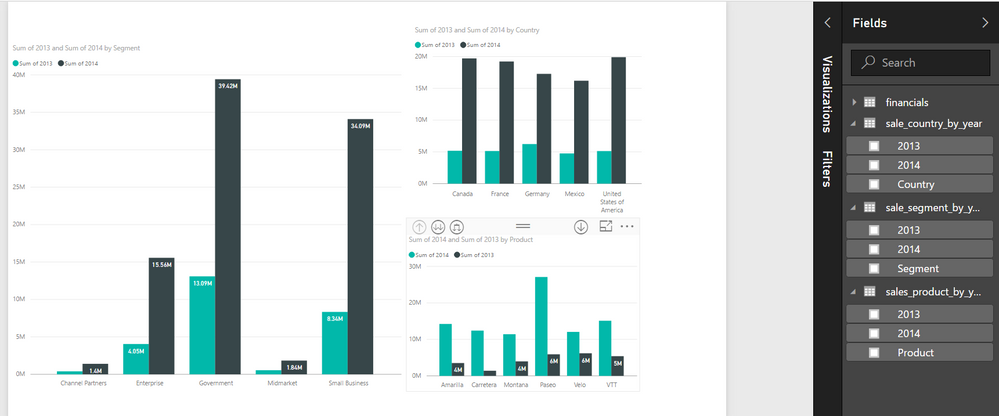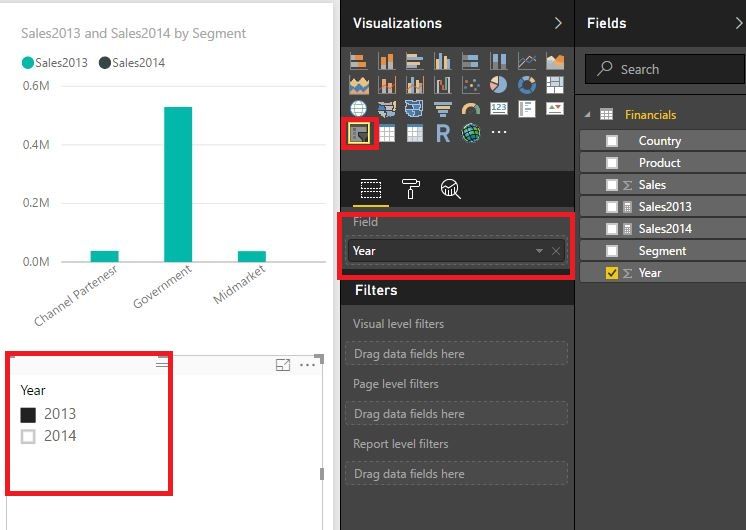FabCon is coming to Atlanta
Join us at FabCon Atlanta from March 16 - 20, 2026, for the ultimate Fabric, Power BI, AI and SQL community-led event. Save $200 with code FABCOMM.
Register now!- Power BI forums
- Get Help with Power BI
- Desktop
- Service
- Report Server
- Power Query
- Mobile Apps
- Developer
- DAX Commands and Tips
- Custom Visuals Development Discussion
- Health and Life Sciences
- Power BI Spanish forums
- Translated Spanish Desktop
- Training and Consulting
- Instructor Led Training
- Dashboard in a Day for Women, by Women
- Galleries
- Data Stories Gallery
- Themes Gallery
- Contests Gallery
- Quick Measures Gallery
- Notebook Gallery
- Translytical Task Flow Gallery
- TMDL Gallery
- R Script Showcase
- Webinars and Video Gallery
- Ideas
- Custom Visuals Ideas (read-only)
- Issues
- Issues
- Events
- Upcoming Events
To celebrate FabCon Vienna, we are offering 50% off select exams. Ends October 3rd. Request your discount now.
- Power BI forums
- Forums
- Get Help with Power BI
- Desktop
- Best practices for pivoting dimension
- Subscribe to RSS Feed
- Mark Topic as New
- Mark Topic as Read
- Float this Topic for Current User
- Bookmark
- Subscribe
- Printer Friendly Page
- Mark as New
- Bookmark
- Subscribe
- Mute
- Subscribe to RSS Feed
- Permalink
- Report Inappropriate Content
Best practices for pivoting dimension
Hi all,
I have a dataset named financial data which comprises of list of products, sales, segment and country or so on (see the screen below)
Now I need to see which product, segment and country by year 2013 and 2014 to compare. What I did was to duplicate the financial table then remove uneccessary columns. That said, there are three duplicated tables
- sales_product_by_year: consists of product, sales and year column
- sales_segment_by_year: consists of segment, sales and year column
- sales_country_by_year: consists of country, sales and year column
I then pivoted each of the three above tables
I think I have completed the work and these charts meet my expectation. However I'm not sure if this is a practice to do for pivoting. Everytime if you need to pivot a dimension, do you have to create a specific table. Is there a way to combine all of three tables in my case into a table and use Dax to query?
Your suggestion is always appreciated.
Solved! Go to Solution.
- Mark as New
- Bookmark
- Subscribe
- Mute
- Subscribe to RSS Feed
- Permalink
- Report Inappropriate Content
Hi @s15,
Yes, we need one table and two measures in this scenario. I believe there are also other ways.
I sampled a table from yours. And the two measures are:
Sales2013 = CALCULATE ( SUM ( 'Financials'[Sales] ), 'Financials'[Year] = 2013 )
Sales2014 = CALCULATE ( SUM ( Financials[Sales] ), 'Financials'[Year] = 2014 )
Best Regards!
Dale
If this post helps, then please consider Accept it as the solution to help the other members find it more quickly.
- Mark as New
- Bookmark
- Subscribe
- Mute
- Subscribe to RSS Feed
- Permalink
- Report Inappropriate Content
Hi @s15,
Yes, we need one table and two measures in this scenario. I believe there are also other ways.
I sampled a table from yours. And the two measures are:
Sales2013 = CALCULATE ( SUM ( 'Financials'[Sales] ), 'Financials'[Year] = 2013 )
Sales2014 = CALCULATE ( SUM ( Financials[Sales] ), 'Financials'[Year] = 2014 )
Best Regards!
Dale
If this post helps, then please consider Accept it as the solution to help the other members find it more quickly.
- Mark as New
- Bookmark
- Subscribe
- Mute
- Subscribe to RSS Feed
- Permalink
- Report Inappropriate Content
Thank you very much for your support @v-jiascu-msft
Measure is really useful and it reduces my effort to duplicate my table. However, if I want to add 2013 and 2014 to my slicer chart, measure does not help right? In this case I would still need to duplicate my table and remove unnecessary column.
- Mark as New
- Bookmark
- Subscribe
- Mute
- Subscribe to RSS Feed
- Permalink
- Report Inappropriate Content
Hi @s15,
Measure can't be added in the slicer visual by now. Do you mean it as the picture shows? Or you could post it here. Maybe we could find out a workaround.
BTW, I am going to update the two measures, which will be more accurate.
Sales2013 =
CALCULATE (
SUM ( 'Financials'[Sales] ),
FILTER ( 'Financials', 'Financials'[Year] = 2013 )
)Sales2014 =
CALCULATE (
SUM ( Financials[Sales] ),
FILTER ( 'Financials', 'Financials'[Year] = 2014 )
)
Best Regards!
Dale
If this post helps, then please consider Accept it as the solution to help the other members find it more quickly.
- Mark as New
- Bookmark
- Subscribe
- Mute
- Subscribe to RSS Feed
- Permalink
- Report Inappropriate Content
That's correct. I want to extract two value of year (2013 and 2014) from the Years to add to slicer chart. That's one of the reason why the question came out.
Thank you.