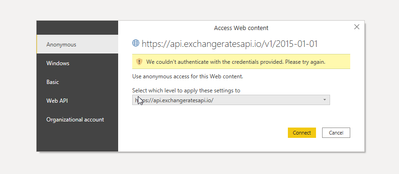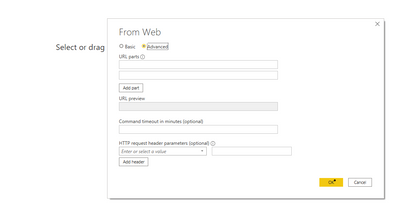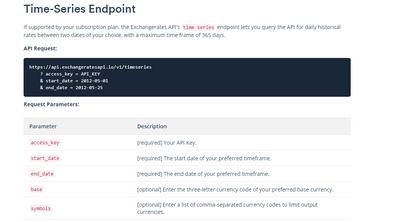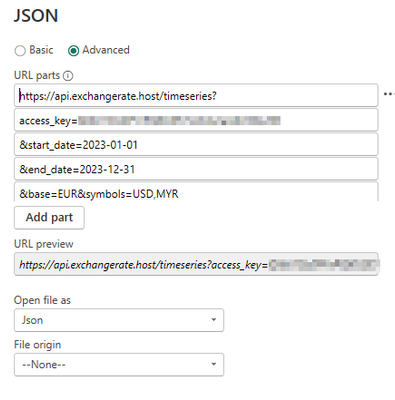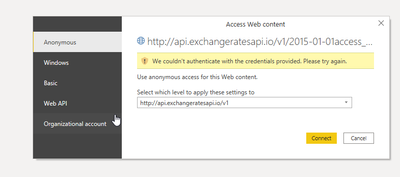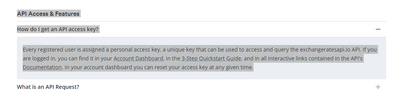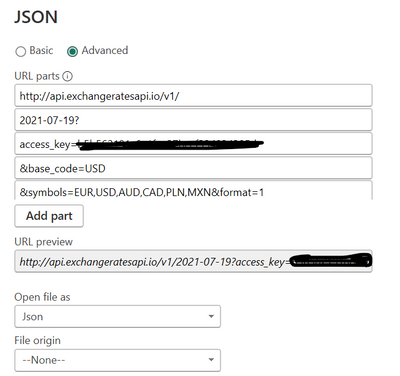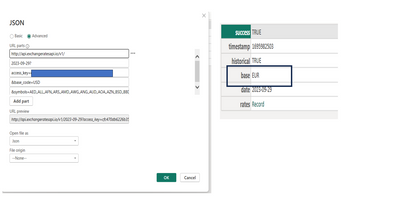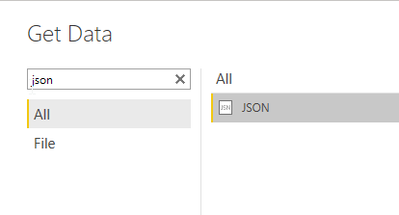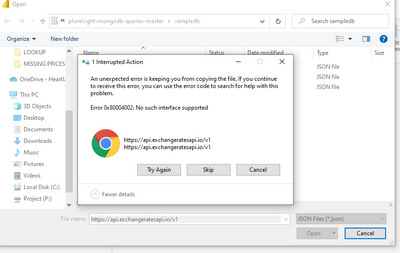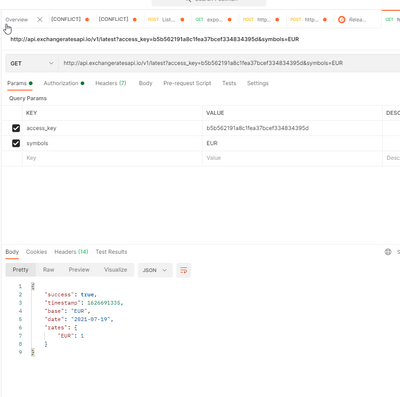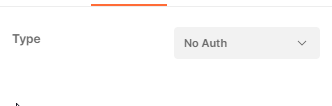Join the Fabric User Panel to shape the future of Fabric.
Share feedback directly with Fabric product managers, participate in targeted research studies and influence the Fabric roadmap.
Sign up now- Power BI forums
- Get Help with Power BI
- Desktop
- Service
- Report Server
- Power Query
- Mobile Apps
- Developer
- DAX Commands and Tips
- Custom Visuals Development Discussion
- Health and Life Sciences
- Power BI Spanish forums
- Translated Spanish Desktop
- Training and Consulting
- Instructor Led Training
- Dashboard in a Day for Women, by Women
- Galleries
- Data Stories Gallery
- Themes Gallery
- Contests Gallery
- QuickViz Gallery
- Quick Measures Gallery
- Visual Calculations Gallery
- Notebook Gallery
- Translytical Task Flow Gallery
- TMDL Gallery
- R Script Showcase
- Webinars and Video Gallery
- Ideas
- Custom Visuals Ideas (read-only)
- Issues
- Issues
- Events
- Upcoming Events
Get Fabric certified for FREE! Don't miss your chance! Learn more
- Power BI forums
- Forums
- Get Help with Power BI
- Desktop
- Beginner - exchange rate API
- Subscribe to RSS Feed
- Mark Topic as New
- Mark Topic as Read
- Float this Topic for Current User
- Bookmark
- Subscribe
- Printer Friendly Page
- Mark as New
- Bookmark
- Subscribe
- Mute
- Subscribe to RSS Feed
- Permalink
- Report Inappropriate Content
Beginner - exchange rate API
Hi
I'm brand new to PBI, and i'm trying to find a solution to making a exchange rate table.
I found a model in here where the API endpoint has been updated.
Im trying to reach this endpoint :
http://api.exchangeratesapi.io/v1/2013-03-16?access_key=b5b562191a8c1fea37bcef334834395d&symbols=USD...
And I have this code:
= (Date as text) => let
C=currency,
Source = Json.Document(Web.Contents("https://api.exchangeratesapi.io/v1/"& Date &"?access_key=b5b562191a8c1fea37bcef334834395d"&"?base="&C&"")),
rates = Source[rates],
#"Converted to Table" = Record.ToTable(rates),
#"Renamed Columns" = Table.RenameColumns(#"Converted to Table",{{"Name", "Currency"}, {"Value", "Rate"}})
in
#"Renamed Columns"
But I get this error message:
Thanks in advance,
Solved! Go to Solution.
- Mark as New
- Bookmark
- Subscribe
- Mute
- Subscribe to RSS Feed
- Permalink
- Report Inappropriate Content
@DennisSchlein
We are all always learning;
if you just open Advanced editor then you can replace your code with mine - remember to add in the key.
Get Data --> From Web -- Click on Advanced
Another option to get data for multiple dates would be to use the timeseries mentioned in the documentation but this looks like it is dependent on the subscription you have.
Regarding getting data for different dates, as mentioned by @amitchandak Chris Webbs cross join blog will help.
- Mark as New
- Bookmark
- Subscribe
- Mute
- Subscribe to RSS Feed
- Permalink
- Report Inappropriate Content
Hi all,
I have worked with the timeseries option from APIlayer for around a year/ year and a half now without the apikey.
Seems that this somehow changed recently and the report stopped getting data.
But i can't figure out how to get the data into Pbi anymore.
i registered on the site, have the API key and get the data as follows:
I have multiple tables for different years, and append all to one table for as sort of master list.
can anyone see what's wrong with the data source?
In PBi I get this error:
Thanks!
- Mark as New
- Bookmark
- Subscribe
- Mute
- Subscribe to RSS Feed
- Permalink
- Report Inappropriate Content
Hi @DennisSchlein ,
Maybe you should refer to if it is help you
Working with Web Services in Power Query
Connect to data with API token
connect to a web api from power BI
Best Regards,
Stephen Tao
If this post helps, then please consider Accept it as the solution to help the other members find it more quickly.
- Mark as New
- Bookmark
- Subscribe
- Mute
- Subscribe to RSS Feed
- Permalink
- Report Inappropriate Content
@DennisSchlein
We are all always learning;
if you just open Advanced editor then you can replace your code with mine - remember to add in the key.
Get Data --> From Web -- Click on Advanced
Another option to get data for multiple dates would be to use the timeseries mentioned in the documentation but this looks like it is dependent on the subscription you have.
Regarding getting data for different dates, as mentioned by @amitchandak Chris Webbs cross join blog will help.
- Mark as New
- Bookmark
- Subscribe
- Mute
- Subscribe to RSS Feed
- Permalink
- Report Inappropriate Content
Hi @NickA01 ,
This is SO close to working :'(
When I do as you do, and do a single call towards : http://api.exchangeratesapi.io/v1/ - it works.
I have made a date table with all dates from 01-01-2015 -til today.
So when I copy the string from your setup:
= (Date as text) => let
C=currency,
Source = Json.Document(Web.Contents("http://api.exchangeratesapi.io/v1/" & Date & "access_key=b5b562191a8c1fea37bcef334834395d" & "&symbols=EUR,PLN,SEK,NOR,EUR")),
rates = Source[rates],
#"Converted to Table" = Record.ToTable(rates),
#"Renamed Columns" = Table.RenameColumns(#"Converted to Table",{{"Name", "Currency"}, {"Value", "Rate"}})
in
#"Renamed Columns"
But change the static date to my date coloum, I get
- Mark as New
- Bookmark
- Subscribe
- Mute
- Subscribe to RSS Feed
- Permalink
- Report Inappropriate Content
Looks like it has switched back to anonymous auth and it needs to be Web API.
- Mark as New
- Bookmark
- Subscribe
- Mute
- Subscribe to RSS Feed
- Permalink
- Report Inappropriate Content
Just had a look at their site and under FAQ, it states
If you have a key, you should try the Web API auth
This worked fine in my test;
Here's the query
let
Source = Json.Document(Web.Contents("http://api.exchangeratesapi.io/v1/" & "2021-07-19?" & "access_key=<ENTER KEY HERE>" & "&symbols=USD,AUD,CAD,PLN,MXN&format=1")),
#"Converted to Table" = Table.FromRecords({Source}),
#"Expanded rates" = Table.ExpandRecordColumn(#"Converted to Table", "rates", {"USD", "AUD", "CAD", "PLN", "MXN"}, {"rates.USD", "rates.AUD", "rates.CAD", "rates.PLN", "rates.MXN"})
in
#"Expanded rates"
By the way- Not a good idea to share the API key-
- Mark as New
- Bookmark
- Subscribe
- Mute
- Subscribe to RSS Feed
- Permalink
- Report Inappropriate Content
@NickA01 Sir, which is your base currency? I am successfully able to run your above code. But your base currency in EUR as i notice is that right?
and i want base currency in USD. How can I do that. Can you please help me with that?
- Mark as New
- Bookmark
- Subscribe
- Mute
- Subscribe to RSS Feed
- Permalink
- Report Inappropriate Content
@Shahebaz_Shaikh
if you check the documentation page on the exchangeratesapi website, they advise how to set different base currencies
EURO is the default.
this should do what you need
- Mark as New
- Bookmark
- Subscribe
- Mute
- Subscribe to RSS Feed
- Permalink
- Report Inappropriate Content
- Mark as New
- Bookmark
- Subscribe
- Mute
- Subscribe to RSS Feed
- Permalink
- Report Inappropriate Content
Hi @NickA01 ,
I'm sorry, I must be the worst BI worker in the world.
I cant even get to add json as data source: when trying to link to a URL i get some chrome error 😕
would you mind sharing your model?
- Mark as New
- Bookmark
- Subscribe
- Mute
- Subscribe to RSS Feed
- Permalink
- Report Inappropriate Content
If I do it on postman:
- Mark as New
- Bookmark
- Subscribe
- Mute
- Subscribe to RSS Feed
- Permalink
- Report Inappropriate Content
@DennisSchlein , Are you trying Oauth, using the access key?
if yes, then refer to this
https://docs.microsoft.com/en-us/power-query/handlingauthentication
- Mark as New
- Bookmark
- Subscribe
- Mute
- Subscribe to RSS Feed
- Permalink
- Report Inappropriate Content
Hi @amitchandak ,
I have not tried Oauth.
As I read the documentation for exchangeratesapi.io, i get (a static? API access key)
So I would think I just need to create the text string matching the url, addding dates from ym date table:
So I think I just need to create the syntax for it to be like this:
S Source = Json.Document(Web.Contents("https://api.exchangeratesapi.io/v1/"& Date &"?access_key=b5b562191a8c1fea37bcef334834395d"&"?base="&C&"")),
Or, do I completely misunderstand?
- Mark as New
- Bookmark
- Subscribe
- Mute
- Subscribe to RSS Feed
- Permalink
- Report Inappropriate Content
@DennisSchlein , If I remember correctly, it might not like this in power query.
Try like what is shownn in this blog
Helpful resources

Join our Community Sticker Challenge 2026
If you love stickers, then you will definitely want to check out our Community Sticker Challenge!

Power BI Monthly Update - January 2026
Check out the January 2026 Power BI update to learn about new features.

| User | Count |
|---|---|
| 63 | |
| 58 | |
| 46 | |
| 21 | |
| 18 |
| User | Count |
|---|---|
| 119 | |
| 116 | |
| 37 | |
| 34 | |
| 30 |