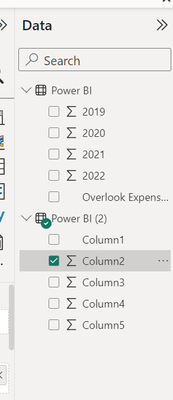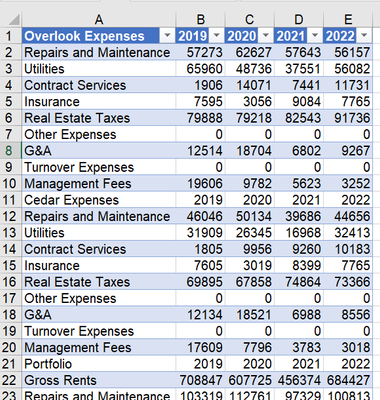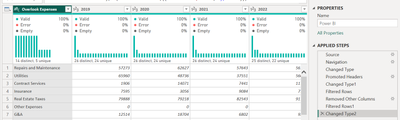FabCon is coming to Atlanta
Join us at FabCon Atlanta from March 16 - 20, 2026, for the ultimate Fabric, Power BI, AI and SQL community-led event. Save $200 with code FABCOMM.
Register now!- Power BI forums
- Get Help with Power BI
- Desktop
- Service
- Report Server
- Power Query
- Mobile Apps
- Developer
- DAX Commands and Tips
- Custom Visuals Development Discussion
- Health and Life Sciences
- Power BI Spanish forums
- Translated Spanish Desktop
- Training and Consulting
- Instructor Led Training
- Dashboard in a Day for Women, by Women
- Galleries
- Data Stories Gallery
- Themes Gallery
- Contests Gallery
- QuickViz Gallery
- Quick Measures Gallery
- Visual Calculations Gallery
- Notebook Gallery
- Translytical Task Flow Gallery
- TMDL Gallery
- R Script Showcase
- Webinars and Video Gallery
- Ideas
- Custom Visuals Ideas (read-only)
- Issues
- Issues
- Events
- Upcoming Events
The Power BI Data Visualization World Championships is back! It's time to submit your entry. Live now!
- Power BI forums
- Forums
- Get Help with Power BI
- Desktop
- Basic Excel Formatting for Loading into Power BI
- Subscribe to RSS Feed
- Mark Topic as New
- Mark Topic as Read
- Float this Topic for Current User
- Bookmark
- Subscribe
- Printer Friendly Page
- Mark as New
- Bookmark
- Subscribe
- Mute
- Subscribe to RSS Feed
- Permalink
- Report Inappropriate Content
Basic Excel Formatting for Loading into Power BI
Hello, I'm trying to load an excel file into PowerBI, and when it loads, it does not bring in the left-most column header names. The file is a basic P&L statement for an apartment building. When I import into PowerBI, it gives me only 4 SUM columns to work with and ignores the names of each expense category.
- Mark as New
- Bookmark
- Subscribe
- Mute
- Subscribe to RSS Feed
- Permalink
- Report Inappropriate Content
@drogersdk , Open Power Query, and use Fiest Row As Header
Power BI: Power Query Functions one must know
: https://www.youtube.com/watch?v=cN8AO3_vmlY&t=36407s
Power BI - Cheat Sheet: Power Query Functions one must know
https://amitchandak.medium.com/cheat-sheet-power-query-functions-one-must-know-a8531b6e321a
- Mark as New
- Bookmark
- Subscribe
- Mute
- Subscribe to RSS Feed
- Permalink
- Report Inappropriate Content
Hello, I've already done that to have the "Expenses" and "2020" "2021" etc as the column headers. I thought if I put my data as it is into Power BI that I could sort and sum by expense category. For example, in excel, I can just create a "total expenses" column all the way to the right. I'd rather do this in Power BI but can't get past this first step. I've watched some Youtube videos on financial statements and they are all very complicated and use coding specific to Power BI. Any suggestions for a more basic tutorial that is finance or P&L specific?
Helpful resources
| User | Count |
|---|---|
| 49 | |
| 37 | |
| 31 | |
| 22 | |
| 19 |
| User | Count |
|---|---|
| 132 | |
| 100 | |
| 56 | |
| 37 | |
| 37 |