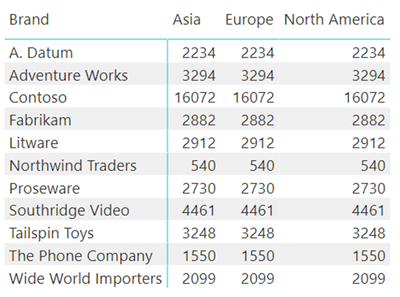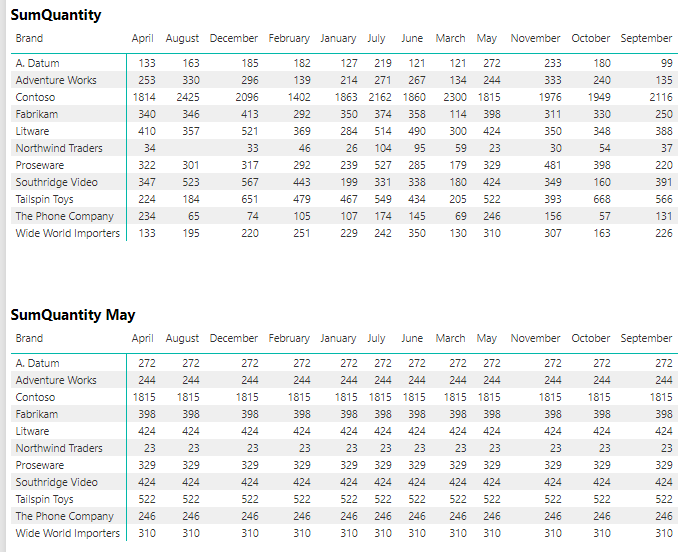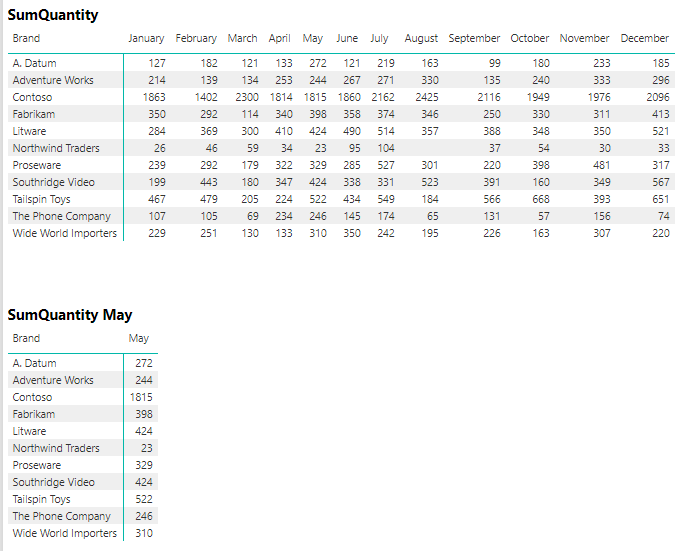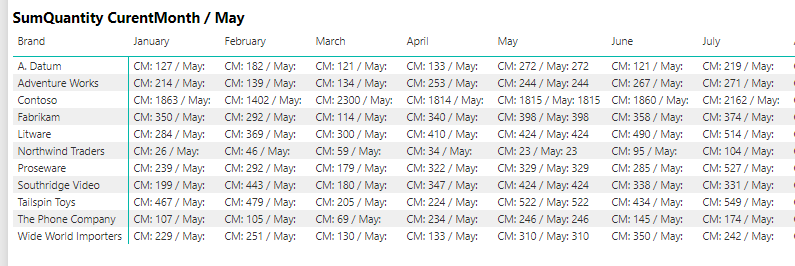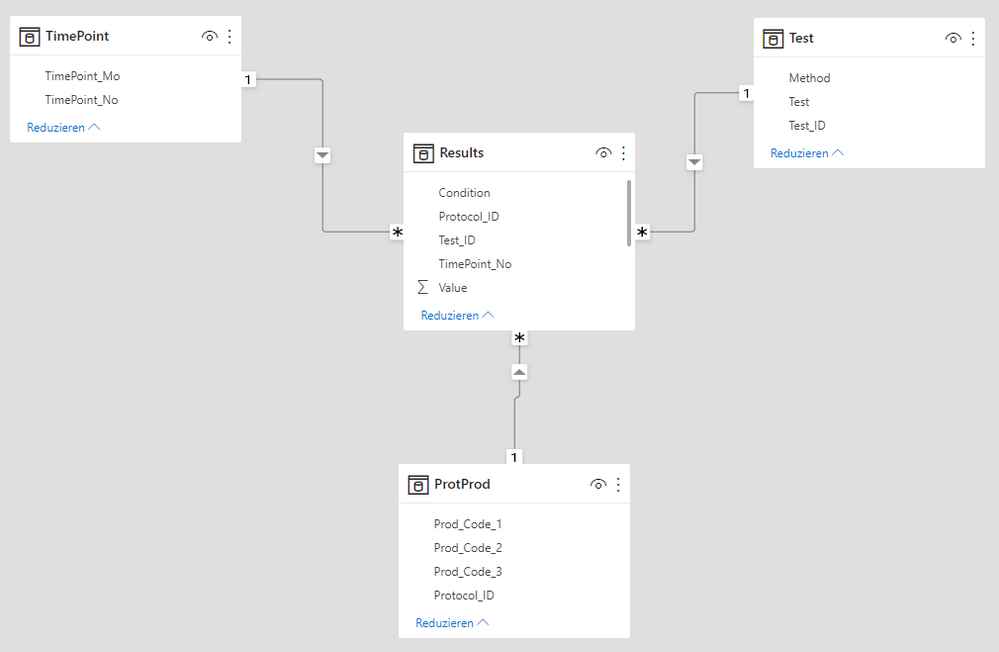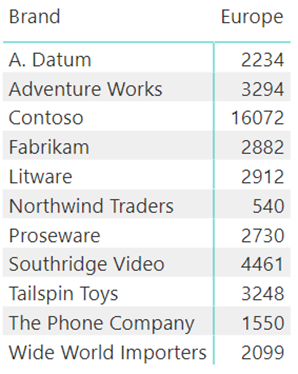- Subscribe to RSS Feed
- Mark Topic as New
- Mark Topic as Read
- Float this Topic for Current User
- Bookmark
- Subscribe
- Printer Friendly Page
- Mark as New
- Bookmark
- Subscribe
- Mute
- Subscribe to RSS Feed
- Permalink
- Report Inappropriate Content

Basic CALCULATE question OR a strange phenomenon
Hello,
I have a question regarding the following simple Measure that does not give the result that I would expect. I would like to know if it is my lack of PBID / DAX understanding (I am new to it) or if there might be something wrong with my data model, PBID settings, etc.
Quantity A =
CALCULATE (
SUM( fctTable1[Quantity] ),
dimTable1[Column1] = "A"
)
I would have expected a Matrix-Visual such as the following (i.e. CALCULATE overwrites the existing filter of dimTable1[Column1] with the new filter for „A“:
(dimTable2[Column1] as rows, dimTable1[Column1] as columns)
| dimTable1[Column1] | ||
dimTable2[Column1] | A | B | C |
ab | 1 | 1 | 1 |
cd | 4 | 4 | 4 |
ef | 7 | 7 | 7 |
Edit: Actually this was also my intention!
However, what I got was the following Matrix-Visual (i.e. only the „A“ column was visible):
| dimTable1[Column1] |
dimTable2[Column1] | A |
ab | 1 |
cd | 4 |
ef | 7 |
To verify this result (in case I misunderstood the concept of CALCULATE of replacing a previously existing filter on columns contained in the filter argument) I tried the Measure in a sample file (using the contoso model) from a text book about DAX:
Quantity Europe =
CALCULATE (
SUM( Sales[Quantity] ),
Store[Continent] = "Europe"
)
Surprisingly this time the result was as expected (i.e. all columns were present in the Matrix-Visual, but showing the Quantity for Europe). This was also my original purpose.
So, the same Measure leads to 2 different visuals. I’m definitely overlooking something, but what?
Has anyone a hint?
thanx
Solved! Go to Solution.
- Mark as New
- Bookmark
- Subscribe
- Mute
- Subscribe to RSS Feed
- Permalink
- Report Inappropriate Content
- Mark as New
- Bookmark
- Subscribe
- Mute
- Subscribe to RSS Feed
- Permalink
- Report Inappropriate Content
- Mark as New
- Bookmark
- Subscribe
- Mute
- Subscribe to RSS Feed
- Permalink
- Report Inappropriate Content

Thanx a lot.
I just checked this forum for sort-by-column issues, but not the web.
I definitely don’t understand the code of the queries obviously working in the background in Power Bi or Power Pivot, but I will remember to include the sort-by column in future DAX code.
In the current example it worked:
- Mark as New
- Bookmark
- Subscribe
- Mute
- Subscribe to RSS Feed
- Permalink
- Report Inappropriate Content

Meanwhile I have found the reason for this behaviour, but I have no explanation.
The result I get, depends on if the column which is part of the CALCULATE filter argument is being sorted by another column or not.
As an example, I have used a Contoso sample file.
The measures:
SumQuantity =
SUM( Sales[Quantity] )
SumQuantity May =
CALCULATE(
SUM( Sales[Quantity] ),
'Date'[Month] = "May"
)
The visuals without sorting the 'Date'[Month] column:
The visuals with sorting of the 'Date'[Month] column by Month Number:
An additional Visual combining both measures in a single measure:
Is there anyone out there who can explain this behaviour?
Is this normal?
Should columns not be sorted by other columns?
- Mark as New
- Bookmark
- Subscribe
- Mute
- Subscribe to RSS Feed
- Permalink
- Report Inappropriate Content

Can you link the pbix please and I'll have a look?
- Mark as New
- Bookmark
- Subscribe
- Mute
- Subscribe to RSS Feed
- Permalink
- Report Inappropriate Content

I couldn't figure out how to attach a pbix file, so here is the basic info:
Model:
Measures:
SumValue =
SUM( Results[Value] )
SumValue Start =
CALCULATE(
SUM( Results[Value] ),
TimePoint[TimePoint_Mo] = "Start"
)
SumValue Start FILTER =
CALCULATE(
SUM( Results[Value] ),
FILTER(
TimePoint,
TimePoint[TimePoint_Mo] = "Start"
)
)
SumValue Start FILTER wALL =
CALCULATE(
SUM( Results[Value] ),
FILTER(
ALL( TimePoint[TimePoint_Mo] ),
TimePoint[TimePoint_Mo] = "Start"
)
)
Visuals
Meanwhile, my first question is, what should be the result of following measure using a matrix-visual?
SumValue Start =
CALCULATE(
SUM( Results[Value] ),
TimePoint[TimePoint_Mo] = "Start"
)What data should be displayed?
- Mark as New
- Bookmark
- Subscribe
- Mute
- Subscribe to RSS Feed
- Permalink
- Report Inappropriate Content

@NoIdea . Based on what I got, Try like
Quantity Europe =
CALCULATE (
SUM( Sales[Quantity] ),
Filter(Stores, Store[Continent] = "Europe")
)
Refer: https://youtu.be/cN8AO3_vmlY?t=9300
http://dataap.org/blog/2019/04/22/difference-between-calculate-with-and-without-filter-expression/
- Mark as New
- Bookmark
- Subscribe
- Mute
- Subscribe to RSS Feed
- Permalink
- Report Inappropriate Content

thanx for the reply.
However, I should have explained my original intention a bit more.
My intention was that the mentioned Measure diplays the same value for all fields in the Matrix-Visual. The problem was, that it did not do it, as I was expecting.
I think I understand the difference to your measure (i.e. using FILTER, because CALCULATE evaluates its filter arguments in the original evaluation context).
However, when I understand correctly my measure could be written with FILTER as well:
Quantity Europe =
CALCULATE (
SUM( Sales[Quantity] ),
Store[Continent] = "Europe"
)
Is the same as
Quantity Europe FILTER =
CALCULATE (
SUM( Sales[Quantity] ),
FILTER(
ALL( Store[Continent] ),
Store[Continent] = "Europe"
)
)
But in my data model (not the contose sample file) it looks like as if the measure
Quantity Europe =
CALCULATE (
SUM( Sales[Quantity] ),
Store[Continent] = "Europe"
)
behaves like this measure
Quantity Europe FILTER woALL =
CALCULATE (
SUM( Sales[Quantity] ),
FILTER(
Store,
Store[Continent] = "Europe"
)
)
which produces this result, that I do not want:
Helpful resources
| Subject | Author | Posted | |
|---|---|---|---|
| 08-18-2024 09:59 PM | |||
| 09-10-2024 01:41 AM | |||
| 04-17-2024 05:32 PM | |||
| 02-07-2023 03:24 AM | |||
| 02-08-2024 07:24 AM |
| User | Count |
|---|---|
| 131 | |
| 102 | |
| 85 | |
| 53 | |
| 46 |