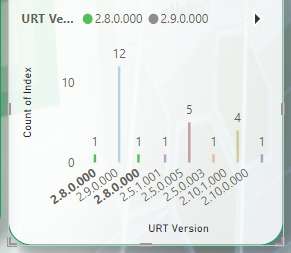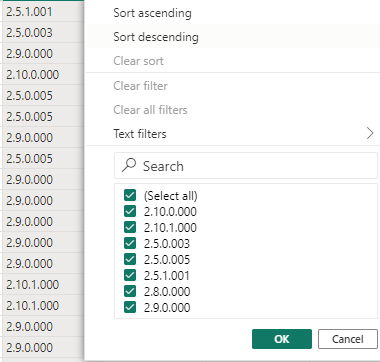FabCon is coming to Atlanta
Join us at FabCon Atlanta from March 16 - 20, 2026, for the ultimate Fabric, Power BI, AI and SQL community-led event. Save $200 with code FABCOMM.
Register now!- Power BI forums
- Get Help with Power BI
- Desktop
- Service
- Report Server
- Power Query
- Mobile Apps
- Developer
- DAX Commands and Tips
- Custom Visuals Development Discussion
- Health and Life Sciences
- Power BI Spanish forums
- Translated Spanish Desktop
- Training and Consulting
- Instructor Led Training
- Dashboard in a Day for Women, by Women
- Galleries
- Data Stories Gallery
- Themes Gallery
- Contests Gallery
- Quick Measures Gallery
- Notebook Gallery
- Translytical Task Flow Gallery
- TMDL Gallery
- R Script Showcase
- Webinars and Video Gallery
- Ideas
- Custom Visuals Ideas (read-only)
- Issues
- Issues
- Events
- Upcoming Events
Calling all Data Engineers! Fabric Data Engineer (Exam DP-700) live sessions are back! Starting October 16th. Sign up.
- Power BI forums
- Forums
- Get Help with Power BI
- Desktop
- Bar Chart not summarizing one specific value
- Subscribe to RSS Feed
- Mark Topic as New
- Mark Topic as Read
- Float this Topic for Current User
- Bookmark
- Subscribe
- Printer Friendly Page
- Mark as New
- Bookmark
- Subscribe
- Mute
- Subscribe to RSS Feed
- Permalink
- Report Inappropriate Content
Bar Chart not summarizing one specific value
Hi ,
I have been strugling with a weird issue where the column charts are not sumarizing a especific value. I added a legend to troubleshoot and there is only one 2.8.0.000 on the legend and when it is selected both individual 2.8.0.000 get highligted.
- Issue happens with all column charts types
- I deleted all relationships to the table
-Copied the value the values of the table to Notepad++ and converted to HEX just to make sure they are the same
-Filtering on the table shows only one value
Any sugestion is apreciated
- Mark as New
- Bookmark
- Subscribe
- Mute
- Subscribe to RSS Feed
- Permalink
- Report Inappropriate Content
Hi @Rococo ,
Do you have any other values on your x-axis aside from this field?
If yes, Please remove the drill down or remove the other fields if not needed.
- Mark as New
- Bookmark
- Subscribe
- Mute
- Subscribe to RSS Feed
- Permalink
- Report Inappropriate Content
Hi @Rococo ,
Very strange indeed. What fields do you place in your column chart? Did Legend split 2.8.0.000 into two groups?
Best Regards,
Stephen Tao
If this post helps, then please consider Accept it as the solution to help the other members find it more quickly.
- Mark as New
- Bookmark
- Subscribe
- Mute
- Subscribe to RSS Feed
- Permalink
- Report Inappropriate Content
Hi Stephen,
I placed the version field on the chart X-axis values and legend. The legend didn't split the the 2.8.000.000 into two groups as the X-axis did.
When I click on 2.8.000.000 on the legend, it greys out all the other versions but the two 2.8.000.00.
I think I drilled down the cause but i don't know why it behaves differently on different parts of PBI.
The possible cause is that all the data is coming in a CSV file via email that is copied to my onedrive via power automate. (poors man S3 bucket)
There is one server that can't send email, so i created the csv file with the version maually and that is the version causing the issue. When I change the version to 2.5.0.005 the issue moves to this version.
It could be differences on the file encoding but after it get ingested via power query it should be all the same string.
- Mark as New
- Bookmark
- Subscribe
- Mute
- Subscribe to RSS Feed
- Permalink
- Report Inappropriate Content
Hi @Rococo
Please provide sample data that covers your issue or question completely, in a usable format (not as a screenshot).
https://community.powerbi.com/t5/Community-Blog/How-to-provide-sample-data-in-the-Power-BI-Forum/ba-...
Please show the expected outcome based on the sample data you provided.
https://community.powerbi.com/t5/Desktop/How-to-Get-Your-Question-Answered-Quickly/m-p/1447523
Rita Fainshtein | Microsoft MVP
https://www.linkedin.com/in/rita-fainshtein/
Blog : https://www.madeiradata.com/profile/ritaf/profile
Helpful resources

FabCon Global Hackathon
Join the Fabric FabCon Global Hackathon—running virtually through Nov 3. Open to all skill levels. $10,000 in prizes!

Power BI Monthly Update - September 2025
Check out the September 2025 Power BI update to learn about new features.