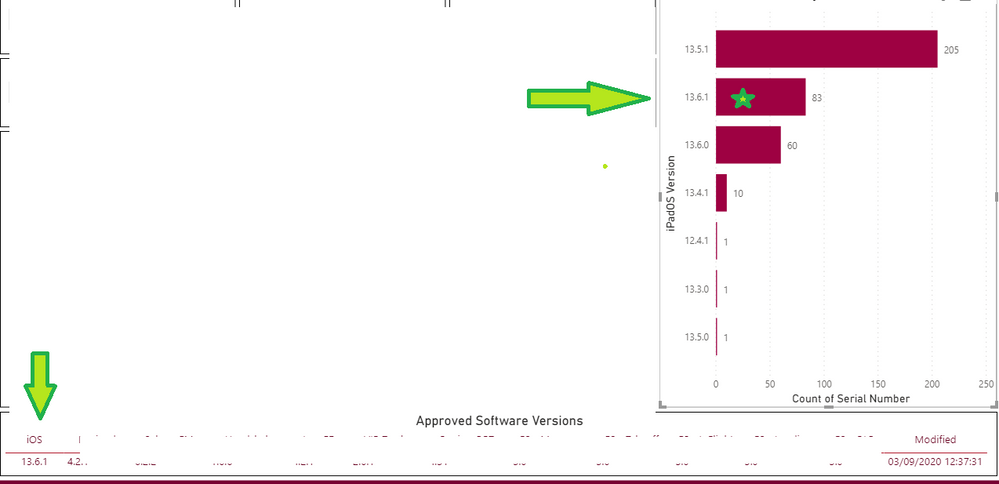FabCon is coming to Atlanta
Join us at FabCon Atlanta from March 16 - 20, 2026, for the ultimate Fabric, Power BI, AI and SQL community-led event. Save $200 with code FABCOMM.
Register now!- Power BI forums
- Get Help with Power BI
- Desktop
- Service
- Report Server
- Power Query
- Mobile Apps
- Developer
- DAX Commands and Tips
- Custom Visuals Development Discussion
- Health and Life Sciences
- Power BI Spanish forums
- Translated Spanish Desktop
- Training and Consulting
- Instructor Led Training
- Dashboard in a Day for Women, by Women
- Galleries
- Data Stories Gallery
- Themes Gallery
- Contests Gallery
- QuickViz Gallery
- Quick Measures Gallery
- Visual Calculations Gallery
- Notebook Gallery
- Translytical Task Flow Gallery
- TMDL Gallery
- R Script Showcase
- Webinars and Video Gallery
- Ideas
- Custom Visuals Ideas (read-only)
- Issues
- Issues
- Events
- Upcoming Events
The Power BI Data Visualization World Championships is back! Get ahead of the game and start preparing now! Learn more
- Power BI forums
- Forums
- Get Help with Power BI
- Desktop
- Re: Bar Chart colour based on Table
- Subscribe to RSS Feed
- Mark Topic as New
- Mark Topic as Read
- Float this Topic for Current User
- Bookmark
- Subscribe
- Printer Friendly Page
- Mark as New
- Bookmark
- Subscribe
- Mute
- Subscribe to RSS Feed
- Permalink
- Report Inappropriate Content
Bar Chart colour based on Table
Hi,
I have a Table showing what versions of software are approved and a Bar Chart showingwhat is actually installed on the user's device. I would like to change the colour of this bar to get it to stand out. Is this possible? Driving me mad!
Solved! Go to Solution.
- Mark as New
- Bookmark
- Subscribe
- Mute
- Subscribe to RSS Feed
- Permalink
- Report Inappropriate Content
HI @Anonymous,
Maybe you can try to use the following measure formula on data color formatting to highlight the records that existed in your Approved Software Versions tables:
Measure =
VAR selected =
ALLSELECTED ( 'Approved Software Versions'[iOS] )
VAR currVersion =
SELECTEDVALUE ( 'Purchased App Versions'[iOS Version] )
RETURN
IF ( currVersion IN selected, "Red", "Blue" )
Regards,
Xiaoxin Sheng
- Mark as New
- Bookmark
- Subscribe
- Mute
- Subscribe to RSS Feed
- Permalink
- Report Inappropriate Content
HI @Anonymous,
Maybe you can try to use the following measure formula on data color formatting to highlight the records that existed in your Approved Software Versions tables:
Measure =
VAR selected =
ALLSELECTED ( 'Approved Software Versions'[iOS] )
VAR currVersion =
SELECTEDVALUE ( 'Purchased App Versions'[iOS Version] )
RETURN
IF ( currVersion IN selected, "Red", "Blue" )
Regards,
Xiaoxin Sheng
- Mark as New
- Bookmark
- Subscribe
- Mute
- Subscribe to RSS Feed
- Permalink
- Report Inappropriate Content
Hi @Anonymous - Thank you so much for your help with this, this is exactly what I was after!
- Mark as New
- Bookmark
- Subscribe
- Mute
- Subscribe to RSS Feed
- Permalink
- Report Inappropriate Content
Hi @Anonymous - you can try something like this. There are probably more elegant ways to do it, but this should work
Create a Measure
Highlight =
VAR __myVer =
SELECTEDVALUE( Table[iPadOSVer] )
VAR __myAppVal =
LOOKUPVALUE ( Table2[Approved Version}, Table2[OS], "iOS")
RETURN
IF ( __myDt = __myAppVal, 1, 0 )
Then do conditional formatting on your bars using Rules. When Highlight is 1 use your highlight color, else use your default color.
Hope this helps
David
- Mark as New
- Bookmark
- Subscribe
- Mute
- Subscribe to RSS Feed
- Permalink
- Report Inappropriate Content
Hi David (@dedelman_clng )
Thanks for sharing this, I have tried to add this measure but am getting the error below, any ideas please? (Sorry didn't realise this would take me to bits that I have never done before, which I like!)
Thanks!
- Mark as New
- Bookmark
- Subscribe
- Mute
- Subscribe to RSS Feed
- Permalink
- Report Inappropriate Content
Hi @Anonymous - "highlight" was the name of my measure, not a DAX command. Sorry for the confusion.
Also check on the LOOKUPVALUE statement. It needs at least 3 parameters
LOOKUPVALUE (Column to Return, Column to match, Value to Match)
MeasureName =
VAR __myVer =
SELECTEDVALUE( Table[iPadOSVer] )
VAR __myAppVal =
LOOKUPVALUE ( Table2[Approved Version}, Table2[OS], "iOS")
RETURN
IF ( __myVer = __myAppVal, 1, 0 )David
- Mark as New
- Bookmark
- Subscribe
- Mute
- Subscribe to RSS Feed
- Permalink
- Report Inappropriate Content
@Anonymous
It sure is possible, but it is hard to suggest a solution based on the info you have provided. Can you share an example with dummy data, or even a PBIX file?
Did I answer your question? Mark my post as a solution!
In doing so, you are also helping me. Thank you!
Proud to be a Super User!
Paul on Linkedin.
- Mark as New
- Bookmark
- Subscribe
- Mute
- Subscribe to RSS Feed
- Permalink
- Report Inappropriate Content
Hi @PaulDBrown - Please can you suggest how I can share this file with you? The only way I can see is to use a Shared OneDrive folder? Thanks for your help!
- Mark as New
- Bookmark
- Subscribe
- Mute
- Subscribe to RSS Feed
- Permalink
- Report Inappropriate Content
@Anonymous
Yes, use Onedrive (or any other cloud service) to upload the file and share from there
Did I answer your question? Mark my post as a solution!
In doing so, you are also helping me. Thank you!
Proud to be a Super User!
Paul on Linkedin.
- Mark as New
- Bookmark
- Subscribe
- Mute
- Subscribe to RSS Feed
- Permalink
- Report Inappropriate Content
Hi @PaulDBrown ,
Please see this folder containing an excel with both tables in on seperate sheets:
https://1drv.ms/u/s!AgPjQo5LA9hIex6kI2rMczZFfdQ?e=3hTsYM
Thanks again for your help!
Helpful resources

Power BI Monthly Update - November 2025
Check out the November 2025 Power BI update to learn about new features.

Fabric Data Days
Advance your Data & AI career with 50 days of live learning, contests, hands-on challenges, study groups & certifications and more!