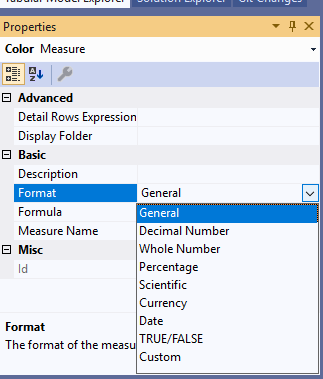FabCon is coming to Atlanta
Join us at FabCon Atlanta from March 16 - 20, 2026, for the ultimate Fabric, Power BI, AI and SQL community-led event. Save $200 with code FABCOMM.
Register now!- Power BI forums
- Get Help with Power BI
- Desktop
- Service
- Report Server
- Power Query
- Mobile Apps
- Developer
- DAX Commands and Tips
- Custom Visuals Development Discussion
- Health and Life Sciences
- Power BI Spanish forums
- Translated Spanish Desktop
- Training and Consulting
- Instructor Led Training
- Dashboard in a Day for Women, by Women
- Galleries
- Data Stories Gallery
- Themes Gallery
- Contests Gallery
- QuickViz Gallery
- Quick Measures Gallery
- Visual Calculations Gallery
- Notebook Gallery
- Translytical Task Flow Gallery
- TMDL Gallery
- R Script Showcase
- Webinars and Video Gallery
- Ideas
- Custom Visuals Ideas (read-only)
- Issues
- Issues
- Events
- Upcoming Events
The Power BI Data Visualization World Championships is back! Get ahead of the game and start preparing now! Learn more
- Power BI forums
- Forums
- Get Help with Power BI
- Desktop
- Re: Background color only for one subtotal in matr...
- Subscribe to RSS Feed
- Mark Topic as New
- Mark Topic as Read
- Float this Topic for Current User
- Bookmark
- Subscribe
- Printer Friendly Page
- Mark as New
- Bookmark
- Subscribe
- Mute
- Subscribe to RSS Feed
- Permalink
- Report Inappropriate Content
Background color only for one subtotal in matrix
I have the matrix table with hierarhy in rows (I put three fields in rows). Matrix has 2 subtotals and one grand total.
I need to background colorize the first subtotal.
How to do it?
Many Thanks
- Mark as New
- Bookmark
- Subscribe
- Mute
- Subscribe to RSS Feed
- Permalink
- Report Inappropriate Content
I guess what the problem might be. In the conditional formatting pane, you can only select fields and measures that are in text format, and in ssas-cube my measure has a general format. How to specify the text format for the measure in the tabular model (compatibilityLevel = 1400)?
- Mark as New
- Bookmark
- Subscribe
- Mute
- Subscribe to RSS Feed
- Permalink
- Report Inappropriate Content
Click on the measure and in the Properties pane you should be able to change the format to text
- Mark as New
- Bookmark
- Subscribe
- Mute
- Subscribe to RSS Feed
- Permalink
- Report Inappropriate Content
This is the problem, the option Text in the list is missing
- Mark as New
- Bookmark
- Subscribe
- Mute
- Subscribe to RSS Feed
- Permalink
- Report Inappropriate Content
Not sure what the problem is...I have a similar color coding measure in an AAS data model. Format is general and I have no trouble with it

- Mark as New
- Bookmark
- Subscribe
- Mute
- Subscribe to RSS Feed
- Permalink
- Report Inappropriate Content
Weird...I had no trouble with that at all. Try removing the conditional formatting and reapplying?
- Mark as New
- Bookmark
- Subscribe
- Mute
- Subscribe to RSS Feed
- Permalink
- Report Inappropriate Content
I tried to create a new report in PowerBI that uses data from the same cube and in this case there was the same problem
- Mark as New
- Bookmark
- Subscribe
- Mute
- Subscribe to RSS Feed
- Permalink
- Report Inappropriate Content
Hi! Try this out...have to go through the hierarchy lowest level to highest. The highest level is always in scope if a lower level is. I substituted red for light green...find the hex code for the shade of green you want to use and put in the first six character positions for the hex code here. The last two indicate the degree of transparency.

- Mark as New
- Bookmark
- Subscribe
- Mute
- Subscribe to RSS Feed
- Permalink
- Report Inappropriate Content
Great!
MyExample.pbix works with
Color = SWITCH(
TRUE(),
ISINSCOPE(Dim3[name3]), BLANK(),
ISINSCOPE(Dim2[name2]), BLANK(),
ISINSCOPE(Dim1[name1]), "lightgreen",
BLANK()
)
But in real report (all data in Tabular ssas-cube) I can't to select a measure "Color" in the Conditional Formatting pane. This measure is displayed in the list, but it is not selectable. Why?
- Mark as New
- Bookmark
- Subscribe
- Mute
- Subscribe to RSS Feed
- Permalink
- Report Inappropriate Content
Would need to see a screen shot or if you can share the PBIX
- Mark as New
- Bookmark
- Subscribe
- Mute
- Subscribe to RSS Feed
- Permalink
- Report Inappropriate Content
Here is my example. I need background only for Name1 level.
In reality, the data is in the tabular ssas model. In my main report I'm trying to select a measure "Color" in Сonditional Formatting pane to set the background color for subtotals, then this measure is displayed in the list, but it is not selectable.
- Mark as New
- Bookmark
- Subscribe
- Mute
- Subscribe to RSS Feed
- Permalink
- Report Inappropriate Content
Thanks.
In my case: I have 4 tables:
TableFact (id_dim1, id_dim2. id_dim3, count)
Dim1 (id, name) - 1st level in matrix
Dim2 (id, name) - 2nd level in matrix
Dim3 (id, name) - 3rd level in matrix
TableFact had one measure (Cnt := sum(count)) and I added another new measure ( Color := IF(ISINSCOPE(Dim1[name]), "lightgreen", BLANK()))
I'm trying to select a new measure in Сonditional Аormatting to set the background color for subtotals, then this measure is displayed in the list, but it is not selectable
what am I doing wrong?
- Mark as New
- Bookmark
- Subscribe
- Mute
- Subscribe to RSS Feed
- Permalink
- Report Inappropriate Content
You can create a measure using ISINSCOPE to test for a given level of the hierarchy. If true, assign a hex color code. In the properties use that measure in conditional formatting. Hope this helps.
- Mark as New
- Bookmark
- Subscribe
- Mute
- Subscribe to RSS Feed
- Permalink
- Report Inappropriate Content
@wvadik , if the first subtotal means one-row item.
You have the option to color and subtotal .
Try a color measure like
color = if(isinscope(Table[row]), "red","white")
use that in field formatting
refer https://radacad.com/dax-and-conditional-formatting-better-together-find-the-biggest-and-smallest-num...
https://docs.microsoft.com/en-us/power-bi/desktop-conditional-table-formatting#color-by-color-values
Helpful resources

Power BI Dataviz World Championships
The Power BI Data Visualization World Championships is back! Get ahead of the game and start preparing now!

| User | Count |
|---|---|
| 63 | |
| 55 | |
| 42 | |
| 41 | |
| 23 |
| User | Count |
|---|---|
| 171 | |
| 136 | |
| 119 | |
| 80 | |
| 54 |