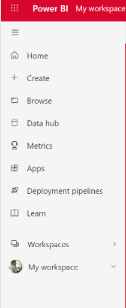FabCon is coming to Atlanta
Join us at FabCon Atlanta from March 16 - 20, 2026, for the ultimate Fabric, Power BI, AI and SQL community-led event. Save $200 with code FABCOMM.
Register now!- Power BI forums
- Get Help with Power BI
- Desktop
- Service
- Report Server
- Power Query
- Mobile Apps
- Developer
- DAX Commands and Tips
- Custom Visuals Development Discussion
- Health and Life Sciences
- Power BI Spanish forums
- Translated Spanish Desktop
- Training and Consulting
- Instructor Led Training
- Dashboard in a Day for Women, by Women
- Galleries
- Data Stories Gallery
- Themes Gallery
- Contests Gallery
- QuickViz Gallery
- Quick Measures Gallery
- Visual Calculations Gallery
- Notebook Gallery
- Translytical Task Flow Gallery
- TMDL Gallery
- R Script Showcase
- Webinars and Video Gallery
- Ideas
- Custom Visuals Ideas (read-only)
- Issues
- Issues
- Events
- Upcoming Events
The Power BI Data Visualization World Championships is back! Get ahead of the game and start preparing now! Learn more
- Power BI forums
- Forums
- Get Help with Power BI
- Desktop
- Back to classic Power Bi web menu
- Subscribe to RSS Feed
- Mark Topic as New
- Mark Topic as Read
- Float this Topic for Current User
- Bookmark
- Subscribe
- Printer Friendly Page
- Mark as New
- Bookmark
- Subscribe
- Mute
- Subscribe to RSS Feed
- Permalink
- Report Inappropriate Content
Back to classic Power Bi web menu
Hello.
On the Power Bi web platform, relatively recently, they changed the side menu to a more simplified mode.
Moving on from this:
Hereto:
I would like to know how I can return to the first version of the design in which the entire menu appears.
I need to go back to the previous version, because due to the operation of the new version of the menu, I cannot copy visuals between different reports. For example: I have 2 reports, one has an updated dashboard, and the other does not. Both share the same data source. Normally, what I did when the previous menu was, was to enter the edit mode of the report with the updated layout, copy the visuals I needed, return to the report with the outdated appearance, and allow me to paste there those I had copied from the previous report. Now he won't let me do that anymore, and it's a huge problem.
A real problem I run into now is that I need to replicate the same detail page in different reports. But since it no longer lets me copy and paste the visuals from the original report to the rest of the reports, I have to go to each of the reports and make the entire detail page from scratch.
I imagine that this happens by some operation of the web page and the clipboard cache while navigating between the different sections.
Solved! Go to Solution.
- Mark as New
- Bookmark
- Subscribe
- Mute
- Subscribe to RSS Feed
- Permalink
- Report Inappropriate Content
Hi, @Syndicate_Admin
According to your description, what you want is to implement cross-report replication visual. I tested it locally and the new Power BI Service interface doesn't seem to support cross-report replication is absolutely desirable, only visuals can be duplicated in the same report.
For the update to the navigation bar, I'm sorry, this can't be changed, this is a release update for the frontend, we can't go back to the historical version.
For your needs, you can try to download the .pbix file corresponding to the latest updated report to the local computer, then delete the connection to the data source in Power BI Desktop, keep the visuals in the report, and then update the data source to the dataset that needs to be changed (with a Live Connection connection), and then republish to create the latest report you need.
For more information, you can refer to :
Connect to datasets in the Power BI service from Power BI Desktop - Power BI | Microsoft Learn
Thank you for your time and sharing, and thank you for your support and understanding of PowerBI!
Best Regards,
Aniya Zhang
If this post helps, then please consider Accept it as the solution to help the other members find it more quickly
- Mark as New
- Bookmark
- Subscribe
- Mute
- Subscribe to RSS Feed
- Permalink
- Report Inappropriate Content
Hi, @Syndicate_Admin
According to your description, what you want is to implement cross-report replication visual. I tested it locally and the new Power BI Service interface doesn't seem to support cross-report replication is absolutely desirable, only visuals can be duplicated in the same report.
For the update to the navigation bar, I'm sorry, this can't be changed, this is a release update for the frontend, we can't go back to the historical version.
For your needs, you can try to download the .pbix file corresponding to the latest updated report to the local computer, then delete the connection to the data source in Power BI Desktop, keep the visuals in the report, and then update the data source to the dataset that needs to be changed (with a Live Connection connection), and then republish to create the latest report you need.
For more information, you can refer to :
Connect to datasets in the Power BI service from Power BI Desktop - Power BI | Microsoft Learn
Thank you for your time and sharing, and thank you for your support and understanding of PowerBI!
Best Regards,
Aniya Zhang
If this post helps, then please consider Accept it as the solution to help the other members find it more quickly
Helpful resources

Power BI Dataviz World Championships
The Power BI Data Visualization World Championships is back! Get ahead of the game and start preparing now!

Power BI Monthly Update - November 2025
Check out the November 2025 Power BI update to learn about new features.

| User | Count |
|---|---|
| 59 | |
| 43 | |
| 42 | |
| 23 | |
| 17 |
| User | Count |
|---|---|
| 190 | |
| 122 | |
| 96 | |
| 66 | |
| 47 |