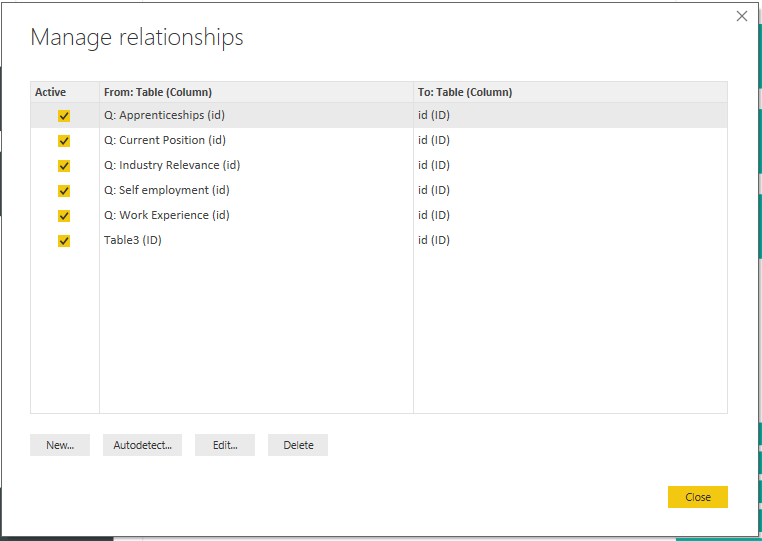Fabric Data Days starts November 4th!
Advance your Data & AI career with 50 days of live learning, dataviz contests, hands-on challenges, study groups & certifications and more!
Get registered- Power BI forums
- Get Help with Power BI
- Desktop
- Service
- Report Server
- Power Query
- Mobile Apps
- Developer
- DAX Commands and Tips
- Custom Visuals Development Discussion
- Health and Life Sciences
- Power BI Spanish forums
- Translated Spanish Desktop
- Training and Consulting
- Instructor Led Training
- Dashboard in a Day for Women, by Women
- Galleries
- Data Stories Gallery
- Themes Gallery
- Contests Gallery
- Quick Measures Gallery
- Visual Calculations Gallery
- Notebook Gallery
- Translytical Task Flow Gallery
- TMDL Gallery
- R Script Showcase
- Webinars and Video Gallery
- Ideas
- Custom Visuals Ideas (read-only)
- Issues
- Issues
- Events
- Upcoming Events
Get Fabric Certified for FREE during Fabric Data Days. Don't miss your chance! Learn more
- Power BI forums
- Forums
- Get Help with Power BI
- Desktop
- Re: Back filtering unpivoted survey data
- Subscribe to RSS Feed
- Mark Topic as New
- Mark Topic as Read
- Float this Topic for Current User
- Bookmark
- Subscribe
- Printer Friendly Page
- Mark as New
- Bookmark
- Subscribe
- Mute
- Subscribe to RSS Feed
- Permalink
- Report Inappropriate Content
Back filtering unpivoted survey data
Hi all
I'm afraid I'm revisiting this subject as I can not find a solution.
I thought I'd provide some more example data which I hope will help.
- My aim is to have one visual per "code" (see example data)
- Whenever you click a visual it will filter the others.
- Through an ugly series of calculated tables all linking back to a distinct ID's table, I have achieved this.
- What is left is that when you click an answer within a visual for a particular "code" that it filters the other questions in the same visual
For example, when you click:
| Self Employment | Are you intending to become self-employed or start your own business when you leave AAA? | No |
It will filter the "Self Employment" visual to show the number of individuals answering yes/no to:
| Self Employment | Would you like to find out more about the skills you need to be self-employed or start your own business? |
As well as filtering the other visual in the same way.
I hope this makes sense. I hope it's even possible.
Any and all help would be greatfully received.
Thanks
Beth
- Mark as New
- Bookmark
- Subscribe
- Mute
- Subscribe to RSS Feed
- Permalink
- Report Inappropriate Content
Hi @Anonymous,
I'm not quite understand about your issue. Could you please share us your pbix file and some screenshots about your issue if possible?
Thanks,
Xi Jin.
- Mark as New
- Bookmark
- Subscribe
- Mute
- Subscribe to RSS Feed
- Permalink
- Report Inappropriate Content
Hi Xi
Thanks for responding
As requested: Community Example Release
As you will see, the visuals filter the other visuals. But I am hoping there is a way to organise the data so that the filtering will work within the same visual as well.
This is the visual layout:
I would like the bar in the red circle to be filtered by selection indicated by the blue arrow.
Please let me know if you have any ideas.
Thanks
Beth
- Mark as New
- Bookmark
- Subscribe
- Mute
- Subscribe to RSS Feed
- Permalink
- Report Inappropriate Content
Hi @Anonymous,
First for the reason that the visual will filter the other visuals. It is related to the relationships you created.
As you can see all the tables are related based on the ID.
So when you for example select the first bar (there's a blue arrow on in), it means you are selecting all the related IDs in it. Then it will filter other visuals with these related IDs since they have relationsips between each other. You can understand it as page level filter.
However, for the same visual. The relations in it are not only the IDs. They are all the columns in the chart. So when you select the first bar, it will only filter the records with same Answer, same Question and same ID. Obviously, these records will not be found. That's why you cannot make the filtering work within the same visual. And you can understand it as visual level filer. The two filter are different.
Thanks,
Xi Jin.
- Mark as New
- Bookmark
- Subscribe
- Mute
- Subscribe to RSS Feed
- Permalink
- Report Inappropriate Content
Hi Xi
Thanks for that, yes I am already clear on why the current arrangement doesn't work the way I want it to :$
I was hoping for help and inspiration on how to better structure this data so that it can be done.
Or do you think it is impossible to do the way I want to do it?
Thanks
Beth
- Mark as New
- Bookmark
- Subscribe
- Mute
- Subscribe to RSS Feed
- Permalink
- Report Inappropriate Content
Hi @Anonymous,
If you mean that you want to filter the record within the same chart visual. I'm afraid it cannot be achieved.
But maybe you can try to use Slicers to filter those records not use the bars inside a visual.
Thanks,
Xi Jin.
- Mark as New
- Bookmark
- Subscribe
- Mute
- Subscribe to RSS Feed
- Permalink
- Report Inappropriate Content
Hi Xi Jin
Well, not what I had hoped for, but at least we tried!
Thanks
Beth
Helpful resources

Fabric Data Days
Advance your Data & AI career with 50 days of live learning, contests, hands-on challenges, study groups & certifications and more!

Power BI Monthly Update - October 2025
Check out the October 2025 Power BI update to learn about new features.