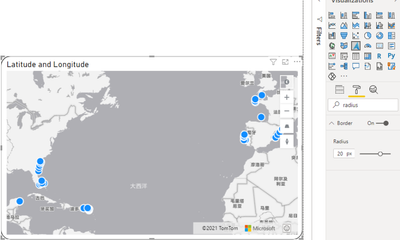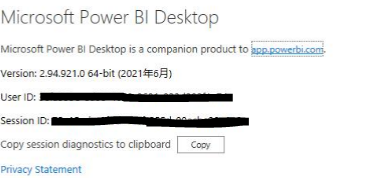FabCon is coming to Atlanta
Join us at FabCon Atlanta from March 16 - 20, 2026, for the ultimate Fabric, Power BI, AI and SQL community-led event. Save $200 with code FABCOMM.
Register now!- Power BI forums
- Get Help with Power BI
- Desktop
- Service
- Report Server
- Power Query
- Mobile Apps
- Developer
- DAX Commands and Tips
- Custom Visuals Development Discussion
- Health and Life Sciences
- Power BI Spanish forums
- Translated Spanish Desktop
- Training and Consulting
- Instructor Led Training
- Dashboard in a Day for Women, by Women
- Galleries
- Data Stories Gallery
- Themes Gallery
- Contests Gallery
- QuickViz Gallery
- Quick Measures Gallery
- Visual Calculations Gallery
- Notebook Gallery
- Translytical Task Flow Gallery
- TMDL Gallery
- R Script Showcase
- Webinars and Video Gallery
- Ideas
- Custom Visuals Ideas (read-only)
- Issues
- Issues
- Events
- Upcoming Events
The Power BI Data Visualization World Championships is back! It's time to submit your entry. Live now!
- Power BI forums
- Forums
- Get Help with Power BI
- Desktop
- Azure Map Advanced Selection Controls Missing
- Subscribe to RSS Feed
- Mark Topic as New
- Mark Topic as Read
- Float this Topic for Current User
- Bookmark
- Subscribe
- Printer Friendly Page
- Mark as New
- Bookmark
- Subscribe
- Mute
- Subscribe to RSS Feed
- Permalink
- Report Inappropriate Content
Azure Map Advanced Selection Controls Missing
Hi All,
We have lost the ability to use the travel time, radius etc filters in the Azure Map visual as of today (14th July 2021).
Has anyone else experienced this issue or is it a specific issue to our tenant / setup? Security perhaps?
Thank you in advance,
Marc
Solved! Go to Solution.
- Mark as New
- Bookmark
- Subscribe
- Mute
- Subscribe to RSS Feed
- Permalink
- Report Inappropriate Content
Fixed by the Azure Maps Team:
Azure Maps Power BI Integration Not Working? - Microsoft Q&A
- Mark as New
- Bookmark
- Subscribe
- Mute
- Subscribe to RSS Feed
- Permalink
- Report Inappropriate Content
Hi Folks,
I have the following answer regarding the Power BI settings dialog for the Azure Maps Visual from an Engineering Team member:
The Azure Maps visual uses a subprocessor service for its selection tool. Due to compliance requirements, you’ll need to enable the tenant setting “Allow Microsoft subprocessor to process data.”
This setting allows Azure Maps to process limited data through a Microsoft subprocessor. In the case of the selection tool, the only data sent is the pin dropped on the map, no business or customer data is transmitted.
For instructions on how to enable this tenant setting, please refer to the documentation.
Sincerely, IoTGirl
- Mark as New
- Bookmark
- Subscribe
- Mute
- Subscribe to RSS Feed
- Permalink
- Report Inappropriate Content
Fixed by the Azure Maps Team:
Azure Maps Power BI Integration Not Working? - Microsoft Q&A
- Mark as New
- Bookmark
- Subscribe
- Mute
- Subscribe to RSS Feed
- Permalink
- Report Inappropriate Content
Hi @Anonymous ,
Did you update Power BI Desktop to the latest version? I had a problem when I used the May version. I updated it to the latest version and it can be displayed normally. The functions you mentioned can also be used as usual.
This is my current version of Power BI Desktop:
Best Regards,
Liu Yang
If this post helps, then please consider Accept it as the solution to help the other members find it more quickly.
- Mark as New
- Bookmark
- Subscribe
- Mute
- Subscribe to RSS Feed
- Permalink
- Report Inappropriate Content
Hi @Anonymous ,
Can you confirm this feature works with your version of Power BI Desktop? Could it be possible we all have a setting which is incorrect?
Thank you,
Marc
- Mark as New
- Bookmark
- Subscribe
- Mute
- Subscribe to RSS Feed
- Permalink
- Report Inappropriate Content
Hi @Anonymous ,
I forgot to mention, these are the advanced selection controls... which seem to be missing from your screenshot too.
They were released in March: Power BI March 2021 Feature Summary | Microsoft Power BI Blog | Microsoft Power BI
Kind regards,
Marc
- Mark as New
- Bookmark
- Subscribe
- Mute
- Subscribe to RSS Feed
- Permalink
- Report Inappropriate Content
Hi @Anonymous ,
My version is set to auto-update and is indeed on the June version:
This happens in Power BI Service too...
Thank you for your reply though. I'm surprised not many more people have experienced this.
Kindest regards,
Marc
- Mark as New
- Bookmark
- Subscribe
- Mute
- Subscribe to RSS Feed
- Permalink
- Report Inappropriate Content
I also have the selection tools issue. Also, all of a sudden, I see an error about the Longitude Latitude values not being valid. But the values are correct. In fact, the exact same report was working a few weeks ago. And now it is not.
- Mark as New
- Bookmark
- Subscribe
- Mute
- Subscribe to RSS Feed
- Permalink
- Report Inappropriate Content
I noticed the incorrect Longitude / Latitude message for the first time too...
- Mark as New
- Bookmark
- Subscribe
- Mute
- Subscribe to RSS Feed
- Permalink
- Report Inappropriate Content
I have also tested this on my personal laptop and it looks like the features are missing from the Azure Maps to filter by the selection tools...
Helpful resources

Power BI Dataviz World Championships
The Power BI Data Visualization World Championships is back! It's time to submit your entry.

Power BI Monthly Update - January 2026
Check out the January 2026 Power BI update to learn about new features.

| User | Count |
|---|---|
| 56 | |
| 42 | |
| 39 | |
| 23 | |
| 21 |
| User | Count |
|---|---|
| 144 | |
| 106 | |
| 63 | |
| 38 | |
| 31 |