Join us at FabCon Vienna from September 15-18, 2025
The ultimate Fabric, Power BI, SQL, and AI community-led learning event. Save €200 with code FABCOMM.
Get registered- Power BI forums
- Get Help with Power BI
- Desktop
- Service
- Report Server
- Power Query
- Mobile Apps
- Developer
- DAX Commands and Tips
- Custom Visuals Development Discussion
- Health and Life Sciences
- Power BI Spanish forums
- Translated Spanish Desktop
- Training and Consulting
- Instructor Led Training
- Dashboard in a Day for Women, by Women
- Galleries
- Data Stories Gallery
- Themes Gallery
- Contests Gallery
- Quick Measures Gallery
- Notebook Gallery
- Translytical Task Flow Gallery
- TMDL Gallery
- R Script Showcase
- Webinars and Video Gallery
- Ideas
- Custom Visuals Ideas (read-only)
- Issues
- Issues
- Events
- Upcoming Events
Compete to become Power BI Data Viz World Champion! First round ends August 18th. Get started.
- Power BI forums
- Forums
- Get Help with Power BI
- Desktop
- Re: Azure AS Import Connection Problems
- Subscribe to RSS Feed
- Mark Topic as New
- Mark Topic as Read
- Float this Topic for Current User
- Bookmark
- Subscribe
- Printer Friendly Page
- Mark as New
- Bookmark
- Subscribe
- Mute
- Subscribe to RSS Feed
- Permalink
- Report Inappropriate Content
Azure AS Import Connection Problems
I have an instance of Azure AS up and running. My aim is quite simple: To import some of the Metadata into PowerBI Desktop.
Example:
select * from $SYSTEM.TMSCHEMA_COLUMNS
When I connect to AAS in DirectQuery mode, there's no problem.
However, when I attempt to import the results of the above query, I get the the error message "We couldn't authenticate with the credentials provided. Please try again".
My steps are:
1. Configure connection, query mode, and query text
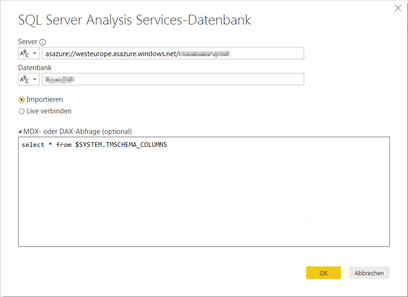
2. Authenticate using the Microsoft Account. PowerBI confirms the Microsoft-Account authentication.
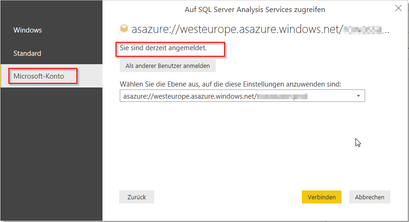
3. When I select the Connect button, I get the mentioned error message

The strange thing is, when I use DaxConnect, I can connect and execute the above query.
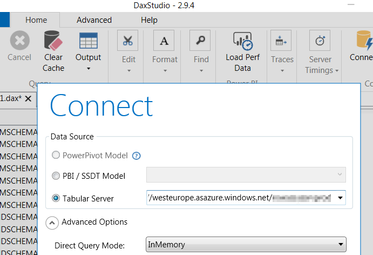
What do I have to do to convince PowerBI to allow me to query Azure AS?
Solved! Go to Solution.
- Mark as New
- Bookmark
- Subscribe
- Mute
- Subscribe to RSS Feed
- Permalink
- Report Inappropriate Content
This seems to have been a bug in PowerBI. I upgraded to the October 2019 version, which solved the issue.
- Mark as New
- Bookmark
- Subscribe
- Mute
- Subscribe to RSS Feed
- Permalink
- Report Inappropriate Content
Try to clear permissions in data source settings and also check the database name.
If this post helps, then please consider Accept it as the solution to help the other members find it more quickly.
- Mark as New
- Bookmark
- Subscribe
- Mute
- Subscribe to RSS Feed
- Permalink
- Report Inappropriate Content
This seems to have been a bug in PowerBI. I upgraded to the October 2019 version, which solved the issue.


