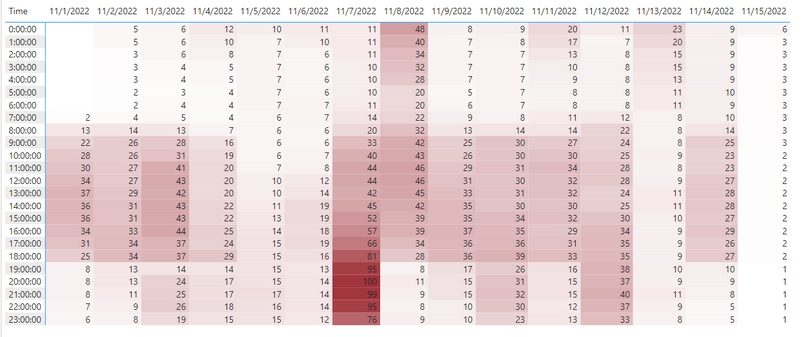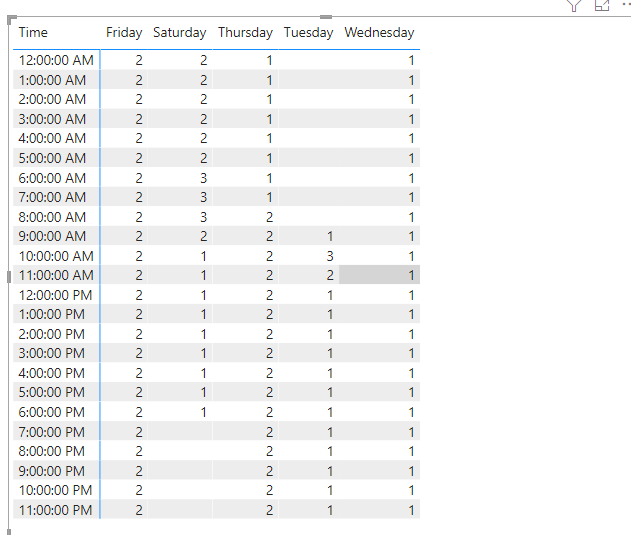FabCon is coming to Atlanta
Join us at FabCon Atlanta from March 16 - 20, 2026, for the ultimate Fabric, Power BI, AI and SQL community-led event. Save $200 with code FABCOMM.
Register now!- Power BI forums
- Get Help with Power BI
- Desktop
- Service
- Report Server
- Power Query
- Mobile Apps
- Developer
- DAX Commands and Tips
- Custom Visuals Development Discussion
- Health and Life Sciences
- Power BI Spanish forums
- Translated Spanish Desktop
- Training and Consulting
- Instructor Led Training
- Dashboard in a Day for Women, by Women
- Galleries
- Data Stories Gallery
- Themes Gallery
- Contests Gallery
- QuickViz Gallery
- Quick Measures Gallery
- Visual Calculations Gallery
- Notebook Gallery
- Translytical Task Flow Gallery
- TMDL Gallery
- R Script Showcase
- Webinars and Video Gallery
- Ideas
- Custom Visuals Ideas (read-only)
- Issues
- Issues
- Events
- Upcoming Events
The Power BI Data Visualization World Championships is back! Get ahead of the game and start preparing now! Learn more
- Power BI forums
- Forums
- Get Help with Power BI
- Desktop
- Re: Averaging a count by weekday and hour
- Subscribe to RSS Feed
- Mark Topic as New
- Mark Topic as Read
- Float this Topic for Current User
- Bookmark
- Subscribe
- Printer Friendly Page
- Mark as New
- Bookmark
- Subscribe
- Mute
- Subscribe to RSS Feed
- Permalink
- Report Inappropriate Content
Averaging a count by weekday and hour
Hello- I am having some trouble getting an accurate average to show up in a matrix when averaging by weekday and hour from a separate datetime table.
I have query 1 which is lots of rows with starts at datetime and expires at datetime. I have created a matrix like this that shows how many rows are active during the differnet date/hour combinations, and this works great:
It uses a measure I am called "MatchCount"
MatchCount = CALCULATE(
DISTINCTCOUNT(Query1[order_number_id]), FILTER(Query1, Query1[starts_at_in_time_zone] <= MAX('DateTime'[DateTime]) && Query1[expires_at_in_time_zone] > MAX('DateTime'[DateTime])))
When I try to average what shows here by the different days of the week instead of specific dates, I cannot seem to create any measure that accurately does this. The one I am working with now shows like this:
And you can see the values are way too high and do not appear to be averaging since there are no decimal numbers. I am calling the current measure shown here "Wkdy Avg 2":
Wkdy Avg 2 =
CALCULATE(AVERAGEX(SUMMARIZE(DateTime, DateTime[Weekday], DateTime[Time], "Average", 'Query1'[MatchCount]), [Average]), ALLEXCEPT(DateTime, DateTime[Weekday], DateTime[Time]))
Here is a sample file with a very small amount of fake data that matches exactly what I am working with:
I would appreciate any suggestions! I have tried just about everything I can think of.
Solved! Go to Solution.
- Mark as New
- Bookmark
- Subscribe
- Mute
- Subscribe to RSS Feed
- Permalink
- Report Inappropriate Content
Hi @nhmpp ,
Please follow these steps:
(1) Create a new measure
MatchCount2 =
COUNTROWS (
GENERATE (
SUMMARIZE (
'Query1',
[order_number_id],
[starts_at_in_time_zone],
[expires_at_in_time_zone]
),
SUMMARIZE (
FILTER (
'DateTime',
[DateTime] <= [expires_at_in_time_zone]
&& [DateTime] >= [starts_at_in_time_zone]
),
[DateTime]
)
)
)
(2)Final output
Best Regards,
Gallen Luo
If this post helps, then please consider Accept it as the solution to help the other members find it more quickly.
- Mark as New
- Bookmark
- Subscribe
- Mute
- Subscribe to RSS Feed
- Permalink
- Report Inappropriate Content
Hi @nhmpp ,
Please follow these steps:
(1) Create a new measure
MatchCount2 =
COUNTROWS (
GENERATE (
SUMMARIZE (
'Query1',
[order_number_id],
[starts_at_in_time_zone],
[expires_at_in_time_zone]
),
SUMMARIZE (
FILTER (
'DateTime',
[DateTime] <= [expires_at_in_time_zone]
&& [DateTime] >= [starts_at_in_time_zone]
),
[DateTime]
)
)
)
(2)Final output
Best Regards,
Gallen Luo
If this post helps, then please consider Accept it as the solution to help the other members find it more quickly.
- Mark as New
- Bookmark
- Subscribe
- Mute
- Subscribe to RSS Feed
- Permalink
- Report Inappropriate Content
Thank you! This worked perfect!
Helpful resources

Power BI Dataviz World Championships
The Power BI Data Visualization World Championships is back! Get ahead of the game and start preparing now!

| User | Count |
|---|---|
| 38 | |
| 38 | |
| 37 | |
| 28 | |
| 28 |
| User | Count |
|---|---|
| 124 | |
| 89 | |
| 73 | |
| 66 | |
| 65 |