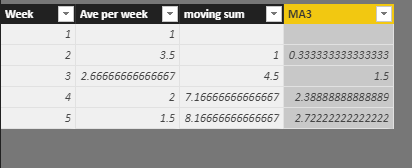Join us at the 2025 Microsoft Fabric Community Conference
Microsoft Fabric Community Conference 2025, March 31 - April 2, Las Vegas, Nevada. Use code MSCUST for a $150 discount.
Register now- Power BI forums
- Get Help with Power BI
- Desktop
- Service
- Report Server
- Power Query
- Mobile Apps
- Developer
- DAX Commands and Tips
- Custom Visuals Development Discussion
- Health and Life Sciences
- Power BI Spanish forums
- Translated Spanish Desktop
- Training and Consulting
- Instructor Led Training
- Dashboard in a Day for Women, by Women
- Galleries
- Webinars and Video Gallery
- Data Stories Gallery
- Themes Gallery
- Contests Gallery
- Quick Measures Gallery
- R Script Showcase
- COVID-19 Data Stories Gallery
- Community Connections & How-To Videos
- 2021 MSBizAppsSummit Gallery
- 2020 MSBizAppsSummit Gallery
- 2019 MSBizAppsSummit Gallery
- Events
- Ideas
- Custom Visuals Ideas
- Issues
- Issues
- Events
- Upcoming Events
The Power BI DataViz World Championships are on! With four chances to enter, you could win a spot in the LIVE Grand Finale in Las Vegas. Show off your skills.
- Power BI forums
- Forums
- Get Help with Power BI
- Desktop
- Re: Averageif
- Subscribe to RSS Feed
- Mark Topic as New
- Mark Topic as Read
- Float this Topic for Current User
- Bookmark
- Subscribe
- Printer Friendly Page
- Mark as New
- Bookmark
- Subscribe
- Mute
- Subscribe to RSS Feed
- Permalink
- Report Inappropriate Content
Averageif
Hi,
I try to do 3 weeks MA and 'Ave per week' for the below data. Note 'Ave per week' is for info only.
| Week | NScheduled | Ave per week |
| 1 | 1 | 1 |
| 1 | 1 | 1 |
| 1 | 1 | 1 |
| 1 | 1 | 1 |
| 2 | 6 | 3.5 |
| 2 | 1 | 3.5 |
| 3 | 4 | 2.666666667 |
| 3 | 3 | 2.666666667 |
| 3 | 1 | 2.666666667 |
Solved! Go to Solution.
- Mark as New
- Bookmark
- Subscribe
- Mute
- Subscribe to RSS Feed
- Permalink
- Report Inappropriate Content
Hi @tomgag
In your original table, create a calculated column
Ave per week =
DIVIDE (
CALCULATE ( SUM ( Table1[NScheduled] ), ALLEXCEPT ( Table1, Table1[Week] ) ),
CALCULATE ( COUNT ( Table1[Week] ), ALLEXCEPT ( Table1, Table1[Week] ) )
)
Then create a new table from Table1
Table2 = SUMMARIZE(ALL(Table1),[Week],Table1[Ave per week])
In this table, create calculated columns
moving sum =
CALCULATE (
SUM ( 'Table2'[Ave per week] ),
FILTER (
ALL ( 'Table2' ),
[Week] < EARLIER ( 'Table2'[Week] )
&& [Week]
>= EARLIER ( 'Table2'[Week] ) - 3
)
)
MA3 = [moving sum]/3
Best Regards
maggie
- Mark as New
- Bookmark
- Subscribe
- Mute
- Subscribe to RSS Feed
- Permalink
- Report Inappropriate Content
Hi,
What does your actual base data look like? Is there is a Date column in there? If no, do you atleast have a year and Month column? Along with the Date column (if it is there), will there be a week column as well?
Share the actual data and show the expected result.
Regards,
Ashish Mathur
http://www.ashishmathur.com
https://www.linkedin.com/in/excelenthusiasts/
- Mark as New
- Bookmark
- Subscribe
- Mute
- Subscribe to RSS Feed
- Permalink
- Report Inappropriate Content
Hi @tomgag
In your original table, create a calculated column
Ave per week =
DIVIDE (
CALCULATE ( SUM ( Table1[NScheduled] ), ALLEXCEPT ( Table1, Table1[Week] ) ),
CALCULATE ( COUNT ( Table1[Week] ), ALLEXCEPT ( Table1, Table1[Week] ) )
)
Then create a new table from Table1
Table2 = SUMMARIZE(ALL(Table1),[Week],Table1[Ave per week])
In this table, create calculated columns
moving sum =
CALCULATE (
SUM ( 'Table2'[Ave per week] ),
FILTER (
ALL ( 'Table2' ),
[Week] < EARLIER ( 'Table2'[Week] )
&& [Week]
>= EARLIER ( 'Table2'[Week] ) - 3
)
)
MA3 = [moving sum]/3
Best Regards
maggie
- Mark as New
- Bookmark
- Subscribe
- Mute
- Subscribe to RSS Feed
- Permalink
- Report Inappropriate Content
Ave per week as a column would look like:
Ave per week =
VAR __table = FILTER(ALL('Table'),[Week]=EARLIER([Week]))
RETURN AVERAGEX(__table,[NScheduled])
Follow on LinkedIn
@ me in replies or I'll lose your thread!!!
Instead of a Kudo, please vote for this idea
Become an expert!: Enterprise DNA
External Tools: MSHGQM
YouTube Channel!: Microsoft Hates Greg
Latest book!: Power BI Cookbook Third Edition (Color)
DAX is easy, CALCULATE makes DAX hard...
- Mark as New
- Bookmark
- Subscribe
- Mute
- Subscribe to RSS Feed
- Permalink
- Report Inappropriate Content
@tomgag specify what is MA & Share the sample date with the clear brief explanation what your looking
Regards,
Chetan K
- Mark as New
- Bookmark
- Subscribe
- Mute
- Subscribe to RSS Feed
- Permalink
- Report Inappropriate Content
MA is moving average. is it will be in this case:
Week 4 MA = (Week 1 value 1 + Week 2 value 3.5 + Week 3 value 2.67 ) / 3
- Mark as New
- Bookmark
- Subscribe
- Mute
- Subscribe to RSS Feed
- Permalink
- Report Inappropriate Content
A moving average has this general format (from the Rolling Average Quick Measure)
Value rolling average =
IF(
ISFILTERED('Table2'[Date]),
ERROR("Time intelligence quick measures can only be grouped or filtered by the Power BI-provided date hierarchy or primary date column."),
VAR __LAST_DATE = ENDOFMONTH('Table2'[Date].[Date])
VAR __DATE_PERIOD =
DATESBETWEEN(
'Table2'[Date].[Date],
STARTOFMONTH(DATEADD(__LAST_DATE, -3, MONTH)),
ENDOFMONTH(DATEADD(__LAST_DATE, 1, MONTH))
)
RETURN
AVERAGEX(
CALCULATETABLE(
SUMMARIZE(
VALUES('Table2'),
'Table2'[Date].[Year],
'Table2'[Date].[QuarterNo],
'Table2'[Date].[Quarter],
'Table2'[Date].[MonthNo],
'Table2'[Date].[Month]
),
__DATE_PERIOD
),
CALCULATE(SUM('Table2'[Value]), ALL('Table2'[Date].[Day]))
)
)
Follow on LinkedIn
@ me in replies or I'll lose your thread!!!
Instead of a Kudo, please vote for this idea
Become an expert!: Enterprise DNA
External Tools: MSHGQM
YouTube Channel!: Microsoft Hates Greg
Latest book!: Power BI Cookbook Third Edition (Color)
DAX is easy, CALCULATE makes DAX hard...
Helpful resources

Join us at the Microsoft Fabric Community Conference
March 31 - April 2, 2025, in Las Vegas, Nevada. Use code MSCUST for a $150 discount!

Join our Community Sticker Challenge 2025
If you love stickers, then you will definitely want to check out our Community Sticker Challenge!

| User | Count |
|---|---|
| 126 | |
| 78 | |
| 78 | |
| 59 | |
| 51 |
| User | Count |
|---|---|
| 165 | |
| 83 | |
| 68 | |
| 68 | |
| 59 |