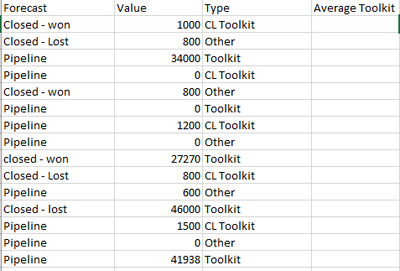FabCon is coming to Atlanta
Join us at FabCon Atlanta from March 16 - 20, 2026, for the ultimate Fabric, Power BI, AI and SQL community-led event. Save $200 with code FABCOMM.
Register now!- Power BI forums
- Get Help with Power BI
- Desktop
- Service
- Report Server
- Power Query
- Mobile Apps
- Developer
- DAX Commands and Tips
- Custom Visuals Development Discussion
- Health and Life Sciences
- Power BI Spanish forums
- Translated Spanish Desktop
- Training and Consulting
- Instructor Led Training
- Dashboard in a Day for Women, by Women
- Galleries
- Data Stories Gallery
- Themes Gallery
- Contests Gallery
- Quick Measures Gallery
- Notebook Gallery
- Translytical Task Flow Gallery
- TMDL Gallery
- R Script Showcase
- Webinars and Video Gallery
- Ideas
- Custom Visuals Ideas (read-only)
- Issues
- Issues
- Events
- Upcoming Events
Calling all Data Engineers! Fabric Data Engineer (Exam DP-700) live sessions are back! Starting October 16th. Sign up.
- Power BI forums
- Forums
- Get Help with Power BI
- Desktop
- Average value for entire table with filters
- Subscribe to RSS Feed
- Mark Topic as New
- Mark Topic as Read
- Float this Topic for Current User
- Bookmark
- Subscribe
- Printer Friendly Page
- Mark as New
- Bookmark
- Subscribe
- Mute
- Subscribe to RSS Feed
- Permalink
- Report Inappropriate Content
Average value for entire table with filters
Hi Everyone,
Looking for some advice please. I am trying to create a column in my "opportunites" table that gives me the average of the entire table but with some filters.
I want it to Average the total value of opportunity rows that are of product type "Toolkit", are forecasted at "pipeline" and where the oportunity value is greater than 0. I am then planning on repeating this column for each of our other products. The end goal will then be to create a last column for each product that compares if the value of that opportunity is greater than the average and then finally show a dashboard that shows opportunities that are greater than the average for that product type.
Using the product Toolkit as an example the formula i have right now but is not filtering correctly is;
Solved! Go to Solution.
- Mark as New
- Bookmark
- Subscribe
- Mute
- Subscribe to RSS Feed
- Permalink
- Report Inappropriate Content
Thank you for the above @Anonymous The solution got me 98% of the way there by suggesting the use of "FILTER". In the end the formula that worked was;
CALCULATE(SUM(Opportunities[Value]),
FILTER(Opportunities,Opportunities[Type]="Toolkit"),
FILTER(Opportunities,Opportunities[Value]>0),
FILTER(Opportunities,Opportunities[Forecast]="Pipeline"))
/
CALCULATE(COUNTROWS(Opportunities),
FILTER(Opportunities,Opportunities[Value]>0),
FILTER(Opportunities,Opportunities[Forecast]="Pipeline"),
FILTER(Opportunities,Opportunities[Type]="Toolkit"))
Thanks again for the help!
- Mark as New
- Bookmark
- Subscribe
- Mute
- Subscribe to RSS Feed
- Permalink
- Report Inappropriate Content
Thank you for the above @Anonymous The solution got me 98% of the way there by suggesting the use of "FILTER". In the end the formula that worked was;
CALCULATE(SUM(Opportunities[Value]),
FILTER(Opportunities,Opportunities[Type]="Toolkit"),
FILTER(Opportunities,Opportunities[Value]>0),
FILTER(Opportunities,Opportunities[Forecast]="Pipeline"))
/
CALCULATE(COUNTROWS(Opportunities),
FILTER(Opportunities,Opportunities[Value]>0),
FILTER(Opportunities,Opportunities[Forecast]="Pipeline"),
FILTER(Opportunities,Opportunities[Type]="Toolkit"))
Thanks again for the help!
- Mark as New
- Bookmark
- Subscribe
- Mute
- Subscribe to RSS Feed
- Permalink
- Report Inappropriate Content
Thanks at @amitchandak I am doing a column and i want the output to be the same value for every single row in the table so that i can compare to see if the value of the opportunty is greater than the average. The above gives me a different value for each row. I could do a measure but dont think that would work? 🤔
So ideally id like the average toolkit to column in this example to be 37969 all the way down.
- Mark as New
- Bookmark
- Subscribe
- Mute
- Subscribe to RSS Feed
- Permalink
- Report Inappropriate Content
@Anonymous
I don't think you should use sumx and countx with all(table) if you create a columns. Try this:
CALCULATE(COUNTROWS(Opportunities),Filter('Opportunities',Opportunities[Type]="Toolkit",Opportunities[Forecast]="Pipeline",Opportunities[value]>0))
Paul Zheng _ Community Support Team
If this post helps, please Accept it as the solution to help the other members find it more quickly.
- Mark as New
- Bookmark
- Subscribe
- Mute
- Subscribe to RSS Feed
- Permalink
- Report Inappropriate Content
@Anonymous , is this a column or measure. If measure you can not use it in the column.
If it is column then try like
Average Toolkit = CALCULATE(SUMX((Opportunities),Opportunities[Value]),Opportunities[Type]="Toolkit",Opportunities[Forecast]="Pipeline",Opportunities[value]>0)
/CALCULATE(COUNTX((Opportunities),Opportunities[Value]),Opportunities[Type]="Toolkit",Opportunities[Forecast]="Pipeline",Opportunities[value]>0)
Helpful resources

FabCon Global Hackathon
Join the Fabric FabCon Global Hackathon—running virtually through Nov 3. Open to all skill levels. $10,000 in prizes!

Power BI Monthly Update - September 2025
Check out the September 2025 Power BI update to learn about new features.