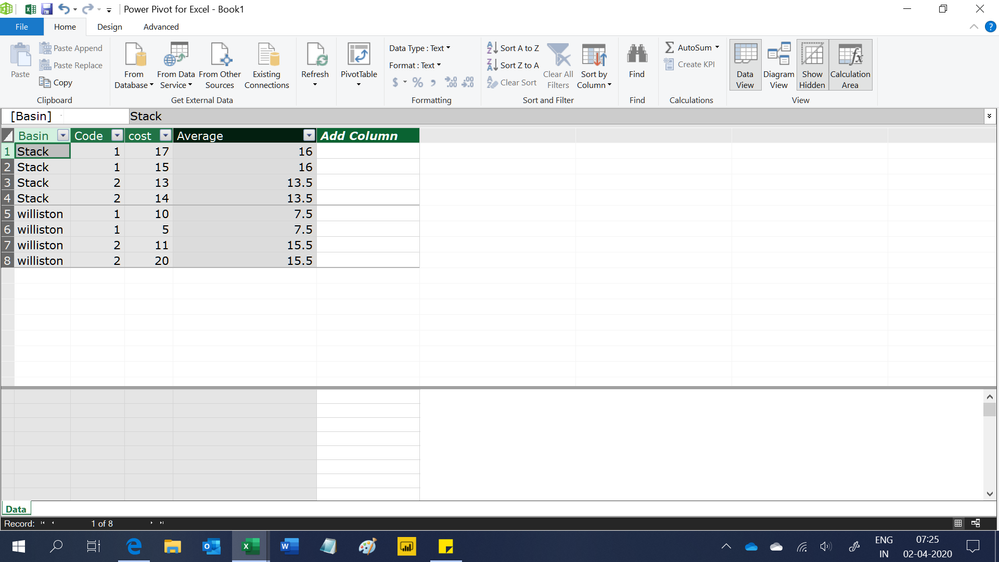FabCon is coming to Atlanta
Join us at FabCon Atlanta from March 16 - 20, 2026, for the ultimate Fabric, Power BI, AI and SQL community-led event. Save $200 with code FABCOMM.
Register now!- Power BI forums
- Get Help with Power BI
- Desktop
- Service
- Report Server
- Power Query
- Mobile Apps
- Developer
- DAX Commands and Tips
- Custom Visuals Development Discussion
- Health and Life Sciences
- Power BI Spanish forums
- Translated Spanish Desktop
- Training and Consulting
- Instructor Led Training
- Dashboard in a Day for Women, by Women
- Galleries
- Data Stories Gallery
- Themes Gallery
- Contests Gallery
- QuickViz Gallery
- Quick Measures Gallery
- Visual Calculations Gallery
- Notebook Gallery
- Translytical Task Flow Gallery
- TMDL Gallery
- R Script Showcase
- Webinars and Video Gallery
- Ideas
- Custom Visuals Ideas (read-only)
- Issues
- Issues
- Events
- Upcoming Events
Get Fabric Certified for FREE during Fabric Data Days. Don't miss your chance! Request now
- Power BI forums
- Forums
- Get Help with Power BI
- Desktop
- Re: Average of two filters in calculated column
- Subscribe to RSS Feed
- Mark Topic as New
- Mark Topic as Read
- Float this Topic for Current User
- Bookmark
- Subscribe
- Printer Friendly Page
- Mark as New
- Bookmark
- Subscribe
- Mute
- Subscribe to RSS Feed
- Permalink
- Report Inappropriate Content
Average of two filters in calculated column
Hi, I'd like to calculate an average based on two filters. I know how to do this with a measure, but I'd like to do it in a calculated column.
I'd like the calculated column to calculate the average "cost" filtered by the first and second column (as you can see, there are 2 Basins and 2 codes in my example. Below is an example table with the desired output in the last column: "Average".
I've tried the earlier function but am having difficulty putting both the basin and code filter in, I only know how to put one of them in.
Thanks in advance!
| Basin | Code | cost | Average |
| Stack | 1 | 17 | 16 |
| stack | 1 | 15 | 16 |
| stack | 2 | 13 | 13.5 |
| stack | 2 | 14 | 13.5 |
| williston | 1 | 10 | 7.5 |
| williston | 1 | 5 | 7.5 |
| williston | 2 | 11 | 15.5 |
| williston | 2 | 20 | 15.5 |
Solved! Go to Solution.
- Mark as New
- Bookmark
- Subscribe
- Mute
- Subscribe to RSS Feed
- Permalink
- Report Inappropriate Content
Hi,
This calculated column formula works
=CALCULATE(AVERAGE(Data[cost]),FILTER(Data,Data[Basin]=EARLIER(Data[Basin])&&Data[Code]=EARLIER(Data[Code])))Hope this helps.
Regards,
Ashish Mathur
http://www.ashishmathur.com
https://www.linkedin.com/in/excelenthusiasts/
- Mark as New
- Bookmark
- Subscribe
- Mute
- Subscribe to RSS Feed
- Permalink
- Report Inappropriate Content
Create a new Column
Averagre Cost = avergageX(filter(Table,table[Basin] =earlier(Table[Basin]) && table[Code] =earlier(Table[Code])),Table[cost])- Mark as New
- Bookmark
- Subscribe
- Mute
- Subscribe to RSS Feed
- Permalink
- Report Inappropriate Content
Thank you for the continued support - However, the column you provided calculates the average of the entire column. I'm just looking for an average of a single sum per code per basin. If there was only one cost per code per basin per name, your method would work, but it's not correct because your method sums multiples of the same value.
Does this make sense?
Thanks again.
- Mark as New
- Bookmark
- Subscribe
- Mute
- Subscribe to RSS Feed
- Permalink
- Report Inappropriate Content
Hi,
This calculated column formula works
=CALCULATE(AVERAGE(Data[cost]),FILTER(Data,Data[Basin]=EARLIER(Data[Basin])&&Data[Code]=EARLIER(Data[Code])))Hope this helps.
Regards,
Ashish Mathur
http://www.ashishmathur.com
https://www.linkedin.com/in/excelenthusiasts/
- Mark as New
- Bookmark
- Subscribe
- Mute
- Subscribe to RSS Feed
- Permalink
- Report Inappropriate Content
Thank you both for replying to my question, that worked very well. Would you mind helping me with one more step in my project? It's more complicated. I still would like this in a calculated column not a measure.
I've included a table below, the last column on the right is what I'm trying to accomplish. I'm trying to find the avg of column "SUM filtered" but ony using a single value for each filtered section per code. I'm trying to calculate the average summed cost (per "name") per basin, per code.
Perhaps I don't need the "SUM filtered" column?
| Name | Basin | Code | cost | SUM filtered (per name per basin per code) | Avg of "SUM filtered" per code |
| Justin | Stack | 1 | $ 17.0 | $ 32.0 | $ 38.0 |
| Justin | Stack | 1 | $ 15.0 | $ 32.0 | $ 38.0 |
| Brett | Stack | 1 | $ 14.0 | $ 44.0 | $ 38.0 |
| Brett | Stack | 1 | $ 10.0 | $ 44.0 | $ 38.0 |
| Brett | Stack | 1 | $ 20.0 | $ 44.0 | $ 38.0 |
| Justin | Stack | 2 | $ 13.0 | $ 27.0 | $ 29.0 |
| Justin | Stack | 2 | $ 14.0 | $ 27.0 | $ 29.0 |
| Brett | Stack | 2 | $ 12.0 | $ 31.0 | $ 29.0 |
| Brett | Stack | 2 | $ 19.0 | $ 31.0 | $ 29.0 |
| Justin | williston | 1 | $ 10.0 | $ 15.0 | $ 20.5 |
| Justin | williston | 1 | $ 5.0 | $ 15.0 | $ 20.5 |
| Brett | williston | 1 | $ 11.0 | $ 26.0 | $ 20.5 |
| Brett | williston | 1 | $ 15.0 | $ 26.0 | $ 20.5 |
| Justin | williston | 2 | $ 14.0 | $ 33.0 | $ 29.0 |
| Justin | williston | 2 | $ 19.0 | $ 33.0 | $ 29.0 |
| Brett | williston | 2 | $ 13.0 | $ 25.0 | $ 29.0 |
| Brett | williston | 2 | $ 12.0 | $ 25.0 | $ 29.0 |
- Mark as New
- Bookmark
- Subscribe
- Mute
- Subscribe to RSS Feed
- Permalink
- Report Inappropriate Content
Hi,
You are welcome. I cannot appreciate why you would want to compute the average as a calculated column (when infact it can be solved with a measure quite easily) and therefore i would not be contributing to this one. I hope someone else can help you.
Regards,
Ashish Mathur
http://www.ashishmathur.com
https://www.linkedin.com/in/excelenthusiasts/
- Mark as New
- Bookmark
- Subscribe
- Mute
- Subscribe to RSS Feed
- Permalink
- Report Inappropriate Content
I'm sorry, I should have explained this in the beginning, I'm placing this data on a vertical bar chart. I want the magnitude of the bar to represent the amount that each "Name" is greater than or less than the average (which as you know, the average is summed, then filtered by Basin and code. When I try this with a measure and split the bar chart by "Name", the measure can only see the values within each "Name" so it's no longer an average of each "code" by each "basin". I'm not sure how to get around this.
- Mark as New
- Bookmark
- Subscribe
- Mute
- Subscribe to RSS Feed
- Permalink
- Report Inappropriate Content
Hi,
I still think this can be resolved with a measure. I cannot visualise your visual though so i still cannot help. Please also note that even if one writes a calculated column formula to get your desired result, then pitfall will be that the calculated column formula will not respond to slicer selections whereas the measure will.
Regards,
Ashish Mathur
http://www.ashishmathur.com
https://www.linkedin.com/in/excelenthusiasts/
Helpful resources

Power BI Monthly Update - November 2025
Check out the November 2025 Power BI update to learn about new features.

Fabric Data Days
Advance your Data & AI career with 50 days of live learning, contests, hands-on challenges, study groups & certifications and more!

| User | Count |
|---|---|
| 104 | |
| 82 | |
| 72 | |
| 46 | |
| 35 |