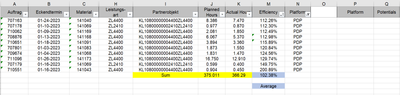Join us at FabCon Vienna from September 15-18, 2025
The ultimate Fabric, Power BI, SQL, and AI community-led learning event. Save €200 with code FABCOMM.
Get registered- Power BI forums
- Get Help with Power BI
- Desktop
- Service
- Report Server
- Power Query
- Mobile Apps
- Developer
- DAX Commands and Tips
- Custom Visuals Development Discussion
- Health and Life Sciences
- Power BI Spanish forums
- Translated Spanish Desktop
- Training and Consulting
- Instructor Led Training
- Dashboard in a Day for Women, by Women
- Galleries
- Data Stories Gallery
- Themes Gallery
- Contests Gallery
- Quick Measures Gallery
- Notebook Gallery
- Translytical Task Flow Gallery
- TMDL Gallery
- R Script Showcase
- Webinars and Video Gallery
- Ideas
- Custom Visuals Ideas (read-only)
- Issues
- Issues
- Events
- Upcoming Events
Compete to become Power BI Data Viz World Champion! First round ends August 18th. Get started.
- Power BI forums
- Forums
- Get Help with Power BI
- Desktop
- Average of average from the same column
- Subscribe to RSS Feed
- Mark Topic as New
- Mark Topic as Read
- Float this Topic for Current User
- Bookmark
- Subscribe
- Printer Friendly Page
- Mark as New
- Bookmark
- Subscribe
- Mute
- Subscribe to RSS Feed
- Permalink
- Report Inappropriate Content
Average of average from the same column
Hi Experts, As you can see in first table i have calculated the average by row level and in the second table we have the Average by platform level.
- Now what i need is to calculate the average by Platform wherein it will search the entire rows of average (efficiency column) of 1st table and write a condition that whatever the Average by Platform which we have arrived in the 2nd table, we have to get the greater than that from the first table and calculate the average of those all greater thens, for your reference i have wrote the condition in the image clearly.
Please help me on this
Thank You
- Mark as New
- Bookmark
- Subscribe
- Mute
- Subscribe to RSS Feed
- Permalink
- Report Inappropriate Content
Hi,
Follow these steps:
1-Create a measure as below:
Average By Platform =
VAR _PLATFORM =
SELECTEDVALUE ( PlatformEffTable[Platform] )
RETURN
DIVIDE (
CALCULATE (
SUM ( PlatformEffTable[Efficiency] ),
FILTER ( ALL ( PlatformEffTable ), PlatformEffTable[Platform] = _PLATFORM )
),
CALCULATE (
COUNTROWS ( PlatformEffTable ),
FILTER ( ALL ( PlatformEffTable ), PlatformEffTable[Platform] = _PLATFORM )
)
)
2- Create another measure as below to get what you asked for:
Average of Greater than averages =
VAR _PLATFORM =
SELECTEDVALUE ( PlatformEffTable[Platform] )
RETURN
DIVIDE (
CALCULATE (
SUM ( PlatformEffTable[Efficiency] ),
FILTER (
ALL ( PlatformEffTable ),
PlatformEffTable[Efficiency] > [Average By Platform]
&& PlatformEffTable[Platform] = _PLATFORM
)
),
COUNTROWS (
FILTER (
ALL ( PlatformEffTable ),
PlatformEffTable[Efficiency] > [Average By Platform]
&& PlatformEffTable[Platform] = _PLATFORM
)
)
)
Then the result would be like the attached photo.
If it solves your problem, then please consider Accepting it as the solution
Regards,
Loran
- Mark as New
- Bookmark
- Subscribe
- Mute
- Subscribe to RSS Feed
- Permalink
- Report Inappropriate Content
Hi,
Thanks for the reply,
But there is some issue>>
Please look into the below screenshot where we have "Efficiency" which is nothing but Division in (%) of 'Planned Hours' and 'Actual Hours' which should be the average on row level.
And the ask is if we filter on any specific platform, then we will have average "Efficiency", then we need to calculate the "Potential'>>>
For e.g>> We have filter on "Platform" = PDP, and then Average of "Efficiency" is =102.38% which we arrived from 375/366
2. And then we will select all the cells which are greater then 102.38% and get the average of all those greater percents (as compared to 102.38% should be greater) in the another table which will be another percentage.
Please note i have already created
- Mark as New
- Bookmark
- Subscribe
- Mute
- Subscribe to RSS Feed
- Permalink
- Report Inappropriate Content
If I understand correctly, you want to make the calculation based on your efficiency measure. You need to change my previous answer a bit as below:
1-
If it solves your problem, then please consider Accepting it as the solution
Regards,
Loran