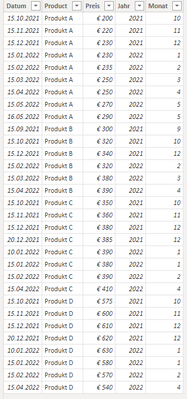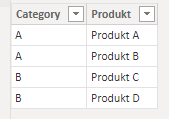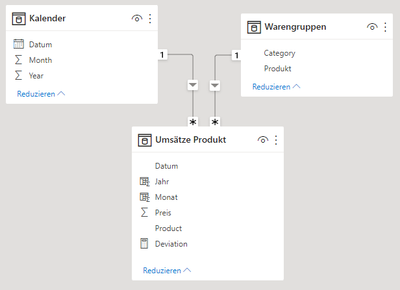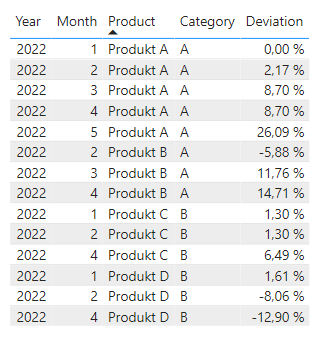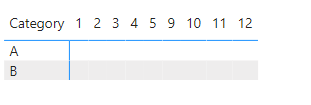Join us at the 2025 Microsoft Fabric Community Conference
Microsoft Fabric Community Conference 2025, March 31 - April 2, Las Vegas, Nevada. Use code FABINSIDER for a $400 discount.
Register now- Power BI forums
- Get Help with Power BI
- Desktop
- Service
- Report Server
- Power Query
- Mobile Apps
- Developer
- DAX Commands and Tips
- Custom Visuals Development Discussion
- Health and Life Sciences
- Power BI Spanish forums
- Translated Spanish Desktop
- Training and Consulting
- Instructor Led Training
- Dashboard in a Day for Women, by Women
- Galleries
- Webinars and Video Gallery
- Data Stories Gallery
- Themes Gallery
- Power BI DataViz World Championships Gallery
- Quick Measures Gallery
- R Script Showcase
- COVID-19 Data Stories Gallery
- Community Connections & How-To Videos
- 2021 MSBizAppsSummit Gallery
- 2020 MSBizAppsSummit Gallery
- 2019 MSBizAppsSummit Gallery
- Events
- Ideas
- Custom Visuals Ideas (read-only)
- Issues
- Issues
- Events
- Upcoming Events
The Power BI DataViz World Championships are on! With four chances to enter, you could win a spot in the LIVE Grand Finale in Las Vegas. Show off your skills.
- Power BI forums
- Forums
- Get Help with Power BI
- Desktop
- Re: Average of a Measure per Category
- Subscribe to RSS Feed
- Mark Topic as New
- Mark Topic as Read
- Float this Topic for Current User
- Bookmark
- Subscribe
- Printer Friendly Page
- Mark as New
- Bookmark
- Subscribe
- Mute
- Subscribe to RSS Feed
- Permalink
- Report Inappropriate Content
Average of a Measure per Category
Hey guys,
I have 3 simplified data tables as follows (the third is a calendar table):
"Umsätze Produkt"
"Warengruppen"
First I wanted to calculate the deviation of the product prices (latest price last year compared with the max prices per month from this year).
This results in the table as follows with the help of you guys in another thread:
The Deviation is calculated by following code:
Deviation =
VAR CurrentPrice =
CALCULATE (
MAX ( 'Umsätze Produkt'[Preis] ),
'Umsätze Produkt'[Jahr] = YEAR ( TODAY () )
)
VAR LatestPrice =
CALCULATE (
LASTNONBLANKVALUE ( 'Umsätze Produkt'[Datum], SUM ( 'Umsätze Produkt'[Preis] ) ),
PREVIOUSYEAR ( Kalender[Datum] )
)
RETURN
IF (
DIVIDE ( CurrentPrice, LatestPrice ) - 1 = -1.00,
BLANK (),
DIVIDE ( CurrentPrice, LatestPrice ) - 1
)
The final result I need is the average deviation per category broken down per month:
As you can see, it's empty and I really don't know how to calculate the average of a measure...
Could you guys help me out?
Thx and greets
Solved! Go to Solution.
- Mark as New
- Bookmark
- Subscribe
- Mute
- Subscribe to RSS Feed
- Permalink
- Report Inappropriate Content
Thanks for the file. I rewrote the measure to include additional columns in the virtual table (in case they aren't in the visual):
Deviation Average =
VAR vTable =
ADDCOLUMNS (
SUMMARIZE (
'Umsätze Produkt',
Kalender[Year],
Kalender[Month],
'Umsätze Produkt'[Product],
Warengruppen[Category]
),
"@Amount", [Deviation]
)
RETURN
AVERAGEX ( vTable, [@Amount] )
Is this correct? If not, can you provide a screenshot of the expected result?
Did I answer your question? Mark my post as a solution!
Proud to be a Super User!
- Mark as New
- Bookmark
- Subscribe
- Mute
- Subscribe to RSS Feed
- Permalink
- Report Inappropriate Content
You could try a measure like this:
Deviation Average =
VAR vTable =
ADDCOLUMNS ( VALUES ( Warengruppen[Category] ), "@Amount", [Deviation] )
VAR vResult =
AVERAGEX ( vTable, [@Amount] )
RETURN
vResult
Did I answer your question? Mark my post as a solution!
Proud to be a Super User!
- Mark as New
- Bookmark
- Subscribe
- Mute
- Subscribe to RSS Feed
- Permalink
- Report Inappropriate Content
Hi DataInsight and thank you for your reply,
I tried this measure and get this result:
When I put in the upper table it shows the exact same values but it doesn't aggregate in the table below. Is there something wrong with my implementation?
Greets
- Mark as New
- Bookmark
- Subscribe
- Mute
- Subscribe to RSS Feed
- Permalink
- Report Inappropriate Content
I would need to see your pbix. Can you share a sanitized version via one of the file services like OneDrive?
Did I answer your question? Mark my post as a solution!
Proud to be a Super User!
- Mark as New
- Bookmark
- Subscribe
- Mute
- Subscribe to RSS Feed
- Permalink
- Report Inappropriate Content
I uploaded the file here.
I found several errors.
- It only shows some values of the "Deviation Average" when the colums Year and Month are included in the table
- The Average Deviations per month are too low. I think it includes the months without a price because it results in -100% (see the Measure "See Error"). I tried to exclude them in the Measure "Deviation" but apparently it doesn't work.
- The matrix "Category-Month-Average Deviation" doesn't work completely...
How can we exclude the -100% and visualize the Average Deviations per months correctly?
Thank you for your help. Much appreciated.
- Mark as New
- Bookmark
- Subscribe
- Mute
- Subscribe to RSS Feed
- Permalink
- Report Inappropriate Content
Thanks for the file. I rewrote the measure to include additional columns in the virtual table (in case they aren't in the visual):
Deviation Average =
VAR vTable =
ADDCOLUMNS (
SUMMARIZE (
'Umsätze Produkt',
Kalender[Year],
Kalender[Month],
'Umsätze Produkt'[Product],
Warengruppen[Category]
),
"@Amount", [Deviation]
)
RETURN
AVERAGEX ( vTable, [@Amount] )
Is this correct? If not, can you provide a screenshot of the expected result?
Did I answer your question? Mark my post as a solution!
Proud to be a Super User!
- Mark as New
- Bookmark
- Subscribe
- Mute
- Subscribe to RSS Feed
- Permalink
- Report Inappropriate Content
Helpful resources

Join us at the Microsoft Fabric Community Conference
March 31 - April 2, 2025, in Las Vegas, Nevada. Use code MSCUST for a $150 discount!

Power BI Monthly Update - February 2025
Check out the February 2025 Power BI update to learn about new features.

| User | Count |
|---|---|
| 86 | |
| 78 | |
| 54 | |
| 39 | |
| 35 |
| User | Count |
|---|---|
| 102 | |
| 84 | |
| 48 | |
| 48 | |
| 48 |