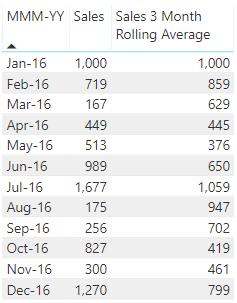Join us at the 2025 Microsoft Fabric Community Conference
Microsoft Fabric Community Conference 2025, March 31 - April 2, Las Vegas, Nevada. Use code FABINSIDER for a $400 discount.
Register now- Power BI forums
- Get Help with Power BI
- Desktop
- Service
- Report Server
- Power Query
- Mobile Apps
- Developer
- DAX Commands and Tips
- Custom Visuals Development Discussion
- Health and Life Sciences
- Power BI Spanish forums
- Translated Spanish Desktop
- Training and Consulting
- Instructor Led Training
- Dashboard in a Day for Women, by Women
- Galleries
- Webinars and Video Gallery
- Data Stories Gallery
- Themes Gallery
- Power BI DataViz World Championships Gallery
- Quick Measures Gallery
- R Script Showcase
- COVID-19 Data Stories Gallery
- Community Connections & How-To Videos
- 2021 MSBizAppsSummit Gallery
- 2020 MSBizAppsSummit Gallery
- 2019 MSBizAppsSummit Gallery
- Events
- Ideas
- Custom Visuals Ideas (read-only)
- Issues
- Issues
- Events
- Upcoming Events
The Power BI DataViz World Championships are on! With four chances to enter, you could win a spot in the LIVE Grand Finale in Las Vegas. Show off your skills.
- Power BI forums
- Forums
- Get Help with Power BI
- Desktop
- Re: Average of 3 Months
- Subscribe to RSS Feed
- Mark Topic as New
- Mark Topic as Read
- Float this Topic for Current User
- Bookmark
- Subscribe
- Printer Friendly Page
- Mark as New
- Bookmark
- Subscribe
- Mute
- Subscribe to RSS Feed
- Permalink
- Report Inappropriate Content
Average of 3 Months
Hi
I need Average of the SUM of the Total of a Month and previous 2 Months so it will be 3 Months Average in front of each Month.
As there are multiple transactions in a month so the logic I am looking for is to SUM(Total) for each Month and then Evaluate Average for Current Month and Previous 2.
for e.g.
Jan shows Average of Jan
Feb shows Average of Jan-Feb
Mar shows Average of Jan-Feb-Mar
Apr shows Average of Feb-Mar-Apr
Data is here,
| OrderDate | Year | Month | Region | Rep | Item | Units | Unit Cost | Total |
| 1/6/16 | 2016 | Jan | East | Jones | Pencil | 0 | ||
| 1/23/16 | 2016 | Jan | Central | Kivell | Binder | 50 | 19.99 | 999.5 |
| 2/9/16 | 2016 | Feb | Central | Jardine | Pencil | 36 | 4.99 | 179.64 |
| 2/26/16 | 2016 | Feb | Central | Gill | Pen | 27 | 19.99 | 539.73 |
| 3/15/16 | 2016 | Mar | West | Sorvino | Pencil | 56 | 2.99 | 167.44 |
| 4/1/16 | 2016 | Apr | East | Jones | Binder | 60 | 4.99 | 299.4 |
| 4/18/16 | 2016 | Apr | Central | Andrews | Pencil | 75 | 1.99 | 149.25 |
| 5/5/16 | 2016 | May | Central | Jardine | Pencil | 90 | 4.99 | 449.1 |
| 5/22/16 | 2016 | May | West | Thompson | Pencil | 32 | 1.99 | 63.68 |
| 6/8/16 | 2016 | Jun | East | Jones | Binder | 60 | 8.99 | 539.4 |
| 6/25/16 | 2016 | Jun | Central | Morgan | Pencil | 90 | 4.99 | 449.1 |
| 7/12/16 | 2016 | Jul | East | Howard | Binder | 29 | 1.99 | 57.71 |
| 7/29/16 | 2016 | Jul | East | Parent | Binder | 81 | 19.99 | 1619.19 |
| 8/15/16 | 2016 | Aug | East | Jones | Pencil | 35 | 4.99 | 174.65 |
| 9/1/16 | 2016 | Sep | Central | Smith | Desk | 0 | ||
| 9/18/16 | 2016 | Sep | East | Jones | Pen Set | 16 | 15.99 | 255.84 |
| 10/5/16 | 2016 | Oct | Central | Morgan | Binder | 28 | 8.99 | 251.72 |
| 10/22/16 | 2016 | Oct | East | Jones | Pen | 64 | 8.99 | 575.36 |
| 11/8/16 | 2016 | Nov | East | Parent | Pen | 15 | 19.99 | 299.85 |
| 11/25/16 | 2016 | Nov | Central | Kivell | Pen Set | 0 | ||
| 12/12/16 | 2016 | Dec | Central | Smith | Pencil | 67 | 1.29 | 86.43 |
| 12/29/16 | 2016 | Dec | East | Parent | Pen Set | 74 | 15.99 | 1183.26 |
| 1/15/17 | 2017 | Jan | Central | Gill | Binder | 46 | 8.99 | 413.54 |
| 2/1/17 | 2017 | Feb | Central | Smith | Binder | 87 | 15 | 1305 |
| 2/18/17 | 2017 | Feb | East | Jones | Binder | 0 | ||
| 3/7/17 | 2017 | Mar | West | Sorvino | Binder | 0 | ||
| 3/24/17 | 2017 | Mar | Central | Jardine | Pen Set | 50 | 4.99 | 249.5 |
| 4/10/17 | 2017 | Apr | Central | Andrews | Pencil | 66 | 1.99 | 131.34 |
| 4/27/17 | 2017 | Apr | East | Howard | Pen | 0 | ||
| 5/14/17 | 2017 | May | Central | Gill | Pencil | 53 | 1.29 | 68.37 |
| 5/31/17 | 2017 | May | Central | Gill | Binder | 80 | 8.99 | 719.2 |
| 6/17/17 | 2017 | Jun | Central | Kivell | Desk | 0 | ||
| 7/4/17 | 2017 | Jul | East | Jones | Pen Set | 62 | 4.99 | 309.38 |
| 7/21/17 | 2017 | Jul | Central | Morgan | Pen Set | 55 | 12.49 | 686.95 |
| 8/7/17 | 2017 | Aug | Central | Kivell | Pen Set | 42 | 23.95 | 1005.9 |
| 8/24/17 | 2017 | Aug | West | Sorvino | Desk | 0 | ||
| 9/10/17 | 2017 | Sep | Central | Gill | Pencil | 0 | ||
| 9/27/17 | 2017 | Sep | West | Sorvino | Pen | 76 | 1.99 | 151.24 |
| 10/14/17 | 2017 | Oct | West | Thompson | Binder | 57 | 19.99 | 1139.43 |
| 10/31/17 | 2017 | Oct | Central | Andrews | Pencil | 14 | 1.29 | 18.06 |
| 11/17/17 | 2017 | Nov | Central | Jardine | Binder | 11 | 4.99 | 54.89 |
| 12/4/17 | 2017 | Dec | Central | Jardine | Binder | 0 | ||
| 12/21/17 | 2017 | Dec | Central | Andrews | Binder | 28 | 4.99 | 139.72 |
Solved! Go to Solution.
- Mark as New
- Bookmark
- Subscribe
- Mute
- Subscribe to RSS Feed
- Permalink
- Report Inappropriate Content
Hi @iamprajot
You should set up your data model with a Date table containing a YearMonth column of some sort, related to your "Sales" table (I'll assume that's the name).
Something like this: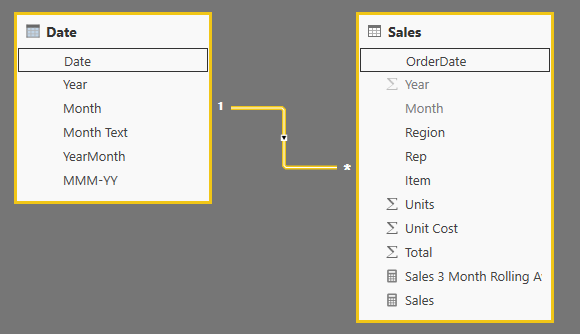
Then you can define measures like this:
Sales = SUM ( Sales[Total] )
Sales 3 Month Rolling Average =
CALCULATE (
AVERAGEX ( VALUES ( 'Date'[YearMonth] ), [Sales] ),
DATESINPERIOD ( 'Date'[Date], MAX ( 'Date'[Date] ), -3, MONTH )
)
The AVERAGEX function will automatically exclude months that either don't exist or have BLANK sales, so that in Jan-16 only one month will be averaged for example.
Regards,
Owen
- Mark as New
- Bookmark
- Subscribe
- Mute
- Subscribe to RSS Feed
- Permalink
- Report Inappropriate Content
Hi @iamprajot
You should set up your data model with a Date table containing a YearMonth column of some sort, related to your "Sales" table (I'll assume that's the name).
Something like this: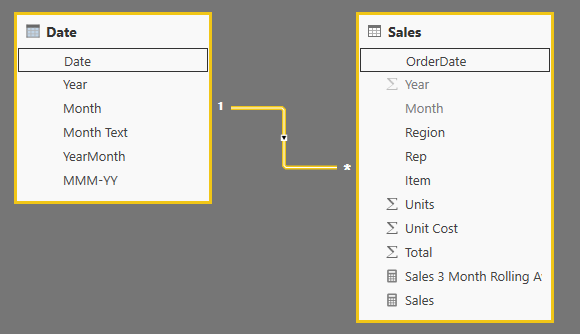
Then you can define measures like this:
Sales = SUM ( Sales[Total] )
Sales 3 Month Rolling Average =
CALCULATE (
AVERAGEX ( VALUES ( 'Date'[YearMonth] ), [Sales] ),
DATESINPERIOD ( 'Date'[Date], MAX ( 'Date'[Date] ), -3, MONTH )
)
The AVERAGEX function will automatically exclude months that either don't exist or have BLANK sales, so that in Jan-16 only one month will be averaged for example.
Regards,
Owen
- Mark as New
- Bookmark
- Subscribe
- Mute
- Subscribe to RSS Feed
- Permalink
- Report Inappropriate Content
Hi, i have tried the formula used above and also tried this formula pasted, but i keep getting the cumulative of what im calculating and not the average,is there something wrong with my dax?
3 month avg = CALCULATE(AVERAGEX(Dim_Brokerage;Dim_Brokerage[Brokerage]);DATESINPERIOD(Dim_Date[Date];LASTDATE(Dim_Date[Date]);-3;MONTH))
- Mark as New
- Bookmark
- Subscribe
- Mute
- Subscribe to RSS Feed
- Permalink
- Report Inappropriate Content
Thanks but I have already tried this and few other ways but my problem is different, no matter if you "create a separate Date Table and create relation" or "Create a Date Calculated Column", this will not solve the problem.
Let me explain the difference what I found, I can get Sum of Total for every Month in Pivot Table and then Add 3 Months and divide it with 3
but in Power BI, I can get Sum of Total for every Month BUT when it comes to Average, Power BI does not add 3 months, instead it adds 2-3 transactions of a month and divide it with number of transactions OR add Jan-Feb-Mar but DO NOT DIVIDE IT WITH 3 instead divided it with number of transactions in Jan-Feb-Mar, which is 6.
What I am thinking is to use SUMMARIZE function to create a Table with Dates and Sum of Total and use that table inside ADDCOLUMNS in which I could use the DATESINPERIOD.
- Mark as New
- Bookmark
- Subscribe
- Mute
- Subscribe to RSS Feed
- Permalink
- Report Inappropriate Content
Hi again @iamprajot
The expression I used above within the measure AVERAGEX ( VALUES ( 'Date'[YearMonth] ), [Sales] ) should do what you want.
Using AVERAGEX this way, [Sales] is calculated for each YearMonth value (in the context of the measure it is at most 3 values), and these are then averaged with equal weighting.
Here is a sample pbix that illustrates the calculation.
An excerpt from a table in that file looks like this.
- Jan-16 rolling avg = (1,000)/1 = 1,000
- Feb-16 rolling avg = (1,000 + 719)/2 = 859
- Mar-16 rolling avg = (1,000 + 719 + 167)/3 = 629
I think that's what you want. Can you get something similar working in your model?
Regards,
Owen
- Mark as New
- Bookmark
- Subscribe
- Mute
- Subscribe to RSS Feed
- Permalink
- Report Inappropriate Content
- Mark as New
- Bookmark
- Subscribe
- Mute
- Subscribe to RSS Feed
- Permalink
- Report Inappropriate Content
Sorry and yeah it's working but in order for it to work a separate date table is mandatory.
I was neglecting the Calendar Table and tried creating those date columns within the Data Table so that's why it was not working.
Also I got another help and found the below which is the same thing except there is no need to create the Calendar Table.
MAT =
CALCULATE (
AVERAGEX (
SUMMARIZE (
Data,
Data[OrderDate].[Year],
Data[OrderDate].[Month],
"MAT", SUM ( Data[Total] )
),
[MAT]
),
DATESINPERIOD (
Data[OrderDate].[Date],
LASTDATE ( Data[OrderDate].[Date] ),
-3,
MONTH
)
)
Thanks so much for help, now I am clear about both concepts.
Helpful resources

Join us at the Microsoft Fabric Community Conference
March 31 - April 2, 2025, in Las Vegas, Nevada. Use code MSCUST for a $150 discount!

Power BI Monthly Update - February 2025
Check out the February 2025 Power BI update to learn about new features.

| User | Count |
|---|---|
| 86 | |
| 80 | |
| 53 | |
| 39 | |
| 39 |
| User | Count |
|---|---|
| 104 | |
| 85 | |
| 47 | |
| 44 | |
| 43 |