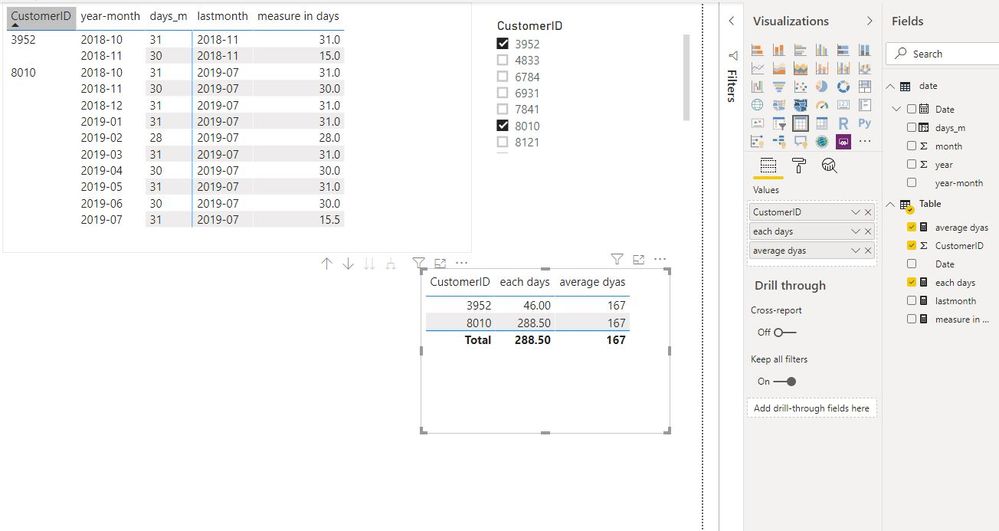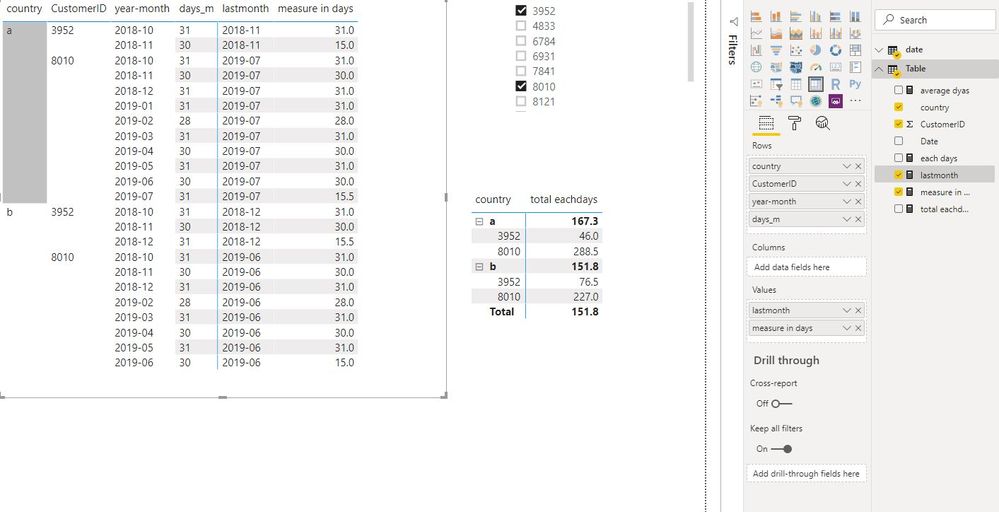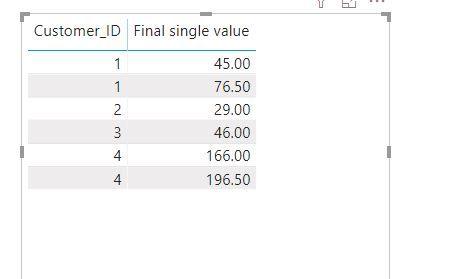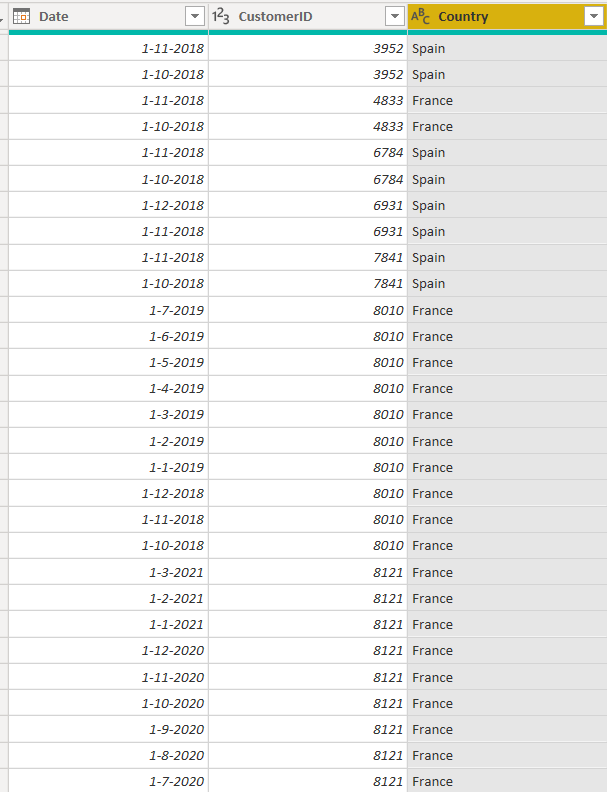Fabric Data Days starts November 4th!
Advance your Data & AI career with 50 days of live learning, dataviz contests, hands-on challenges, study groups & certifications and more!
Get registered- Power BI forums
- Get Help with Power BI
- Desktop
- Service
- Report Server
- Power Query
- Mobile Apps
- Developer
- DAX Commands and Tips
- Custom Visuals Development Discussion
- Health and Life Sciences
- Power BI Spanish forums
- Translated Spanish Desktop
- Training and Consulting
- Instructor Led Training
- Dashboard in a Day for Women, by Women
- Galleries
- Data Stories Gallery
- Themes Gallery
- Contests Gallery
- QuickViz Gallery
- Quick Measures Gallery
- Visual Calculations Gallery
- Notebook Gallery
- Translytical Task Flow Gallery
- TMDL Gallery
- R Script Showcase
- Webinars and Video Gallery
- Ideas
- Custom Visuals Ideas (read-only)
- Issues
- Issues
- Events
- Upcoming Events
Get Fabric Certified for FREE during Fabric Data Days. Don't miss your chance! Request now
- Power BI forums
- Forums
- Get Help with Power BI
- Desktop
- Re: Average date difference between two dates in s...
- Subscribe to RSS Feed
- Mark Topic as New
- Mark Topic as Read
- Float this Topic for Current User
- Bookmark
- Subscribe
- Printer Friendly Page
- Mark as New
- Bookmark
- Subscribe
- Mute
- Subscribe to RSS Feed
- Permalink
- Report Inappropriate Content
Average date difference between two dates in same column
Hi everyone,
I want to calculate the average waiting time for our customers. The table shows a small sample set (see below).
We only have data once a month. To be precise as possible, I want to return the number of days for 0,5 month, because we don't know what the exact waiting time is, it could be 1 day or 31 days.
Notice that customer 4 has two periods of waiting time. How can we prevent that Power BI doesn't see this as one period, from 1-1-2018 to 1-7-2019, but sees it as two seperate periods?
The average waiting time is as follows:
Customer_ID Waiting time in days
1 107,5
2 14,5
3 46
4 362,5
Average waiting time: 133
The order of date is European, so 1-10-2018 is October, 1st, 2018. For customer 1, the waiting period starts then. It ends at 1-2-2019, so 31 + 30 + 31 + 15,5 = 107,5 days.
| Customer_ID | Date |
| 1 | 1-10-2018 |
| 1 | 1-11-2018 |
| 1 | 1-12-2018 |
| 1 | 1-1-2019 |
| 1 | 1-2-2019 |
| 2 | 1-2-2020 |
| 3 | 1-5-2020 |
| 3 | 1-6-2020 |
| 4 | 1-1-2018 |
| 4 | 1-2-2018 |
| 4 | 1-3-2018 |
| 4 | 1-4-2018 |
| 4 | 1-5-2018 |
| 4 | 1-6-2018 |
| 4 | 1-1-2019 |
| 4 | 1-2-2019 |
| 4 | 1-3-2019 |
| 4 | 1-4-2019 |
| 4 | 1-5-2019 |
| 4 | 1-6-2019 |
| 4 | 1-7-2019 |
Solved! Go to Solution.
- Mark as New
- Bookmark
- Subscribe
- Mute
- Subscribe to RSS Feed
- Permalink
- Report Inappropriate Content
Hi @Anonymous
Sorry for replying late.
Please create measures
lastmonth = CALCULATE(MAX('date'[year-month]),FILTER(ALLSELECTED('Table'),'Table'[CustomerID]=MAX('Table'[CustomerID])))
measure in days =
VAR days1 =
CALCULATE (
SUM ( 'date'[days_m] ),
VALUES ( 'date'[year-month] ),
FILTER (
ALLSELECTED ( 'Table' ),
'Table'[CustomerID]
= MAX ( 'Table'[CustomerID] )
)
)
RETURN
IF (
[lastmonth]
= MAX ( 'date'[year-month] )
&& [lastmonth]
<> BLANK (),
MAX ( 'date'[days_m] ) / 2,
days1
)
each days = SUMX(FILTER(ALLSELECTED('Table'),'Table'[CustomerID]=MAX('Table'[CustomerID])),[measure in days])
average dyas = SUMX(ALLSELECTED('Table'),[measure in days])/2The date table used above
date =
ADDCOLUMNS (
CALENDARAUTO (),
"year", YEAR ( [Date] ),
"month", MONTH ( [Date] ),
"year-month", FORMAT (
[Date],
"yyyy-mm"
)
)
add a column in date table
days_m = CALCULATE(COUNT('date'[Date]),ALLEXCEPT('date','date'[year-month]))
Best Regards
Maggie
Community Support Team _ Maggie Li
If this post helps, then please consider Accept it as the solution to help the other members find it more quickly.
- Mark as New
- Bookmark
- Subscribe
- Mute
- Subscribe to RSS Feed
- Permalink
- Report Inappropriate Content
Hi @Anonymous
Is this ok?
lastmonth =
CALCULATE (
MAX ( 'date'[year-month] ),
FILTER (
ALLSELECTED ( 'Table' ),
'Table'[CustomerID]
= MAX ( 'Table'[CustomerID] )
&& 'Table'[country]
= MAX ( 'Table'[country] )
)
)
measure in days =
VAR days1 =
CALCULATE (
SUM ( 'date'[days_m] ),
VALUES ( 'date'[year-month] ),
FILTER (
ALLSELECTED ( 'Table' ),
'Table'[CustomerID]
= MAX ( 'Table'[CustomerID] )
&& 'Table'[country]
= MAX ( 'Table'[country] )
)
)
RETURN
IF (
[lastmonth]
= MAX ( 'date'[year-month] )
&& [lastmonth]
<> BLANK (),
MAX ( 'date'[days_m] ) / 2,
days1
)
each days =
SUMX (
FILTER (
ALLSELECTED ( 'Table' ),
'Table'[CustomerID]
= MAX ( 'Table'[CustomerID] )
&& 'Table'[country]
= MAX ( 'Table'[country] )
),
[measure in days]
)
total eachdays =
IF (
ISINSCOPE ( 'Table'[CustomerID] ),
[each days],
AVERAGEX (
SUMMARIZE (
'Table',
'Table'[CustomerID],
"m", [each days]
),
[m]
)
)
Best Regards
Maggie
- Mark as New
- Bookmark
- Subscribe
- Mute
- Subscribe to RSS Feed
- Permalink
- Report Inappropriate Content
Hi @Anonymous
I get results as below:
Will work further to get the final result as you expected.
Before this, please check the results of your customer 1, if i undertsand your rule correctly, the result of your example is incorrect.
Please let me know if i undertsand correctly.
Best Regards
Maggie
- Mark as New
- Bookmark
- Subscribe
- Mute
- Subscribe to RSS Feed
- Permalink
- Report Inappropriate Content
Thanks for your help, I really appreciate it.
Unfortunately, that isn't the result I'm looking for. I created a sample set of the real data and with the outcomes the measure should give. I hope this helps.
https://drive.google.com/file/d/1j0HxxkZddVkAIpJBjwuusiOVzVaeU7cF/view?usp=sharing
- Mark as New
- Bookmark
- Subscribe
- Mute
- Subscribe to RSS Feed
- Permalink
- Report Inappropriate Content
Hi @Anonymous
Sorry for replying late.
Please create measures
lastmonth = CALCULATE(MAX('date'[year-month]),FILTER(ALLSELECTED('Table'),'Table'[CustomerID]=MAX('Table'[CustomerID])))
measure in days =
VAR days1 =
CALCULATE (
SUM ( 'date'[days_m] ),
VALUES ( 'date'[year-month] ),
FILTER (
ALLSELECTED ( 'Table' ),
'Table'[CustomerID]
= MAX ( 'Table'[CustomerID] )
)
)
RETURN
IF (
[lastmonth]
= MAX ( 'date'[year-month] )
&& [lastmonth]
<> BLANK (),
MAX ( 'date'[days_m] ) / 2,
days1
)
each days = SUMX(FILTER(ALLSELECTED('Table'),'Table'[CustomerID]=MAX('Table'[CustomerID])),[measure in days])
average dyas = SUMX(ALLSELECTED('Table'),[measure in days])/2The date table used above
date =
ADDCOLUMNS (
CALENDARAUTO (),
"year", YEAR ( [Date] ),
"month", MONTH ( [Date] ),
"year-month", FORMAT (
[Date],
"yyyy-mm"
)
)
add a column in date table
days_m = CALCULATE(COUNT('date'[Date]),ALLEXCEPT('date','date'[year-month]))
Best Regards
Maggie
Community Support Team _ Maggie Li
If this post helps, then please consider Accept it as the solution to help the other members find it more quickly.
- Mark as New
- Bookmark
- Subscribe
- Mute
- Subscribe to RSS Feed
- Permalink
- Report Inappropriate Content
Hi @v-juanli-msft ,
I was wondering if it is possible to add another specification in the measure. For example, if you add a column to specifiy the country for each customer, let's say Spain and France (see image). I tried to change the first measure:
But that makes no difference compared to the measure 'each days'... Is there a way to create this measure?
- Mark as New
- Bookmark
- Subscribe
- Mute
- Subscribe to RSS Feed
- Permalink
- Report Inappropriate Content
Hi @Anonymous
Is this ok?
lastmonth =
CALCULATE (
MAX ( 'date'[year-month] ),
FILTER (
ALLSELECTED ( 'Table' ),
'Table'[CustomerID]
= MAX ( 'Table'[CustomerID] )
&& 'Table'[country]
= MAX ( 'Table'[country] )
)
)
measure in days =
VAR days1 =
CALCULATE (
SUM ( 'date'[days_m] ),
VALUES ( 'date'[year-month] ),
FILTER (
ALLSELECTED ( 'Table' ),
'Table'[CustomerID]
= MAX ( 'Table'[CustomerID] )
&& 'Table'[country]
= MAX ( 'Table'[country] )
)
)
RETURN
IF (
[lastmonth]
= MAX ( 'date'[year-month] )
&& [lastmonth]
<> BLANK (),
MAX ( 'date'[days_m] ) / 2,
days1
)
each days =
SUMX (
FILTER (
ALLSELECTED ( 'Table' ),
'Table'[CustomerID]
= MAX ( 'Table'[CustomerID] )
&& 'Table'[country]
= MAX ( 'Table'[country] )
),
[measure in days]
)
total eachdays =
IF (
ISINSCOPE ( 'Table'[CustomerID] ),
[each days],
AVERAGEX (
SUMMARIZE (
'Table',
'Table'[CustomerID],
"m", [each days]
),
[m]
)
)
Best Regards
Maggie
- Mark as New
- Bookmark
- Subscribe
- Mute
- Subscribe to RSS Feed
- Permalink
- Report Inappropriate Content
- Mark as New
- Bookmark
- Subscribe
- Mute
- Subscribe to RSS Feed
- Permalink
- Report Inappropriate Content
Hi @v-juanli-msft ,
That's no problem! I am responding late myself.
I wanted to let you know that the measures worked. So, thank you very much for that. I did discover that the measure 'each days' didn't show the correct Total (it showed the number of the last row). This measures solves that:
- Mark as New
- Bookmark
- Subscribe
- Mute
- Subscribe to RSS Feed
- Permalink
- Report Inappropriate Content
Hi @Anonymous
For customer 2, he has only one date 2020/2/1,
for customer 3, he has a period from 2020/5/1-2020/6/1,
why the "waiting time in days" for them is 14.5, 46,
For customer 4, if we say he has a period from 2018/1/1-2019/7/1, then his "waiting time in days" should be 500+days.
Please explain the calculation rule.
Best Regards
Maggie
- Mark as New
- Bookmark
- Subscribe
- Mute
- Subscribe to RSS Feed
- Permalink
- Report Inappropriate Content
Thanks for your reply.
Customer 2 has only one date, because that customer wasn't anymore on the waiting list for 2020/3/1. But since we don't know when that customer wasn't anymore on the list on February, the number of waiting days is 14.5. This is our best approach/estimation we can make (29 days this year in Febrary, so 0.5 = 14.5 days).
So for customer 3 is it as follows: 31 days in May, 15 days (0.5*30) in June = 46.
Customer 4 appeared to be two times on the waiting list. 5.5 month in 2018 and 6.5 month in 2019. Between those two periods, the customer wasn't on the waiting list, hence those months should not be included. Therefore, the number of waiting days is 362.5.
I hope this helps.
- Mark as New
- Bookmark
- Subscribe
- Mute
- Subscribe to RSS Feed
- Permalink
- Report Inappropriate Content
You might be able to use a variation of Cthulhu to get your group id column. https://community.powerbi.com/t5/Quick-Measures-Gallery/Cthulhu/m-p/509739#M211
Follow on LinkedIn
@ me in replies or I'll lose your thread!!!
Instead of a Kudo, please vote for this idea
Become an expert!: Enterprise DNA
External Tools: MSHGQM
YouTube Channel!: Microsoft Hates Greg
Latest book!: DAX For Humans
DAX is easy, CALCULATE makes DAX hard...
- Mark as New
- Bookmark
- Subscribe
- Mute
- Subscribe to RSS Feed
- Permalink
- Report Inappropriate Content
You will need some kind of group identifier column and then you could do something like MTBF. See my article on Mean Time Between Failure (MTBF) which uses EARLIER: http://community.powerbi.com/t5/Community-Blog/Mean-Time-Between-Failure-MTBF-and-Power-BI/ba-p/3395...
Follow on LinkedIn
@ me in replies or I'll lose your thread!!!
Instead of a Kudo, please vote for this idea
Become an expert!: Enterprise DNA
External Tools: MSHGQM
YouTube Channel!: Microsoft Hates Greg
Latest book!: DAX For Humans
DAX is easy, CALCULATE makes DAX hard...
Helpful resources

Fabric Data Days
Advance your Data & AI career with 50 days of live learning, contests, hands-on challenges, study groups & certifications and more!

Power BI Monthly Update - October 2025
Check out the October 2025 Power BI update to learn about new features.