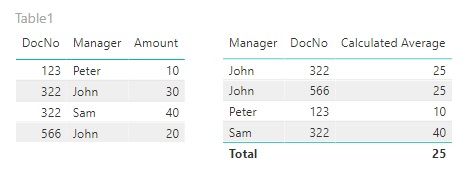Fabric Data Days starts November 4th!
Advance your Data & AI career with 50 days of live learning, dataviz contests, hands-on challenges, study groups & certifications and more!
Get registered- Power BI forums
- Get Help with Power BI
- Desktop
- Service
- Report Server
- Power Query
- Mobile Apps
- Developer
- DAX Commands and Tips
- Custom Visuals Development Discussion
- Health and Life Sciences
- Power BI Spanish forums
- Translated Spanish Desktop
- Training and Consulting
- Instructor Led Training
- Dashboard in a Day for Women, by Women
- Galleries
- Data Stories Gallery
- Themes Gallery
- Contests Gallery
- Quick Measures Gallery
- Visual Calculations Gallery
- Notebook Gallery
- Translytical Task Flow Gallery
- TMDL Gallery
- R Script Showcase
- Webinars and Video Gallery
- Ideas
- Custom Visuals Ideas (read-only)
- Issues
- Issues
- Events
- Upcoming Events
Get Fabric Certified for FREE during Fabric Data Days. Don't miss your chance! Learn more
- Power BI forums
- Forums
- Get Help with Power BI
- Desktop
- Re: Average calculation by criteria
- Subscribe to RSS Feed
- Mark Topic as New
- Mark Topic as Read
- Float this Topic for Current User
- Bookmark
- Subscribe
- Printer Friendly Page
- Mark as New
- Bookmark
- Subscribe
- Mute
- Subscribe to RSS Feed
- Permalink
- Report Inappropriate Content
Average calculation by criteria
Hi,
I would like to calculate average of Amount by some specific column in the same table. Thought this was simple, but I get strange results with this measure, which, I would expect, should do the job:
Calculated Average = CALCULATE(AVERAGE(Table1[Amount]),Table1[DocNo])
This is my source table and the result. Why the measure refuses to calculate average on DocNo, and instead arbitrarily calculates average on Manager?
I am expecting Calculated Average to be like this regardless of Manager field:
Manager DocNo Calculated Average
John 322 35
John 566 20
Peter 123 10
Sam 322 35
-----------------------------
Total: 21.7
21.7 being (35 + 20 + 10) / 3. Standard Quick Measure comes up with 33 in this case.
Solved! Go to Solution.
- Mark as New
- Bookmark
- Subscribe
- Mute
- Subscribe to RSS Feed
- Permalink
- Report Inappropriate Content
Hi @gvg
Try this MEASURE
Calculated_Average =
IF (
HASONEFILTER ( Table1[DocNo] ),
CALCULATE ( AVERAGE ( Table1[Amount] ), ALLEXCEPT ( Table1, Table1[DocNo] ) ),
AVERAGEX (
VALUES ( Table1[DocNo] ),
CALCULATE ( AVERAGE ( Table1[Amount] ), ALLEXCEPT ( Table1, Table1[DocNo] ) )
)
)
Regards
Zubair
Please try my custom visuals
- Mark as New
- Bookmark
- Subscribe
- Mute
- Subscribe to RSS Feed
- Permalink
- Report Inappropriate Content
Hi @gvg
Try this MEASURE
Calculated_Average =
IF (
HASONEFILTER ( Table1[DocNo] ),
CALCULATE ( AVERAGE ( Table1[Amount] ), ALLEXCEPT ( Table1, Table1[DocNo] ) ),
AVERAGEX (
VALUES ( Table1[DocNo] ),
CALCULATE ( AVERAGE ( Table1[Amount] ), ALLEXCEPT ( Table1, Table1[DocNo] ) )
)
)
Regards
Zubair
Please try my custom visuals
- Mark as New
- Bookmark
- Subscribe
- Mute
- Subscribe to RSS Feed
- Permalink
- Report Inappropriate Content
Yep, this works like charm. Thank you !
- Mark as New
- Bookmark
- Subscribe
- Mute
- Subscribe to RSS Feed
- Permalink
- Report Inappropriate Content
Actually your MEASURE is equivalent to
CalculatedAverage = CALCULATE(AVERAGE(Table1[Amount]),ALL(Table1[DocNo]))
The Calculate Expression
CALCULATE (
<expression>,
table[column] = <value>
)is internally transformed into
CALCULATE (
<expression>,
FILTER (
ALL ( table[column] ),
table[column] = <value>
)
)
Regards
Zubair
Please try my custom visuals
Helpful resources

Fabric Data Days
Advance your Data & AI career with 50 days of live learning, contests, hands-on challenges, study groups & certifications and more!

Power BI Monthly Update - October 2025
Check out the October 2025 Power BI update to learn about new features.