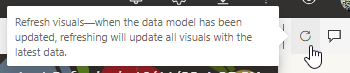FabCon is coming to Atlanta
Join us at FabCon Atlanta from March 16 - 20, 2026, for the ultimate Fabric, Power BI, AI and SQL community-led event. Save $200 with code FABCOMM.
Register now!- Power BI forums
- Get Help with Power BI
- Desktop
- Service
- Report Server
- Power Query
- Mobile Apps
- Developer
- DAX Commands and Tips
- Custom Visuals Development Discussion
- Health and Life Sciences
- Power BI Spanish forums
- Translated Spanish Desktop
- Training and Consulting
- Instructor Led Training
- Dashboard in a Day for Women, by Women
- Galleries
- Data Stories Gallery
- Themes Gallery
- Contests Gallery
- QuickViz Gallery
- Quick Measures Gallery
- Visual Calculations Gallery
- Notebook Gallery
- Translytical Task Flow Gallery
- TMDL Gallery
- R Script Showcase
- Webinars and Video Gallery
- Ideas
- Custom Visuals Ideas (read-only)
- Issues
- Issues
- Events
- Upcoming Events
Get Fabric Certified for FREE during Fabric Data Days. Don't miss your chance! Request now
- Power BI forums
- Forums
- Get Help with Power BI
- Desktop
- Re: Automatic Visual Refresh after Flow Completes
- Subscribe to RSS Feed
- Mark Topic as New
- Mark Topic as Read
- Float this Topic for Current User
- Bookmark
- Subscribe
- Printer Friendly Page
- Mark as New
- Bookmark
- Subscribe
- Mute
- Subscribe to RSS Feed
- Permalink
- Report Inappropriate Content
Automatic Visual Refresh after Flow Completes
I have a Microsoft Power Automate Flow button on my Power BI report that refreshes the dataset. Flow completes successfully, but the visuals on the page do no update unless the Refresh visuals button is pressed. Is there a way to make the visuals automatically update after Flow completes?
- Mark as New
- Bookmark
- Subscribe
- Mute
- Subscribe to RSS Feed
- Permalink
- Report Inappropriate Content
Hey @dwelsh ,
Maybe this article can help: Trigger a cloud flow from any Power BI report - Power Automate | Microsoft Learn
Kind Regards,
Marcel
Regards,
Marcel Magalhães
Microsoft Power BI Official Partner
MCT | Certified PL-300 Power BI
- Mark as New
- Bookmark
- Subscribe
- Mute
- Subscribe to RSS Feed
- Permalink
- Report Inappropriate Content
Thanks Marcel. I have created a Power Automate button to refresh the dataset but it doesn't refresh any of my visuals with the new data unless I select the refresh visuals button. Is there a way to refresh visuals as part of the Power Automate process?
- Mark as New
- Bookmark
- Subscribe
- Mute
- Subscribe to RSS Feed
- Permalink
- Report Inappropriate Content
Hey @dwelsh ,
Take a look in this link: Automatic page refresh in Power BI Desktop - Power BI | Microsoft Learn
Regards,
Marcel
Regards,
Marcel Magalhães
Microsoft Power BI Official Partner
MCT | Certified PL-300 Power BI
- Mark as New
- Bookmark
- Subscribe
- Mute
- Subscribe to RSS Feed
- Permalink
- Report Inappropriate Content
Thanks for sharing the link. It looks like it is not supported with datasets using Import.
- Mark as New
- Bookmark
- Subscribe
- Mute
- Subscribe to RSS Feed
- Permalink
- Report Inappropriate Content
Oh, I see. I was working in another similar question that uses DirectQuery and I confused.
I have some automatic datasets update using Power Automate. When the Flow is updated, automatically updates dataset and reports.
Take a look in this link: Refresh your Power BI dataset using Microsoft Flow | Microsoft Power BI Blog | Microsoft Power BI
I believe is that your needs. Let me konw if helps.
Regards,
Marcel Magalhães
Microsoft Power BI Official Partner
MCT | Certified PL-300 Power BI
- Mark as New
- Bookmark
- Subscribe
- Mute
- Subscribe to RSS Feed
- Permalink
- Report Inappropriate Content
The Dataset Refresh Flow is triggered by a button within my Power BI report. The flow completes successfully, however even though the dataset is updated, the visuals still have outdated data until I press the PBIs built in Refresh Visual button referenced in the screenshot in my intial post. Is this because I am using Import mode instead of Direct Query? Is it not possible to do this with Import mode?
Helpful resources

Power BI Monthly Update - November 2025
Check out the November 2025 Power BI update to learn about new features.

Fabric Data Days
Advance your Data & AI career with 50 days of live learning, contests, hands-on challenges, study groups & certifications and more!