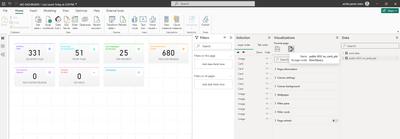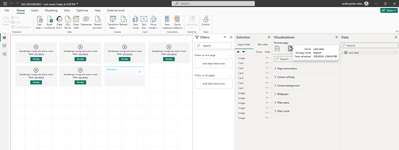FabCon is coming to Atlanta
Join us at FabCon Atlanta from March 16 - 20, 2026, for the ultimate Fabric, Power BI, AI and SQL community-led event. Save $200 with code FABCOMM.
Register now!- Power BI forums
- Get Help with Power BI
- Desktop
- Service
- Report Server
- Power Query
- Mobile Apps
- Developer
- DAX Commands and Tips
- Custom Visuals Development Discussion
- Health and Life Sciences
- Power BI Spanish forums
- Translated Spanish Desktop
- Training and Consulting
- Instructor Led Training
- Dashboard in a Day for Women, by Women
- Galleries
- Data Stories Gallery
- Themes Gallery
- Contests Gallery
- QuickViz Gallery
- Quick Measures Gallery
- Visual Calculations Gallery
- Notebook Gallery
- Translytical Task Flow Gallery
- TMDL Gallery
- R Script Showcase
- Webinars and Video Gallery
- Ideas
- Custom Visuals Ideas (read-only)
- Issues
- Issues
- Events
- Upcoming Events
View all the Fabric Data Days sessions on demand. View schedule
- Power BI forums
- Forums
- Get Help with Power BI
- Desktop
- Automatic Power BI refresh in import mode
- Subscribe to RSS Feed
- Mark Topic as New
- Mark Topic as Read
- Float this Topic for Current User
- Bookmark
- Subscribe
- Printer Friendly Page
- Mark as New
- Bookmark
- Subscribe
- Mute
- Subscribe to RSS Feed
- Permalink
- Report Inappropriate Content
Automatic Power BI refresh in import mode
Hello Power BI community,
Hope everyone is doing well. I am trying to solve the automatic refresh in the POwer BI desktop since my data is in Import Mode. There is a very simple procedure for the Scheduled refresh in Direct Query but i was wondering if there is any facility to Automatically refresh the Import at any perticular time of the day.
Help will be much appreciated.
Thanks,
Vatsal
- Mark as New
- Bookmark
- Subscribe
- Mute
- Subscribe to RSS Feed
- Permalink
- Report Inappropriate Content
what I've learned is that when my data is in import mode, the page refresh doesn't show, but when I add direct query data, it does show.
See image for reference. On the first image I have a direct query data as you can see page refresh is showing, on the second image once i remove the direct query data the page refresh option is not showing
- Mark as New
- Bookmark
- Subscribe
- Mute
- Subscribe to RSS Feed
- Permalink
- Report Inappropriate Content
Great question here. The answer is a little complicated.
In summary: no, you cannot use Automatic Page Refresh with Import Mode. Import Mode is not supported in that feature, period, regardless of licensing types or capacities.
However, this is still possible through other solutions - just not through Automatic Page Refresh.
For example, if you use Power BI Premium Per User (PPU), Premium Per Capacity, or an Azure embedded capacity, then technically you can get an unlimited number of refreshes for an Import Mode dataset; you just have to setup some sort of pipeline to automate the refreshes above 48 times per day, such as by using Power Automate, Powershell, or HTTP calls to the Power BI REST API.
If you were to do that, then you could use the Power BI JavaScript SDK to check for refreshed Import Mode data up to every 15 seconds - and if Import Mode data is found, then the Power BI JavaScript SDK can actually force the visuals on the report canvas to update.
This is exactly what I've done to build a custom Power BI app to help people build advanced slideshows and display them on TVs and other unattended devices (disclaimer, I'm the founder: https://www.displagent.io).
Hope that helps!
- Mark as New
- Bookmark
- Subscribe
- Mute
- Subscribe to RSS Feed
- Permalink
- Report Inappropriate Content
@Anonymous In Power BI Desktop you cannot auto-refresh using import, but for the direct query, you can use automatic page refresh.
Although in Power BI service, you can set a schedule refresh for Import.
I would ❤ Kudos if my solution helped. 👉 If you can spend time posting the question, you can also make efforts to give Kudos whoever helped to solve your problem. It is a token of appreciation!
⚡Visit us at https://perytus.com, your one-stop shop for Power BI related projects/training/consultancy.⚡
Subscribe to the @PowerBIHowTo YT channel for an upcoming video on List and Record functions in Power Query!!
Learn Power BI and Fabric - subscribe to our YT channel - Click here: @PowerBIHowTo
If my solution proved useful, I'd be delighted to receive Kudos. When you put effort into asking a question, it's equally thoughtful to acknowledge and give Kudos to the individual who helped you solve the problem. It's a small gesture that shows appreciation and encouragement! ❤
Did I answer your question? Mark my post as a solution. Proud to be a Super User! Appreciate your Kudos 🙂
Feel free to email me with any of your BI needs.
- Mark as New
- Bookmark
- Subscribe
- Mute
- Subscribe to RSS Feed
- Permalink
- Report Inappropriate Content
I am trying to setup a schedule refresh, but I am not able to access the refresh options
- Mark as New
- Bookmark
- Subscribe
- Mute
- Subscribe to RSS Feed
- Permalink
- Report Inappropriate Content
@parry2k My data is on Cloud so i can not set up the data gateway at this point for the Auto Scheduling. I know there is a way to add the Python scripting to the Windows task manager to Automate the refreshing but i was looking for something more robust. Thanks for the help.
- Mark as New
- Bookmark
- Subscribe
- Mute
- Subscribe to RSS Feed
- Permalink
- Report Inappropriate Content
Hi @Anonymous ,
As of now, Automatic refresh is not available within Power BI Desktop. The only refresh option within BI Desktop is the manual Refresh you find in the top ribbon. Here is an idea: Auto refresh data in Power BI desktop
Best Regards,
Liang
If this post helps, then please consider Accept it as the solution to help the other members find it more quickly.
- Mark as New
- Bookmark
- Subscribe
- Mute
- Subscribe to RSS Feed
- Permalink
- Report Inappropriate Content
@Anonymous one thing I'm not sure, why regular schedule with import without gateway is not working, what we are missing here?
Subscribe to the @PowerBIHowTo YT channel for an upcoming video on List and Record functions in Power Query!!
Learn Power BI and Fabric - subscribe to our YT channel - Click here: @PowerBIHowTo
If my solution proved useful, I'd be delighted to receive Kudos. When you put effort into asking a question, it's equally thoughtful to acknowledge and give Kudos to the individual who helped you solve the problem. It's a small gesture that shows appreciation and encouragement! ❤
Did I answer your question? Mark my post as a solution. Proud to be a Super User! Appreciate your Kudos 🙂
Feel free to email me with any of your BI needs.
- Mark as New
- Bookmark
- Subscribe
- Mute
- Subscribe to RSS Feed
- Permalink
- Report Inappropriate Content
Unfortunately, you can not auto-refresh data with import mode in desktop.
Good that you are aware of direct query mode.
With the help of the Data Gateway you can auto-refresh the data with import mode.
Please take a quick glance at newly created dashboards : Restaurant Management Dashboard , HR Analytics Report , Hotel Management Report, Sales Analysis Report , Fortune 500 Companies Analysis , Revenue Tracking Dashboard
- Mark as New
- Bookmark
- Subscribe
- Mute
- Subscribe to RSS Feed
- Permalink
- Report Inappropriate Content
@Tahreem24My data is on Cloud so i can not set up the data gateway at this point for the Auto Scheduling. I know there is a way to add the Python scripting to the Windows task manager to Automate the refreshing but i was looking for something more robust. Thanks for the help.
Helpful resources

Power BI Monthly Update - November 2025
Check out the November 2025 Power BI update to learn about new features.

Fabric Data Days
Advance your Data & AI career with 50 days of live learning, contests, hands-on challenges, study groups & certifications and more!