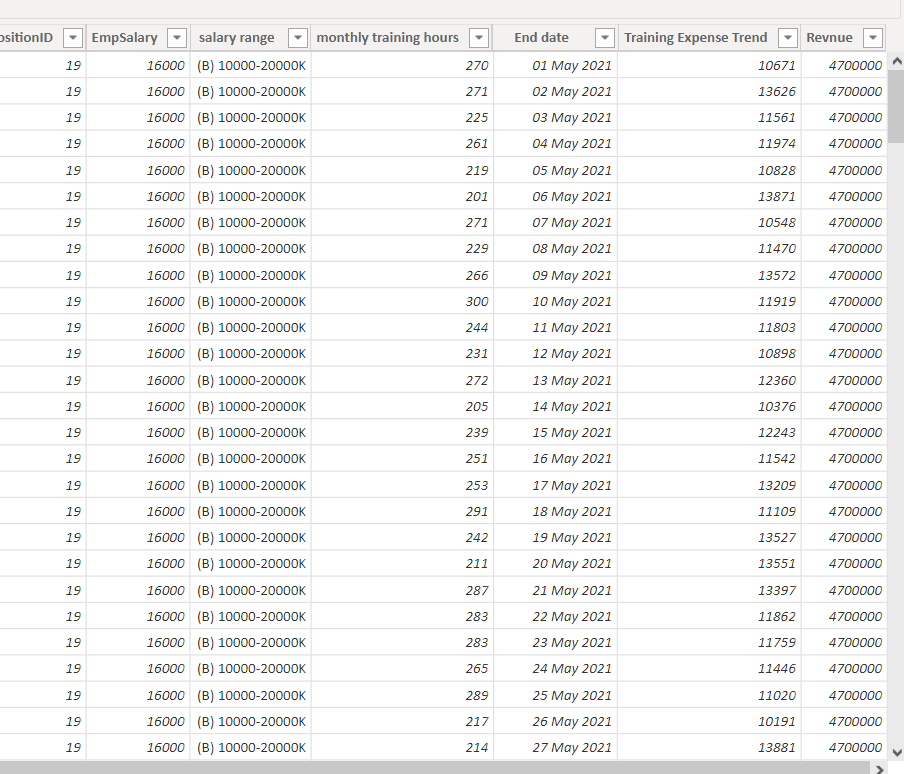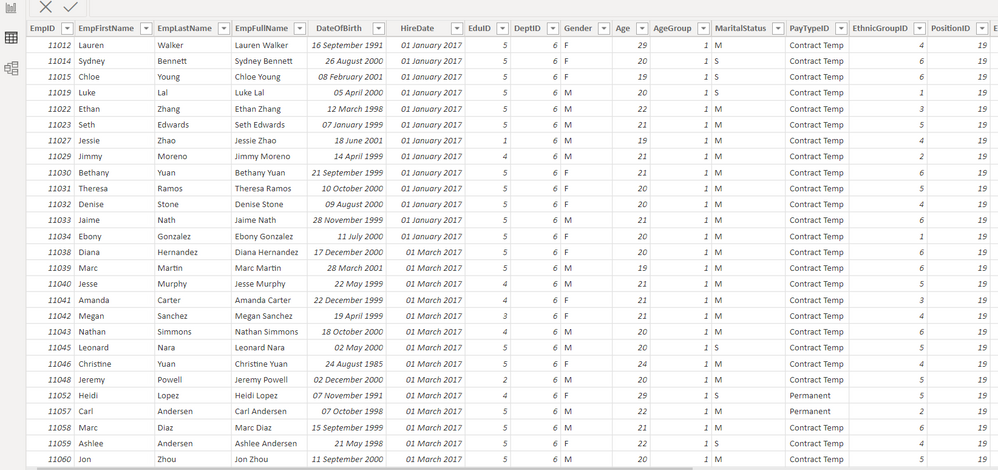FabCon is coming to Atlanta
Join us at FabCon Atlanta from March 16 - 20, 2026, for the ultimate Fabric, Power BI, AI and SQL community-led event. Save $200 with code FABCOMM.
Register now!- Power BI forums
- Get Help with Power BI
- Desktop
- Service
- Report Server
- Power Query
- Mobile Apps
- Developer
- DAX Commands and Tips
- Custom Visuals Development Discussion
- Health and Life Sciences
- Power BI Spanish forums
- Translated Spanish Desktop
- Training and Consulting
- Instructor Led Training
- Dashboard in a Day for Women, by Women
- Galleries
- Data Stories Gallery
- Themes Gallery
- Contests Gallery
- QuickViz Gallery
- Quick Measures Gallery
- Visual Calculations Gallery
- Notebook Gallery
- Translytical Task Flow Gallery
- TMDL Gallery
- R Script Showcase
- Webinars and Video Gallery
- Ideas
- Custom Visuals Ideas (read-only)
- Issues
- Issues
- Events
- Upcoming Events
The Power BI Data Visualization World Championships is back! Get ahead of the game and start preparing now! Learn more
- Power BI forums
- Forums
- Get Help with Power BI
- Desktop
- Attrition Rate
- Subscribe to RSS Feed
- Mark Topic as New
- Mark Topic as Read
- Float this Topic for Current User
- Bookmark
- Subscribe
- Printer Friendly Page
- Mark as New
- Bookmark
- Subscribe
- Mute
- Subscribe to RSS Feed
- Permalink
- Report Inappropriate Content
Attrition Rate
Hi, Community
I have HR sample data, I'm trying to calculate Attrition Rate
Following are the images of my data, Can you suggest any Dax from the below data.
- Mark as New
- Bookmark
- Subscribe
- Mute
- Subscribe to RSS Feed
- Permalink
- Report Inappropriate Content
@omkar_nag123 , for Attrition Rate, you need hire date too ?
example
a measure like
Attrition Rate =
divide([Terminated Employees], [Current Employees])
- Mark as New
- Bookmark
- Subscribe
- Mute
- Subscribe to RSS Feed
- Permalink
- Report Inappropriate Content
Hi @amitchandak
I've hire date column.
how to calculate Terminate and Current Employees
Ps: I'm new to power bi
- Mark as New
- Bookmark
- Subscribe
- Mute
- Subscribe to RSS Feed
- Permalink
- Report Inappropriate Content
@omkar_nag123 , with help from a date table , you can do that. Refer steps in blog
Hired Employee = CALCULATE(COUNT(Employee[Employee Id ]),USERELATIONSHIP(Employee[Start Date],'Date'[Date]) )
Terminated Employees = CALCULATE(COUNT(Employee[Employee Id ]),USERELATIONSHIP(Employee[End Date],'Date'[Date]),not(ISBLANK(Employee[End Date])))
Current Employees = CALCULATE(COUNTx(FILTER(Employee,Employee[Start Date]<=max('Date'[Date]) && (ISBLANK(Employee[End Date]) || Employee[End Date]>max('Date'[Date]))),(Employee[Employee Id ])),CROSSFILTER(Employee[Start Date],'Date'[Date],None))
Date table has active join with hire date and inactive join with end date
Please find the file attached after signature
- Mark as New
- Bookmark
- Subscribe
- Mute
- Subscribe to RSS Feed
- Permalink
- Report Inappropriate Content
refer if these formulae can help
Hired Employee = CALCULATE(COUNT(Employee[Employee Id ]),USERELATIONSHIP(Employee[Start Date],'Table'[Date]) )
Terminated Employees = CALCULATE(COUNT(Employee[Employee Id ]),USERELATIONSHIP(Employee[End Date],'Table'[Date]),not(ISBLANK(Employee[End Date])))
Hired Employee rolling 12 = calculate([Hired Employee], DATESINPERIOD('Date'[Date ],MAX('Date'[Date ]),-12,MONTH))
Terminated Employees rolling 12 = calculate([Terminated Employees], DATESINPERIOD('Date'[Date ],MAX('Date'[Date ]),-12,MONTH))
Helpful resources

Power BI Dataviz World Championships
The Power BI Data Visualization World Championships is back! Get ahead of the game and start preparing now!

| User | Count |
|---|---|
| 39 | |
| 37 | |
| 33 | |
| 32 | |
| 29 |
| User | Count |
|---|---|
| 133 | |
| 88 | |
| 85 | |
| 68 | |
| 64 |